Add electronic signature to your educational system right now: no coding or overcharging
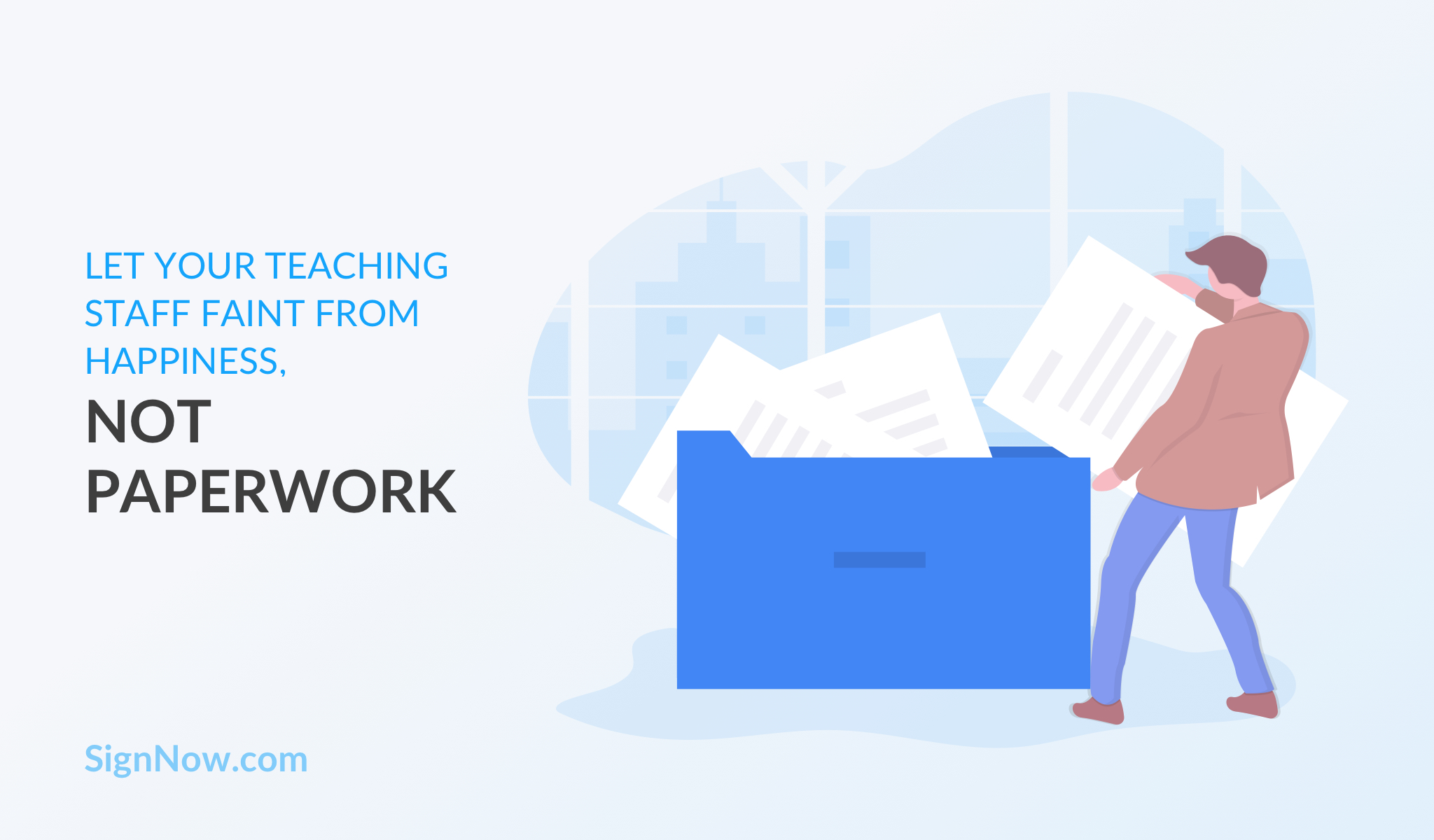
According to a Badger Institute survey, beyond the 52 working hours, which include 27 hours of classes, teachers spend around 15 hours per week processing paperwork. In New South Wales, Australia, 87 percent of 18,234 respondents report an increase in working hours and complexity of their work. In 2016 nearly 40,000 teachers in England left their positions due to burnout, stress and breakdowns. This is an incredibly sad statistic when taking into account that the most time-consuming paperwork can be optimized via electronic services.
The implementation of a new technology is often (and rightfully) treated with caution: How much does it cost? How to integrate it with the existing system? Will staff be able to cope with a new program? SignNow proves that the adoption of electronic workflows and e-signatures is easy and makes going paperless a standard in the education system.
It’s affordable
Financial support of educational institutions varies greatly and having to purchase modern software or service subscriptions can drain budgets. But let’s consider how much money schools spend on paper. This amount is difficult to precisely calculate and different sources provide varying approximations depending on the state, district, number of students, staff, etc. Some of them report expenditures of $200,000, while another says $16,000 annually. Compared to these numbers, SignNow costs nothing: its price begins at $5 per month per account, which comes to an annual total of $60 for one person.
Daily routines involving paper consume a lot of time, and time is money. Printing, mailing, signing, scanning, faxing – replace it all with a single electronic solution and save from 10 minutes to 3 hours for each action.
Physical documents are easily misplaced. Statistics show that a single staff member of an average organization spends around 38 hours per year searching for lost files, totalling $836 down the drain. This means that a one year SignNow subscription plan for one employee pays for itself after the first month alone.
It’s easy to integrate
If you’re concerned about how to integrate the e-signature solution into the existing electronic system of your institution, SignNow has already made its API publicly available. Straightforward documentation and REST architecture allows for integrating SignNow with any website, application or CRM system. With the SignNow API, you will be able to:
- upload documents
- add fillable fields
- send documents and templates out for signing
- view audit log reports
- embed e-signing capabilities into web, mobile apps and other frameworks.
SignNow has 21 integrations with different services, among which are Salesforce, Oracle and Microsoft.
It’s safe
Confidentiality is one of the major concerns of users as well as the biggest reason why electronic document management isn’t trusted. SignNow has made substantial progress toward ensuring the protection and confidentiality of sensitive information by implementing industry-level standards such as:
- Full compliance with the ESIGN Act and HIPAA – documents signed with SignNow are official, legally-binding and admissible by federal authorities and medical institutions.
- Documents signed in SignNow are protected by multi-layer encryption algorithms and a digital certificate that detects any attempt at forgery. Every document comes with a unique identifying number.
- Senders are able to add additional protections to their documents by requesting a name or password from signers.
- Every document has a recorded history which can be tracked via the Audit Trail feature. Download the log to see who, when and from which device edits or signatures were made.
Ease of use
Some programs and services are complicated to understand, manage and get used to, but not SignNow. It’s interface is intuitive and user-friendly so that no specific training is needed to use it. The SignNow YouTube channel provides tutorials for those with questions or wanting to know more details.
SignNow has a variety of features that make teachers’ lives easier. For example, creating a team to collaborate on documents can be done in seconds. Team admin is able to add documents, view documents of other members and track all changes made to the them. Other members of a team are allowed to view files downloaded by the team admin and add their own. Features like these and many others accelerate the process of managing and signing documents such as:
- timesheets
- schedules
- teacher reports
- permission slips
- FAFSA forms
- course enrollment worksheets
- student loan applications

