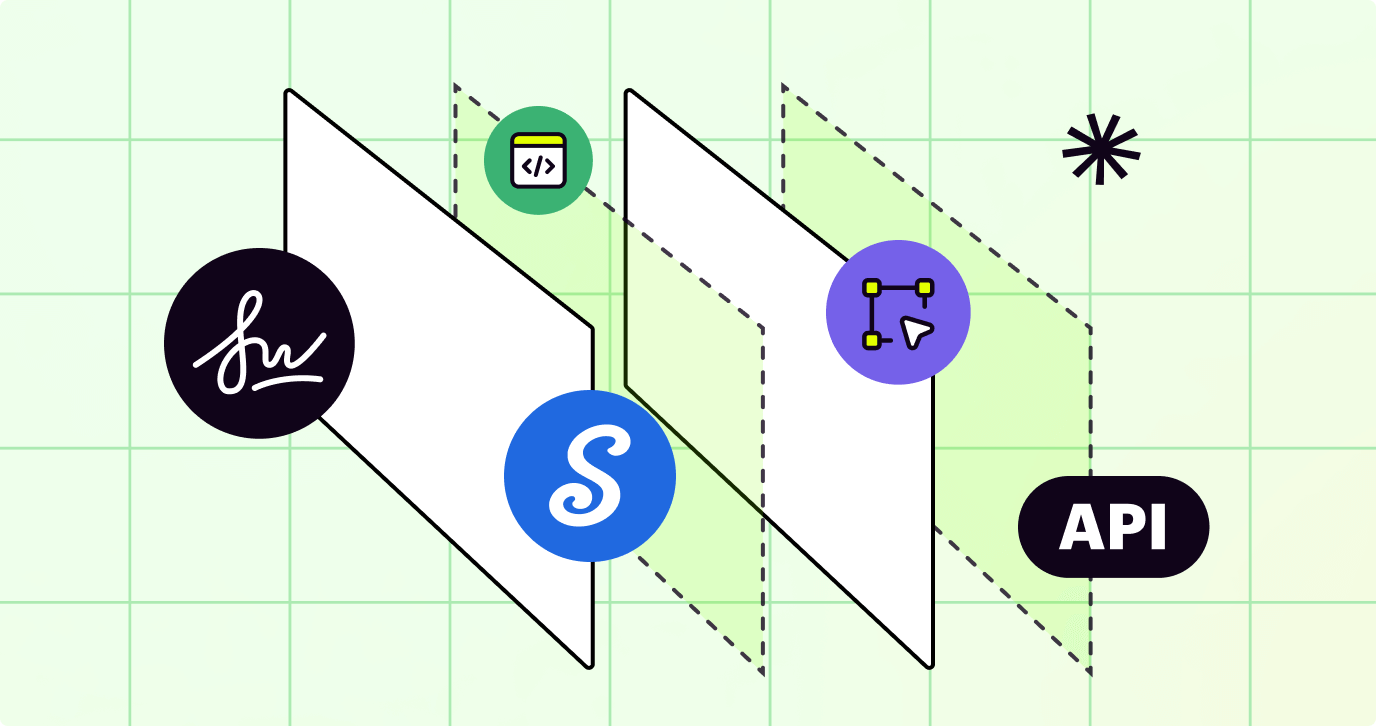
As the number of global document transactions has steadily increased year over year, more SMBs and enterprises are integrating eSignature APIs into their daily document workflows. eSignature APIs allow businesses to keep data in sync, improve productivity, and increase their bottom lines while also elevating the customer experience.
API integrations allow for easing the workload on app developers by reducing development cycles, thinning out codebases, and furthering innovation. For some companies, implementing this technology is tied to a dilemma of building vs. buying an eSignature API.
With that said, building an API typically results in mistakes that negatively impact business performance. Choosing a ready-made solution, such as the signNow API, is a more efficient option for companies that have never implemented an eSignature API.
In this article, we aim to explore how best to approach implementing an eSignature API for business.
Seven steps to implementing an eSignature API
Businesses that have never used an eSignature API need to investigate the available options before integrating them into their workflows. Below are our seven steps to achieve a successful integration:
Step 1. Define your business goals and requirements
Deploying a solution that involves several departments or an enterprise doesn’t make much sense without defining your business goals and requirements first. A company might leverage electronic signature in one or several workflows, which impacts the API requirements.
In each particular workflow, there can be different ways and different orders for things to happen, so it’s crucial to understand the flow of documents and data. It’s also necessary to assess the volume of documentation processed regularly and define the document generation requirements for different workflows.
Here are the questions you need to answer from both a business and technical perspective:
- Why do you want to integrate eSignature into your business processes? (i.e. to increase sales, user retention, etc.)
- Do you want to make your internal processes more efficient and reduce human error?
- Do you need eSignature embedded into your enterprise platform? Or do you intend to send eSign links via email?
- Are you going to have one person or several people sign a document?
- Are you going to use document groups?
What are your document generation requirements?
Is there a readily available document template that you can make a copy of and then send to somebody (and maybe, add data to it using the API)? Or is your document generated outside your eSignature app with another tool so you can upload it to the dashboard later, place fields on it, and send it to a signer?
What is the volume of documentation that you regularly process?
At some point in your investigation, you may discover that your teams are overwhelmed with the number of documents they process each week. High document volumes without the resources to handle them can result in errors that take time and resources to fix. The need to handle high volumes of documents fast and error-free makes your company a good candidate for implementing an eSignature API.
Once you have clarified your business goals and requirements, and have defined the specifics of your document workflows, proceed to the next step.
Step 2. Assess the estimated business value of API deployment
Apart from defining your business requirements, it’s necessary to go over the total cost of API ownership. Quantify the value of the benefits delivered on a unit basis and a total basis. Figure out how much each automated eSignature saves when adding all those together, then multiply how many signatures per year you use to get a total value.
When it comes to calculating the business value of an eSignature investment, consider the following three elements:
- Cost savings (paper, ink, printing, delivery)
- Productivity benefits (document turnaround speed, work hours saved)
- Increased revenue (expected value of investment)
The signNow team has surveyed our existing customers across different industries to assess the economic impact of signNow’s eSignature solution. Using the data collected, we’ve launched a signNow ROI calculator to help teams and businesses determine the estimated return on investment they stand to receive by adopting signNow.
Step 3. Consider building vs. buying an eSignature API
Recent adopters of eSignature may wonder if they’ll need an API, or whether a web-based eSignature will be enough to run their digital document workflows. For many organizations, the dilemma of building vs. buying an eSignature API typically ends up in outsourcing the development and maintenance of an API to a vendor company. This happens because the cost of development, updating, and maintaining an in-house system is more expensive over time compared to the actual lifetime of the tool.
The list of reasons to buy an eSignature API instead of building one comes down to time-consuming development processes; cost-efficiency; industry-leading compliance and security; access to documentation and support; time saved for priority tasks, and so on.
Step 4. Decide who will implement an eSignature API
Implementing APIs requires developer resources to assess the scope of work and set it up. Consider if you should use an internal IT, hire a consultant, or do it yourself. The latter can be a bit tricky in case you need to integrate an eSignature API into a software platform that isn’t very common.
Having an in-house developer or a team of developers will help a business explore the capabilities of a preferred API solution and select a suitable pricing plan. The signNow API provides SDKs for easy implementation, which helps improve the overall developer experience. Walk through the requirements in Step 1 with your internal IT after they have reviewed the signNow documentation.
Step 5. Evaluate the eSignature vendors
Once you’ve completed the previous four steps, it’s time to evaluate the potential eSignature vendors. There are several criteria to evaluate before you choose the right eSignature vendor to meet your business requirements. Consider factors such as solutions engineering support, quality of documentation, reviews, features, costs, etc.
When choosing an eSignature vendor, the ability to integrate with digital platforms via APIs and software development kits (SDKs) is critical. According to Gartner, the depth of integration and simplicity of use of eSignatures within the chosen business process platform are often key factors in vendor selection.
Step 6. Build an application in a test mode/sandbox
All of the signNow API functionality and all of the API features are free to use in the developer sandbox — an environment to try out the signNow API in a test mode. Forward a link to the signNow documentation and Developers page to your developer or technical consultant to sign up for a free sandbox account. A free signNow API trial includes 250 legally-binding signature invites (a $500 value) to test risk-free.
The API sandbox will help you see what works best for your workflows before going live. If you need help, check the documentation, watch our YouTube tutorials and blogs, or address your questions to signNow’s solution engineers.
Step 7. Choose a pricing plan and implement the eSignature API
Once you understand what you’re trying to do and your developers are on board, reach out to Sales to learn more about the API pricing and talk to signNow solution engineers. This will help you understand which calls will get you what you need from the API. signNow’s solution engineers can offer advice and help adapt signNow’s eSignature API to your workflow, but they can’t do all the work for you.
Use case: The customer becomes a signNow API consultant
One of signNow’s customers, SportsForms, started Vital Wave to help businesses implement the signNow API into their document workflows. Today, Vital Wave helps businesses integrate signNow into the Google platform, AWS, and other solutions:
“We do integrations with the Google platform, specifically around collecting data, manipulating data, making calls to the signNow API to generate documents and signing links, track documents, and then download them. […] We also integrate with AWS as far as document storage goes.”
— Michael Brown,
founder of SportsForms
Vital Wave also offers customers new technology solutions to work alongside some of their older lines of business applications.
“I think there are many capabilities with the API — knowing specifically what you want to see, what you want to happen, and visualizing that [is important].”
— Michael Brown,
founder of SportsForms
The Bottom Line
Implementing an eSignature API can be stressful, especially if you’ve never used one. Hopefully, we’ve made it easier for you to understand the steps to implementing eSignature API technology. Feel free to sign up for a free signNow API trial and talk to Sales to choose the best pricing plan that suits your business requirements.
- Seven steps to implementing an eSignature API
- Step 1. Define your business goals and requirements
- Step 2. Assess the estimated business value of API deployment
- Step 3. Consider building vs. buying an eSignature API
- Step 4. Decide who will implement an eSignature API
- Step 5. Evaluate the eSignature vendors
- Step 6. Build an application in a test mode/sandbox
- Step 7. Choose a pricing plan and implement the eSignature API
- Use case: The customer becomes a signNow API consultant
- The Bottom Line

