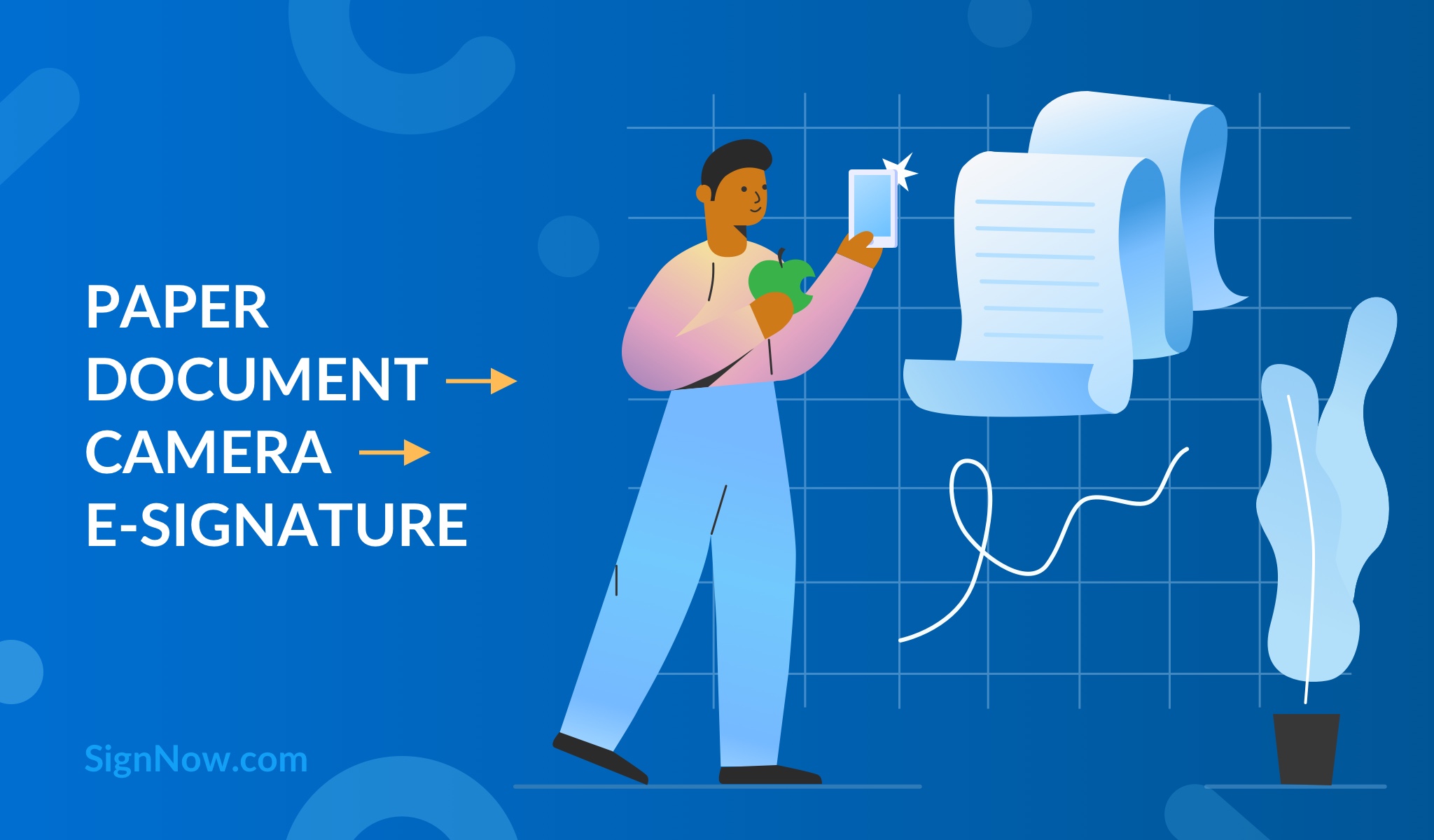
Each of us has faced the following problem, at least to a certain degree – you need to get a paper document signed, but there’s no opportunity to meet in person with the recipient who has to sign the document manually. You have neither the document in the electronic version nor do you have the time to convert it into its electronic form.
A lot of managers struggle on a daily basis with piles of paperwork on their desks, while waiting days to receive a signed paper copy of a contract or agreement.
Let’s see how we can cope with this problem.
Handle the paperwork hassle with your mobile phone
The legal community, healthcare professionals, the manufacturing industry and the federal government use paper on a daily basis. The thing is, that 55% of startups have already adopted a digital business strategy, while traditional enterprises still lag behind, making up only 38%. So there are many corporations that still can’t make that complete digital transformation, which is why they keep wasting time processing paper documents.
But what if we told you that there’s the possibility to send your paper documents for signing with just your mobile phone?
SignNow has a small but rather important feature that allows you to take a photo of a paper document and send it to the recipient using the camera on your mobile!
The whole process is quite simple. As soon as you launch the SignNow app and take a photo of the paper document you need, it’s automatically imported into your SignNow account. You may then store, e-sign and share the document with multiple email recipients. Additionally, all documents you complete and e-sign in the SignNow mobile app meet all necessary security standards.
When using SignNow for mobile, users can upload, send, and sign an unlimited amount of documents while offline – which means never having to worry about getting a bad internet connection in front of clients.
So now you definitely don’t have to worry about meeting your client in person. SignNow handles the paperwork hassle, allowing you to use your mobile phone wherever and whenever you want. Take a photo of your document and forward it to your agent, business partner or medical office, all while making sure your data is quickly and securely delivered.
And although moving to a complete digital document management system may take time, the benefits are totally worthwhile. If you’ve already started your transition to a paperless office, try this unique mobile solution for storing, e-signing and sharing documents.

