Gather your teammates in Slack and supercharge them with e-signature workflows

We all know that Slack is great for providing clear team communication and collaboration – no matter how big your team is.
And thanks to open source integrations and cross-platform availability, Slack allows users to efficiently manage code reviews, submit bug reports, access performance stats, and brainstorm marketing strategies. SignNow also uses Slack, so we figured, “we’ve got a great e-signature app. So why can’t we bring it to our favourite communication tool?”
Seriously, why should anyone have to leave Slack every time they need to sign a document or send it for signing? We asked ourselves this question, and we finally came up with an answer – well actually, our integrations team did it.
To make a long story short, SignNow and Slack now provide teams with the opportunity to send documents for signature from any channel and instantly collect signed documents.
Need to send a document for signing? Do it in Slack!
For example, if new employees need to sign your NDA, sending the agreement by email is fine. But composing an email takes time and collecting NDAs in a single folder is tedious.
Why should you have to switch between different apps and wait for signed documents?
Look how easy it is to send NDAs for signing right in Slack.
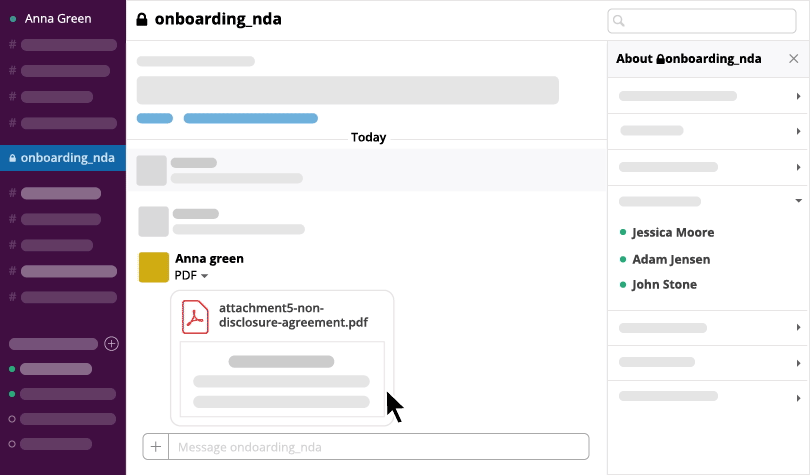
Just create a single Slack channel, upload the NDA in PDF format and create as many signature requests as you need using simple Slack commands.
By the way, there are three types of signature requests available:
If your NDA already has signature fields or you’re sure that recipients will add their signatures in the right place, send it for signing in free mode.
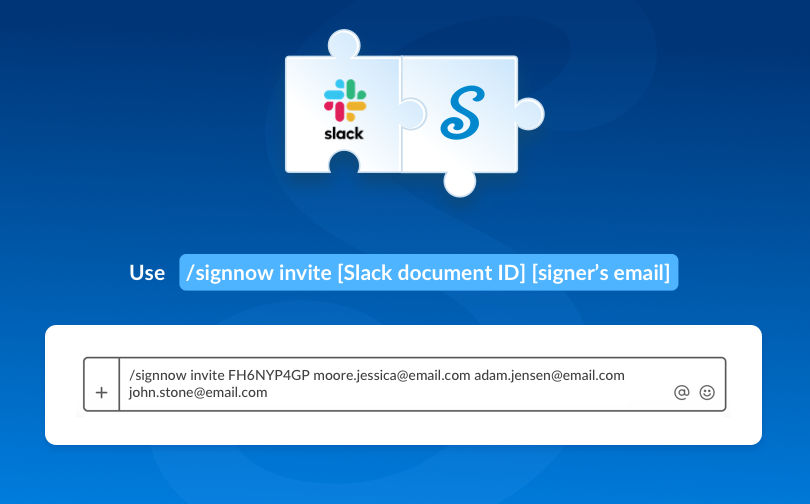
Need to guide employees to a signature field? Create a role mode signature invitation. Each signer will add their signature to the assigned field. Before sending the NDA using this mode, don’t forget to add signature fields and assign roles to each signer in your SignNow account.
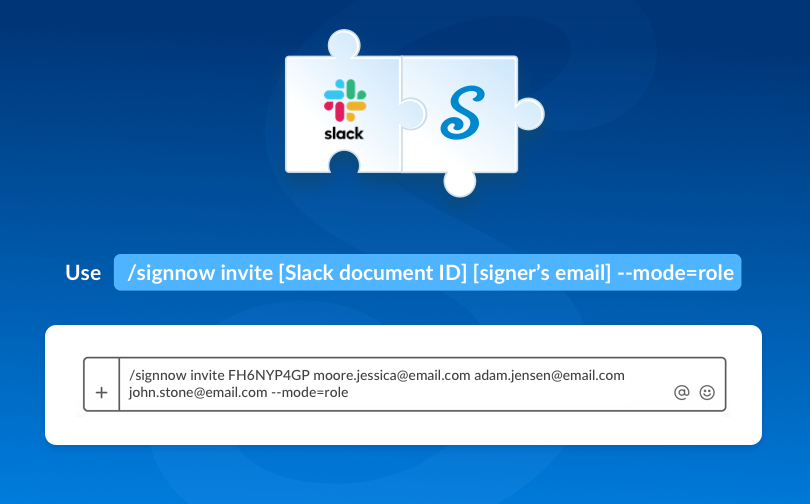
If you’re too busy to set templates in SignNow and have less than five newcomers, you can use auto mode. This way, you’ll send the NDA for signing and automatically add signature fields for each recipient. Signature fields will be added on the last page of your agreement.
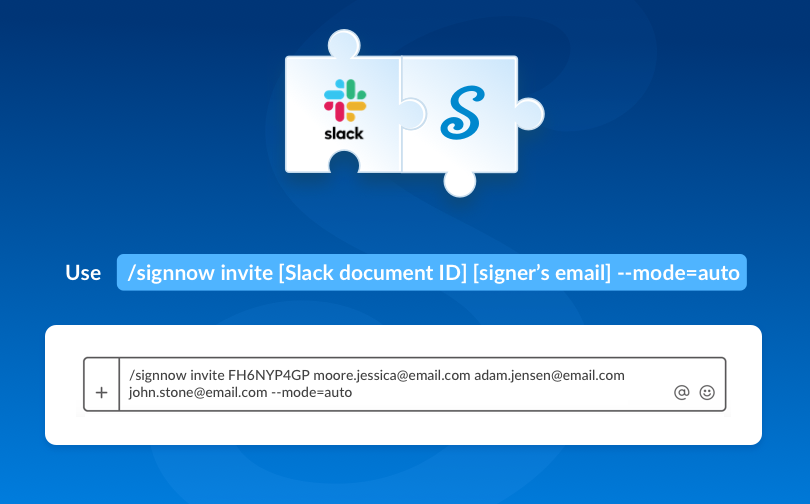
How will Slack update me?
Don’t worry. Once your document has been signed by all recipients, you’ll get an instant Slack notification in the same channel. Here, you can open the NDA and check it.
An email notification will inform you about each new signature as well.
You can also check the status of the document yourself by using a simple Slack command.
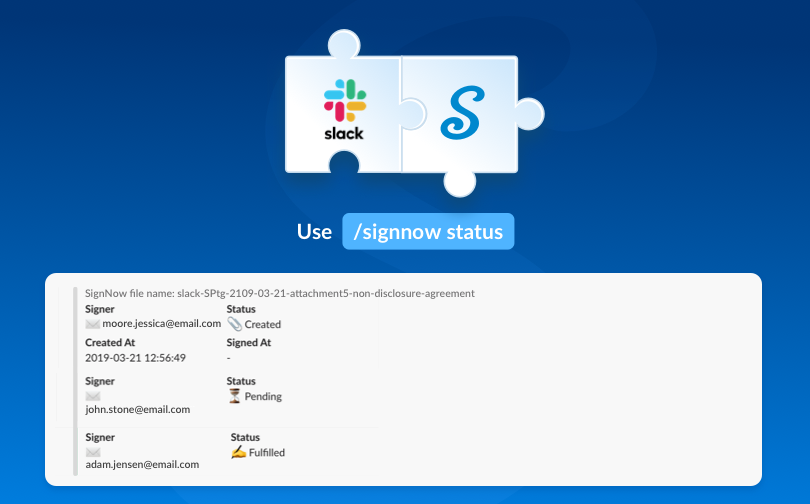
Install the SignNow add-on today and enhance your team’s e-signing capabilities without ever having to leave Slack.

