Populate template-based documents and collect eSignatures with signNow for Plumsail Documents
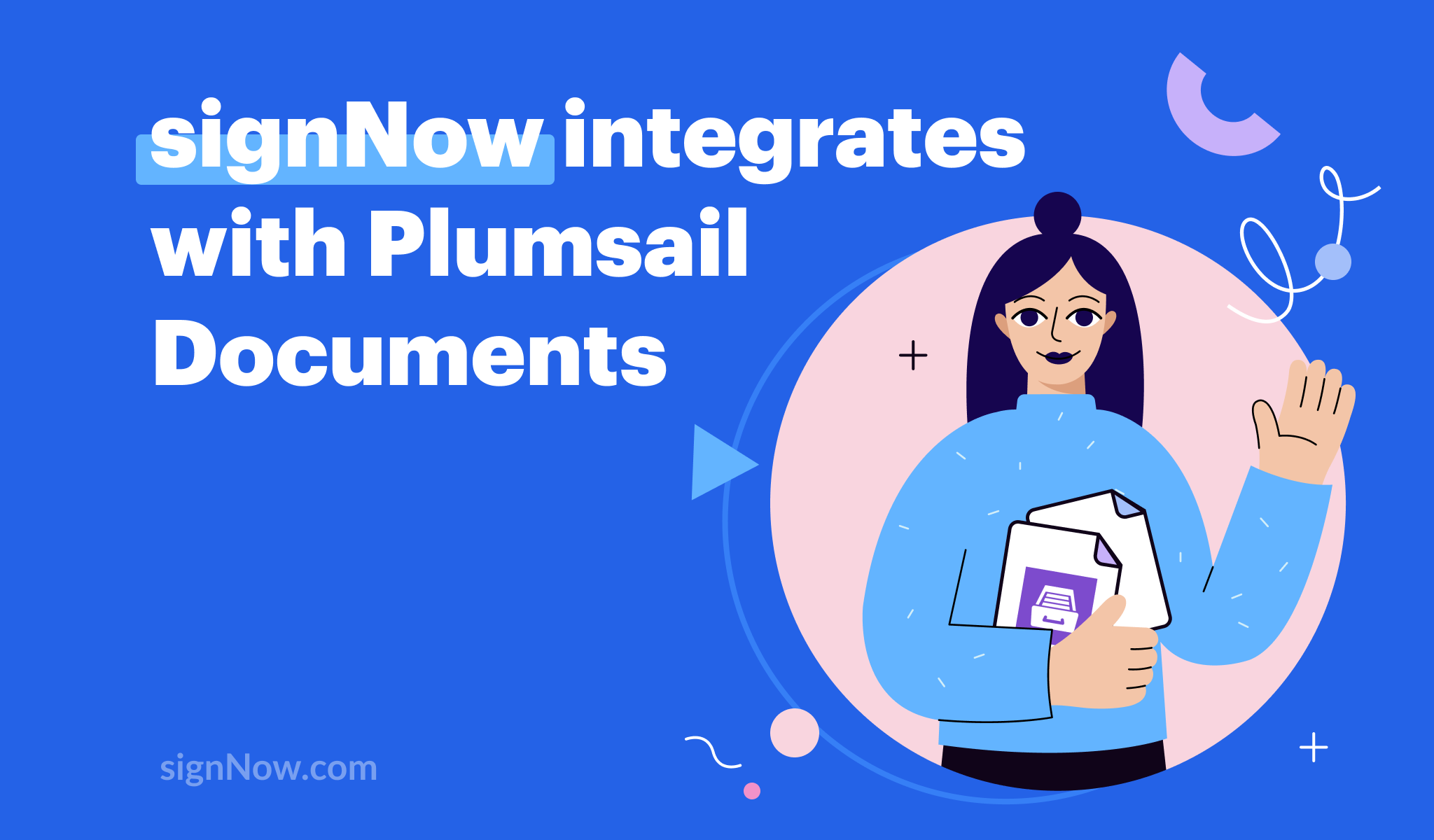
Plumsail Documents is a document generation software that allows you to collect data from your apps, merge data into your documents, and instantly deliver them. The signNow integration for Plumsail Documents sends resulting documents to signNow for electronic signature.
Inside Plumsail Documents: how it works
Plumsail Documents provides a tool for seamless document generation and automation. It’s called Processes.
A process is an automated workflow that fills template-based documents using your data and instantly delivers resulting documents by email, to cloud storage services, CRMs, ERPs, and other systems including signNow.
Processes supports a rich variety of document template formats:
- Word
- Excel
- PowerPoint
- fillable PDF forms
- HTML templates
So, you can choose the most appropriate for your business purposes.
It’s possible to convert the output to PDF, apply watermarks and passwords for extra security, or protect it from data extraction, printing, and modification.
What is a document template?
A document template is a pre-formatted document with placeholders (tokens) that are automatically replaced by dynamic custom data. These tokens are enclosed in double curly brackets.
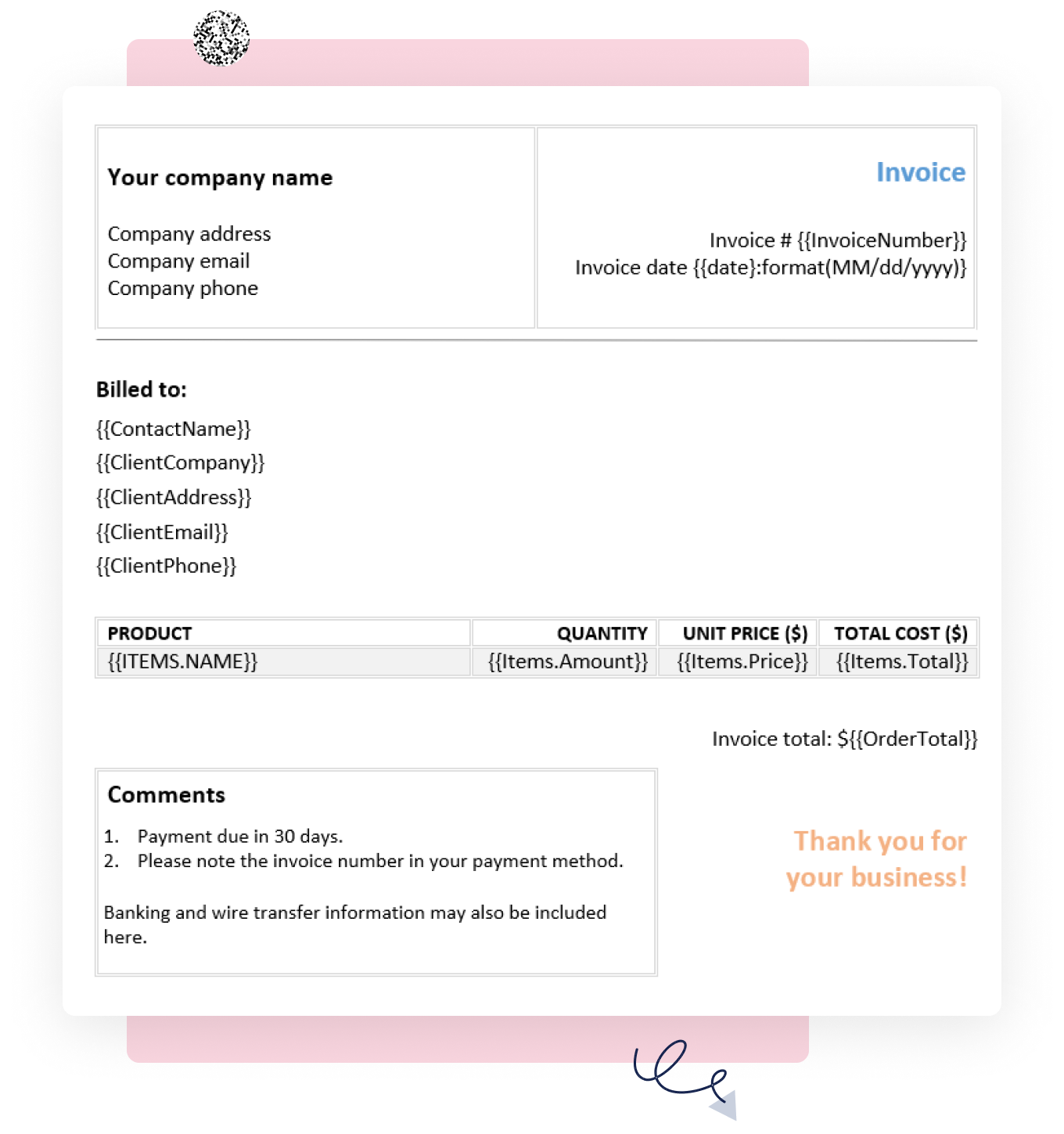
Document templates are an essential part of document automation. They not only facilitate document automation but guarantee consistency and accuracy of your documents.
You may think that it will take a while to turn your documents into template-based ones, but once you do, it saves you tons of time over the long run.
Here are just a few examples of what kind of document templates you can use:
- HR documents and forms such as I-9, labor contracts, non-disclosure agreements, and more.
- Sales documents such as purchase agreements, invoices, quotes, and more.
- Marketing documents such as collaterals, reports, proposals, and more.
Learn how to create document templates with Plumsail Documents:
Set up a document generation process to send documents to signNow for eSigning
Let’s see what the steps are to set up the document generation process that sends resulting files to signNow for eSigning:
- Sign up for the 30-day free Plumsail Documents account.
- Create a new process in your Plumsail account. Select a template type.
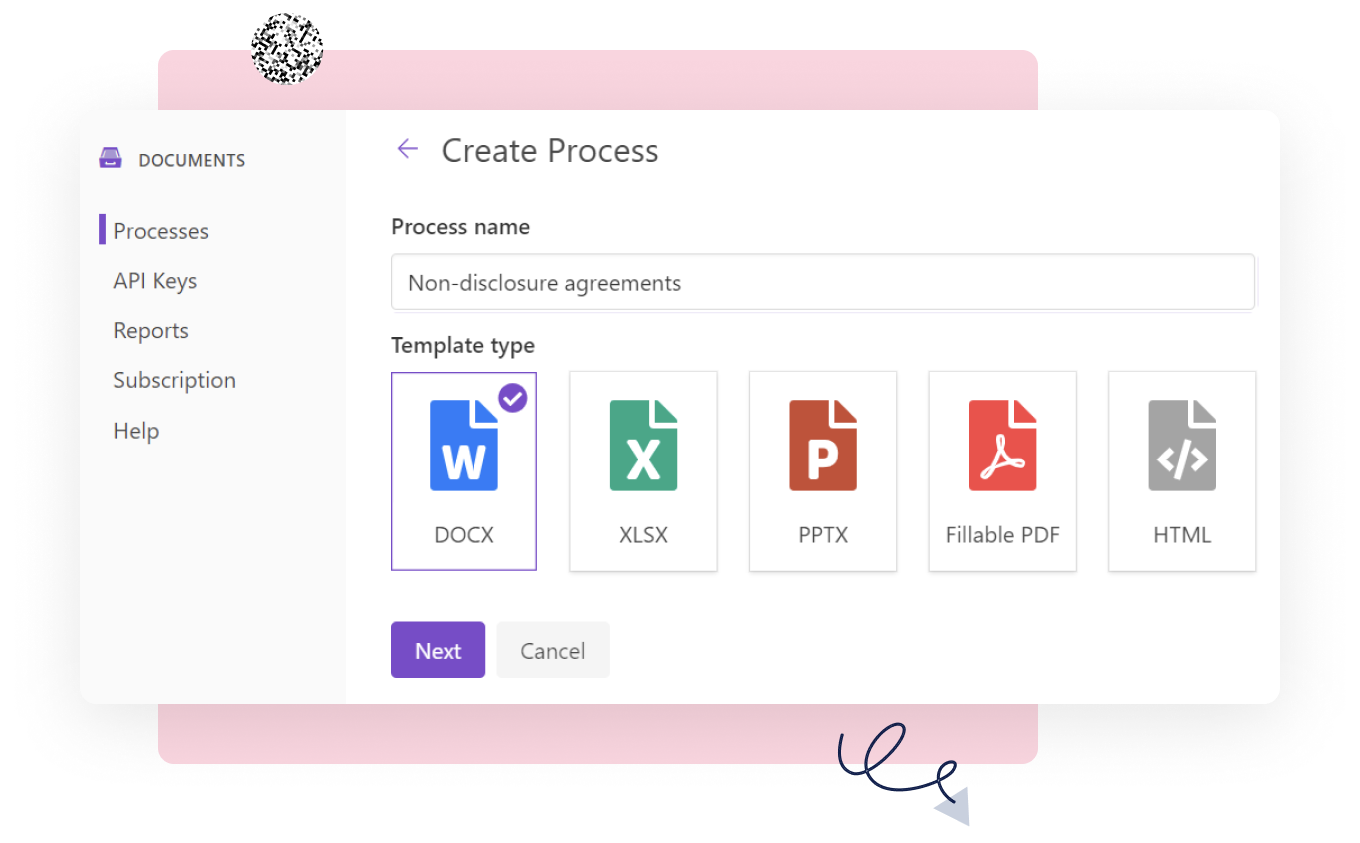
- Prepare a document template online or upload an existing one.
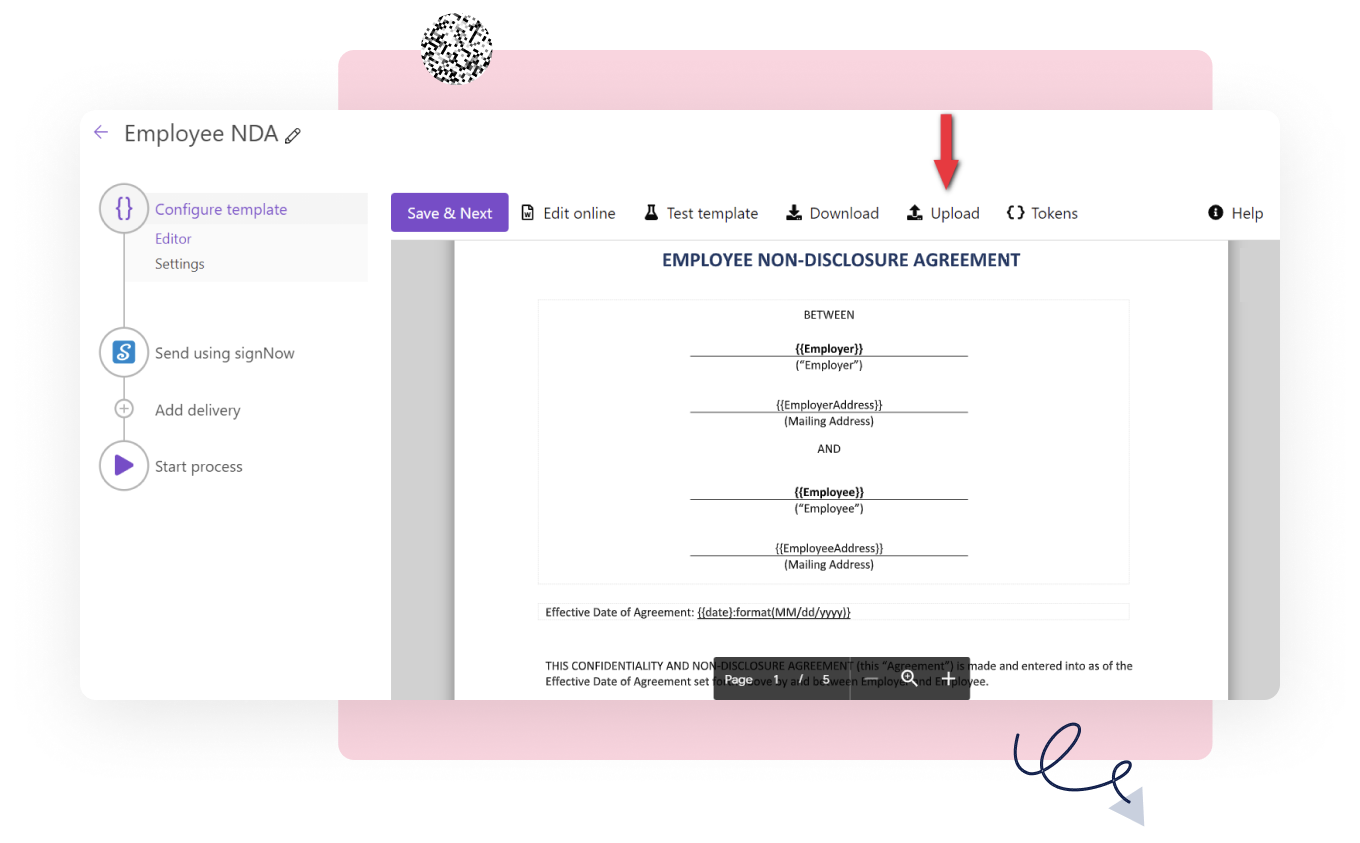
- Customize the output file settings – filename, format, add watermarks, or protect PDFs.
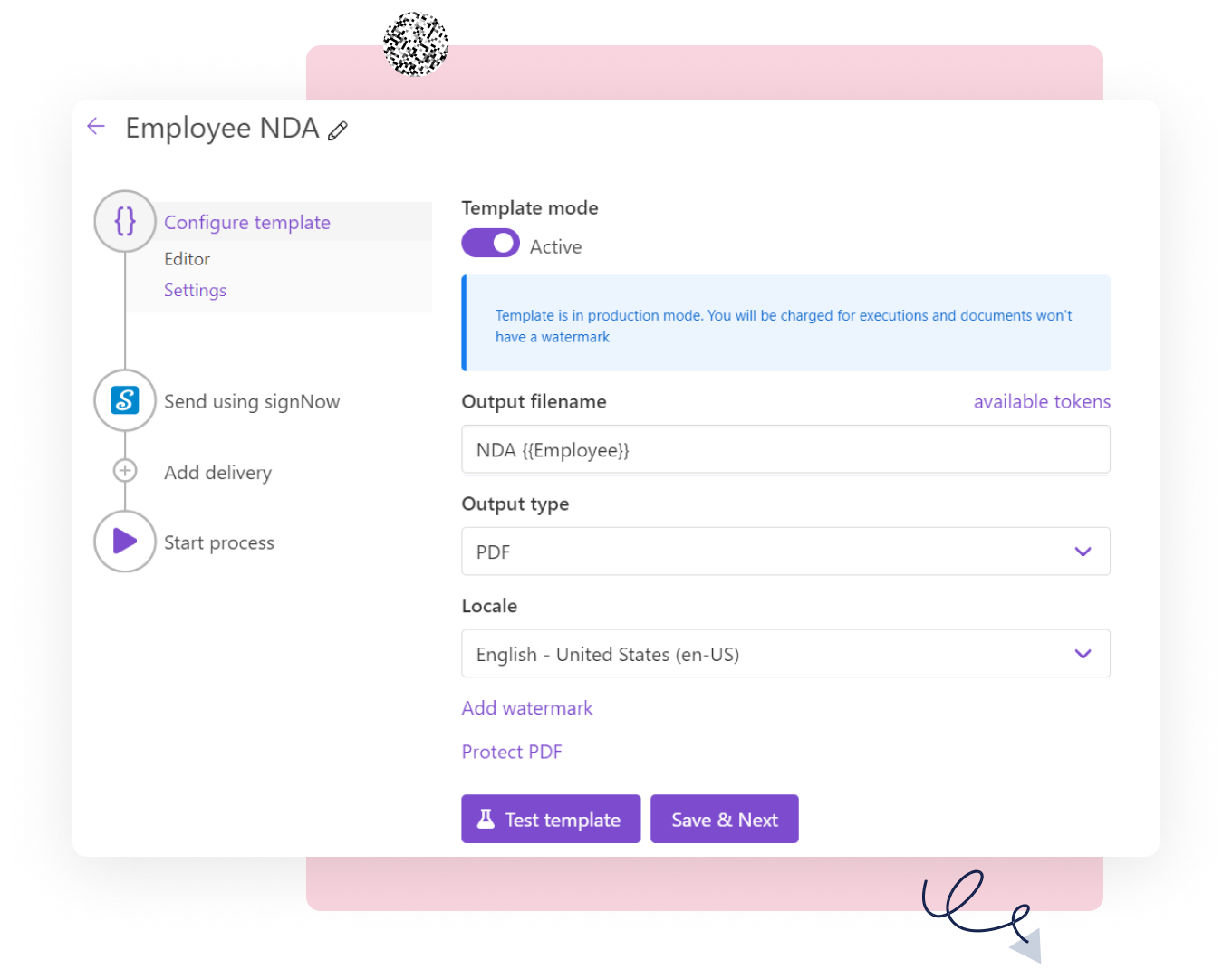
- Add deliveries – where to save and send resulting documents.
Add a signNow delivery to send resulting documents to signNow for eSigning.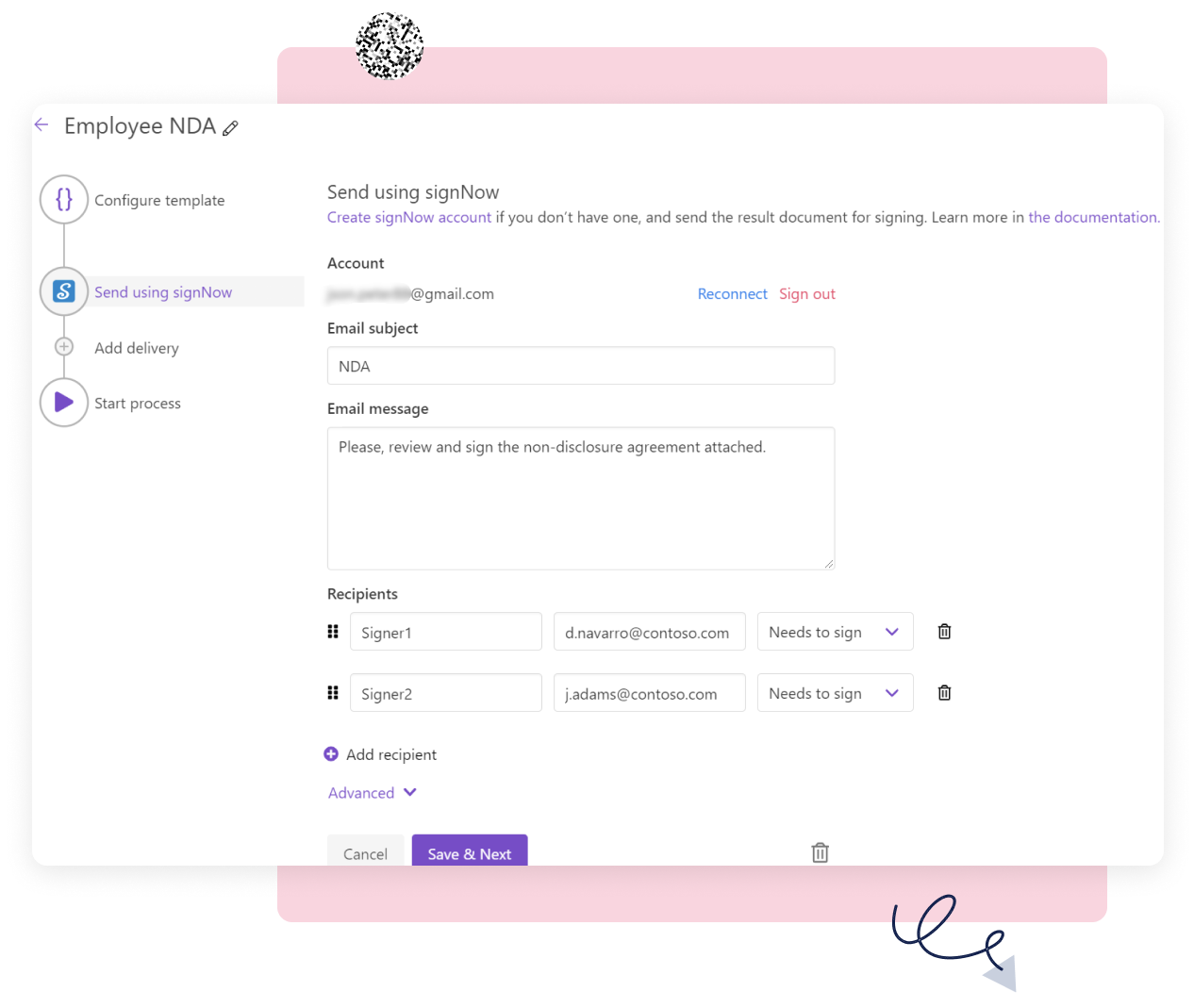
Learn more about how to configure signNow delivery settings.
- Start the process – fill in a web form or start from Zapier or Power Automate Flow.
Start the process from an auto-generated web form. Each process creates a web form that can be filled to launch it.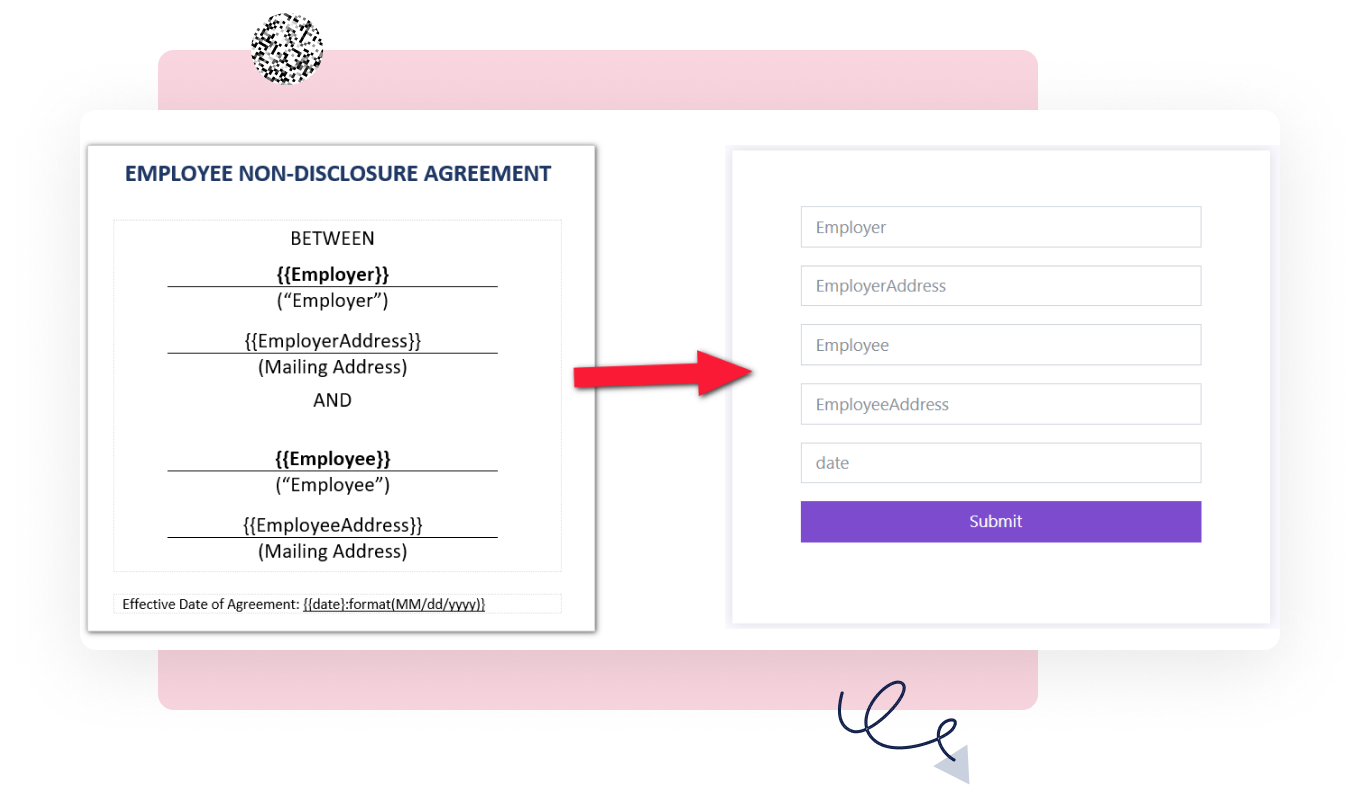
Form submission data is parsed and merged into a document template.
You can adjust the form to your needs and taste.
Share the form link or embed it to your site.
Otherwise, take a look at ready-to-go, automated connection templates in Zapier or Power Automate. These are platforms to connect apps together.
Just a few examples to consider:
- Start document generation process to send documents to signNow when a new opportunity is added to your CRM.
- Start document generation process to send documents to signNow when a new row is added to your database.
- Start document generation process to send documents to signNow when a new item is added to SharePoint or any other library.
Spend less time with paperwork, more with people. Try Plumsail Documents with the signNow integration.
Hint: Review a ready-to-use example of how to auto-generate sales contracts and electronically sign them using signNow in Plumsail Documents.
Written by the Plumsail team

