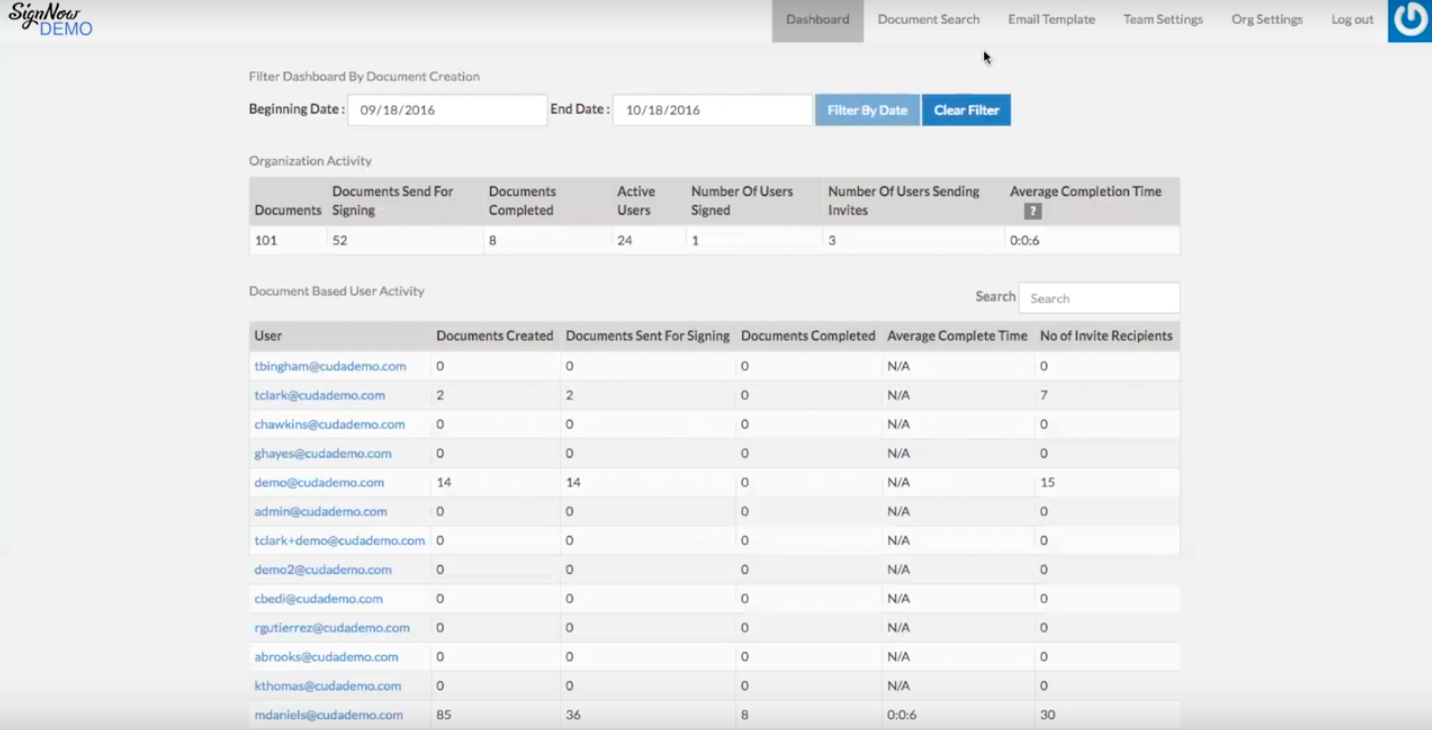
SignNow’s admin console provides a single location where admins can control, configure, and manage all administrative settings for their organization in SignNow. In the admin console, admins can utilize their role as an admin and manage and organize documents efficiently. The admin can also manage and create templates for other team members, as well as monitor the status of documents that’ve been sent out for signing.
In its most basic sense, the Admin Console manages seats, or users, on their account. With the Admin Console, these seats provide people with access to more features on SignNow. Typically, there is a limited number of seats a user can have, as opposed to teams where you can add as many team members as you want or need.
The admin console allows admins to manage, sign, send, and monitor all team activity. Below are some additional benefits that the admin console offers:
- Handling license agreements, and being independent of the team structure.
- The option to add or remove people from their team.
- More freedom and independence in terms of managing and organizing team documents at their own dispense.
- View your team’s documents, and edit many of the documents within the admin console.
At SignNow, many people often get the ‘admin console’ and ‘view teams’ features confused. The main difference is that SignNow teams allow you to manage, sign, and send documents across a group of people or organization, whereas, the team admin has access to the admin console where they can manage, sign, send, and monitor all team documents. To learn more about teams, visit this University article.
As a SignNow admin, you have many tools at your own disposal. From team creation and team templates, to navigating the admin console and organization dashboard. For more information on the admin console, and the benefits of being a SignNow admin, visit this University article.

