From paperwork to productivity: How document automation transforms business operations
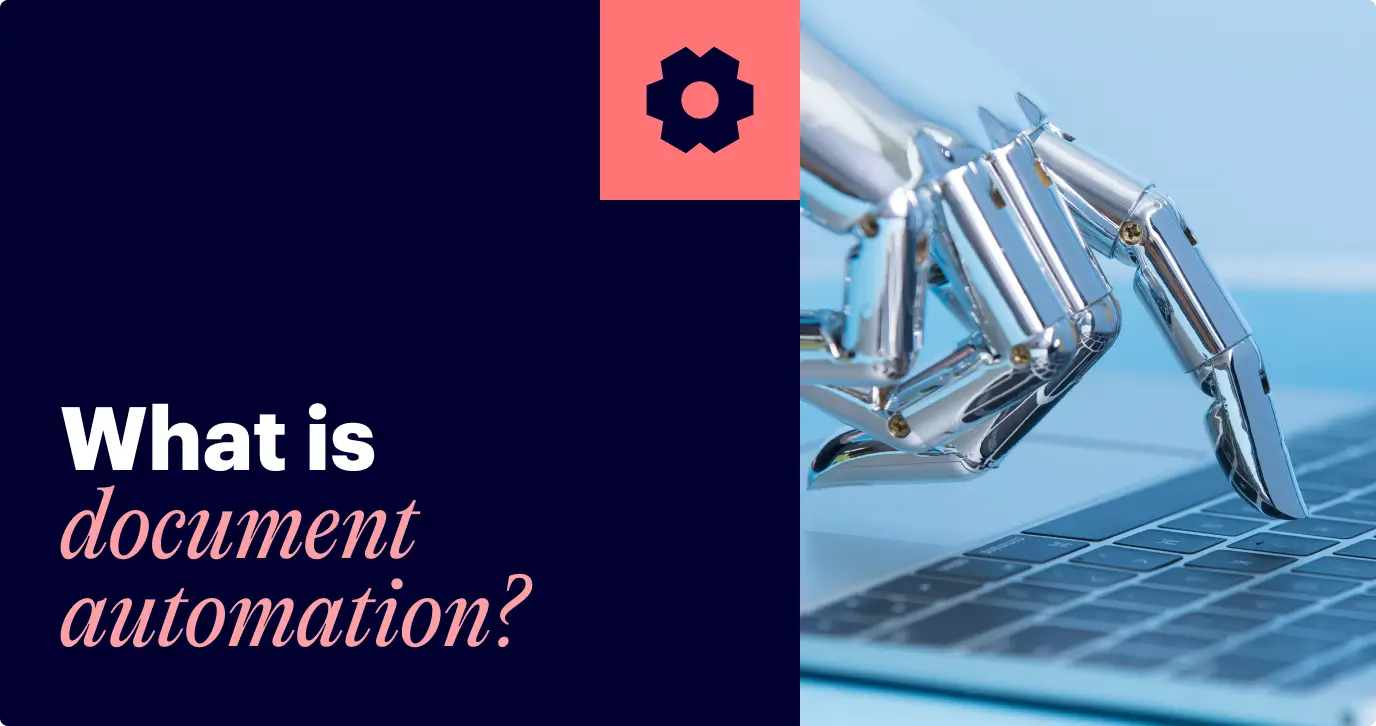
Document automation has become indispensable in sectors where precision and speed are critical. It streamlines document creation, management, and signing across various industries like finance, law, sales and marketing, healthcare, and more.
By automating routine documentation tasks, businesses can increase efficiency and minimize human error while ensuring accuracy and compliance.
This article will walk you through the benefits of document automation, outline the key features to look for when choosing document automation software for your business and explain why electronic signatures are an essential part of any document workflow process.
Let’s get started!
From paperwork to productivity: How document automation transforms business operations
What is document automation?
Document automation or document assembly, is the process of creating electronic documents with minimal human involvement. It works by gathering data and text from various sources and fitting them into preset templates.
This significantly reduces the manual effort while guaranteeing document accuracy, compliance, and the ability to incorporate complex, data-driven information into documents easily.
Beyond just mixing text and data, document automation can also generate dynamic documents that change based on conditional logic (specific user inputs and conditions), as well as pull specific data needed across multiple documents.
Imagine a law firm or corporate legal department where legal professionals have to draft multiple legal documents daily. Legal document automation software makes life so much easier for these professionals by quickly generating new documents, from non-disclosure agreements to court filings, while ensuring data from systems like Salesforce and Microsoft Office is automatically populated into these documents.
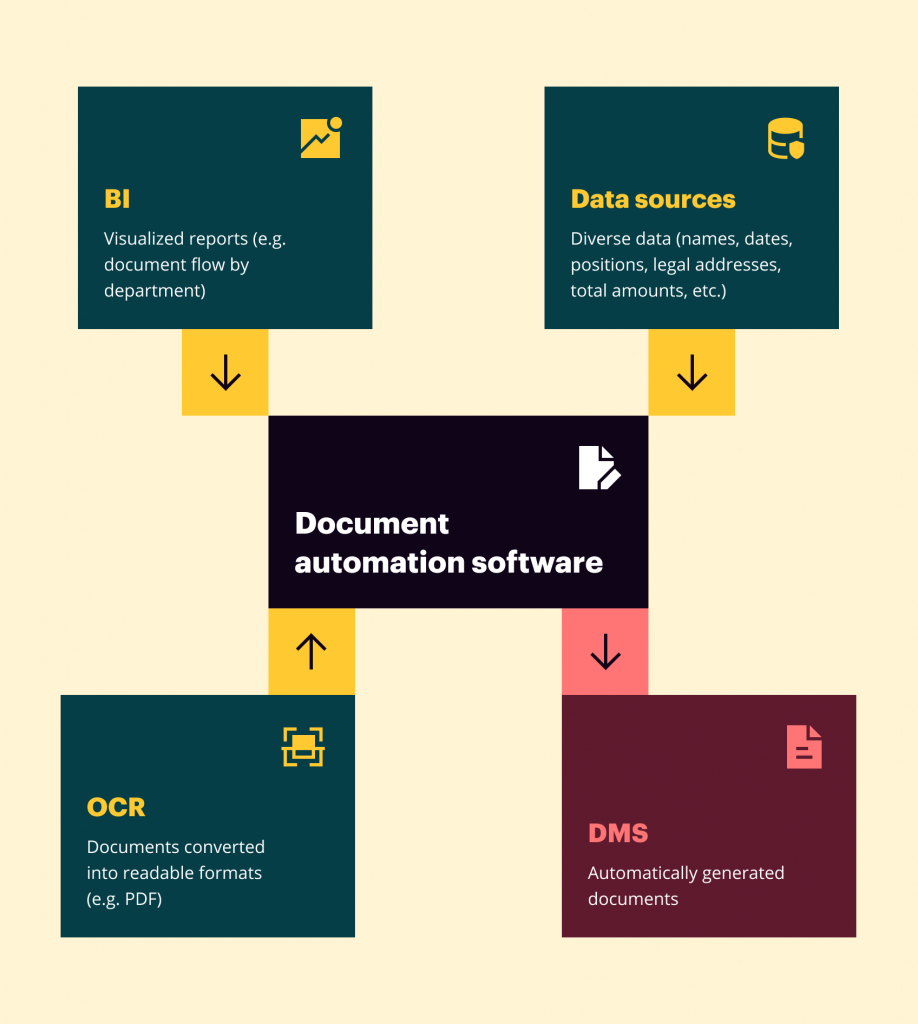
What are the benefits of document automation?
Document automation extends beyond mere efficiency, you also get access to:
- Workflow efficiency: Automation transforms the document creation process, significantly reduces time-consuming tasks. For example, document automation tools in finance can crunch down weeks of report generation into hours, empowering staff to concentrate on strategic tasks and sales process enhancements.
- Error reduction: The risk of human error in manual document creation is significant. Automated document creation uses logic-based systems, allowing users to generate documents automatically with minimum error.
- Enhanced customer experience: Quick customization and the ability to quickly share documents with customers has a positive impact on customer satisfaction levels, helping your business growth.
- Increased profitability: Document automation solutions can reduce downtime in producing sales collateral and other documents, freeing up resources for activities that drive profitability.
- Security enhancements: Document automation platforms offer features, such as encryption and password protection, that fortify your sensitive information and save yourdata from potential breaches.
Which industries can benefit from document automation?
Document automation finds applications across various industries, including finance, software, law, sales and marketing, supply chain management, human resources, manufacturing, healthcare, and government. The ability to swiftly produce precise, data-driven documents and electronically sign them where necessary is highly valued in these sectors.
Finance
Finance firms can use document automation to generate financial reports, invoices, statements, and compliance documents. Document automation has proven to be efficient in digital lending allowing to significantly accelerate risk assessment and credit score decision-making. The benefits include faster document creation, reduced errors, improved compliance with regulatory requirements, and enhanced data accuracy.
Software
Software companies can automate documentation related to software development processes, user guides, release notes, and licensing agreements. Document automation helps maintain consistency across documentation, reduces time spent on manual tasks, and ensures that customers receive up-to-date information.
Law
Legal firms can use document automation to draft contracts, agreements, legal briefs, and other legal documents. Legal document automation software helps lawyers save time on repetitive tasks, minimize errors, ensure compliance with legal standards, and maintain consistency in legal documents.
Sales and Marketing
Sales and marketing teams can automate document creation for business proposals, contracts, sales agreements, marketing collateral, and reports. Document automation improves sales efficiency, enables faster response times to customer inquiries, maintains brand consistency, and facilitates collaboration between sales and marketing teams.
Supply Chain Management
In supply chain management, document automation software can be used to generate purchase orders, shipping documents, invoices, and compliance certificates. Benefits include faster order processing, reduced administrative costs, improved accuracy in documentation, and better inventory management.
Human Resources
Human resource departments can automate documents such as employee contracts, offer letters, performance evaluations, and compliance forms. Document automation streamlines HR processes, ensures consistency in documentation, reduces administrative burden, and enhances compliance with employment laws and regulations.
Manufacturing
Document automation helps improve production efficiency, ensure compliance with industry standards, reduce errors in documentation, and facilitate better team communication. Manufacturing companies can automate documents related to production schedules, quality control reports, inventory management, and regulatory compliance.
Healthcare
Healthcare organizations can use document automation for patient records, medical reports, billing statements, and compliance documents such as HIPAA. Benefits of using the automation software include improved accuracy in medical documentation, enhanced patient care coordination, reduced administrative overhead, and compliance with regulatory requirements.
Government
Government agencies can automate documents such as permits, licenses, forms, and regulatory reports by using document automation software and reduce processing times for applications and licenses, enhance data accuracy, and ensure compliance with legal requirements and regulations.
What to look for in searching for document automation software
When seeking a document automation platform, it’s essential to consider various factors to ensure that the solution meets your specific requirements and gives you the functionalities you need.
Industry-specific needs
Different industries have unique document requirements and compliance standards. Look for a solution that offers customizable document templates and features tailored to your industry, ensuring it can effectively address your specific document generation needs.
Efficiency
The primary goal of document automation is to improve efficiency by reducing manual effort and streamlining document processes. Look for built-in controls that speed up the template creation process, with robust document templates and native integrations that allow you to access and create documents quickly.
Security
Document security is paramount, especially when dealing with sensitive information. Ensure that the solution offers robust security measures such as encryption, access controls, audit trails, and compliance with data protection regulations to safeguard your documents and sensitive data.
Compliance
Compliance with industry regulations and legal requirements is crucial. To ensure regulatory compliance, look for document automation features, such as predefined templates, regulatory updates, and audit capabilities, to ensure that your documents adhere to the industry-specific standards and regulations.
Integration
Seamless integration with existing systems and software maximizes efficiency and productivity. Choose a solution that integrates easily with your CRM, ERP, HRIS, or other business applications to streamline document workflows and data exchange.
User-friendliness
The solution should be intuitive and user-friendly to encourage adoption across your organization. Consider factors such as ease of use, customizable interfaces, and training and support resources to ensure users can navigate the platform efficiently.
Scalability
As your business grows, your document automation needs may evolve. Select a solution that can scale with you, accommodating increased document volumes, additional users, and expanded functionality without compromising performance or reliability.
Cost-effectiveness
Evaluate the total cost of ownership, including licensing fees, implementation costs, and ongoing maintenance expenses, to ensure that the solution provides value for money. Consider pricing models, scalability, and potential ROI when comparing options.
Customer support
Responsive and reliable customer support is essential for resolving issues quickly and maximizing uptime. Assess the quality of customer support offerings, such as technical assistance, training resources, and service level agreements, to ensure you receive adequate support when needed.
Add SignNow to your document workflow automation stack
airSlate SignNow is an easy-to-use e-signature solution that scales with your workflow. Whether you want to pay for users or invites, the platform’s flexible pricing lets you choose what best fits your needs. Incorporate SignNow’s e-signature into your workflow automation to quickly generate and distribute documents, and capture electronic signatures while ensuring industry-leading security and compliance.
Here’s how SignNow’s e-signing functionality makes it a great addition to your workflow automation stack:
- Customizable templates: Create reusable templates for repeatedly used documents, saving time with every new document created.
- Role-based signing: Organize your document signing flow with role-based signing for more efficient document processes.
- Audit trails: Maintain stringent oversight with complete audit trails of document status from generation to signature.
- Mobile-ready: Accessible from any mobile device, SignNow facilitates on-the-go signature collection and document management.
- Multiple signatures: Enable multiple parties to quickly and efficiently sign documents in a fraction of the time.
Using SignNow has helped save Mandell’s Clinical Pharmacy’s precious time across all patients.
“The process of getting that signature used to take at least 30 minutes for every single patient. With SignNow, it takes less than 5 minutes. We’ve saved so much time and it’s made a huge difference for us. I absolutely recommend SignNow to anyone searching for a secure, compliant, easy-to-use document signing service.”
– Christina Malanda, Compliance and Quality Assurance Officer, Mandell’s Clinical Pharmacy
Watch the video below for more information and insights on this topic:
Enhance your business workflow with document automation
Document automation revolutionizes workflows across industries, delivering unparalleled efficiency and productivity. From finance to healthcare, its benefits are clear: streamlined processes, reduced errors, and improved collaboration.
One of the most significant advancements in document automation lies in the integration of e-signature functionality. E-signatures offer a secure and legally binding way to finalize agreements, contracts, and approvals, eliminating the need for cumbersome paperwork and expediting decision-making processes.
With the integration of SignNow’s e-signature solution, you can take your document workflows to the next level. Sign up for a free 14-day trial to unlock the power of secure, legally binding electronic signatures.

