
An affidavit is a legal document that allows individuals to formally declare their side of the story or the facts they know while under oath. This means they’re responsible for the truth of their claims and will be held accountable for their statements. You know the stuff legal TV shows are rife with.
Affidavits are key in legal battles, giving solid ground to the arguments or defenses presented in court.
In this blog, we’ll delve deeper into the concept of an affidavit and show you how you can easily sign an affidavit with SignNow’s e-signature solution.
What is an affidavit?
An affidavit is a legal document written statement signed and declared to be true under oath, often used as evidence in various legal proceedings, including court cases, immigration applications, and business transactions. An affidavit may include the signatures of the affiant (the person filing an affidavit) and the person who administered the oath.
Using electronic signatures to sign an affidavit
Using an electronic signature to sign an affidavit is just as legally valid as using a pen and paper, but it’s much safer and easier. E-signature providers use strong security checks to ensure the person signing is really who they say they are.
Also, every step of the signing gets recorded with an Audit trail. The trail provides a transparent record of the signing process—this includes timestamps and IP addresses, which affirm the integrity of the signer’s declaration.
You can use two different types of e-signatures for your affidavits:
- Advanced eSignatures (AES) require stronger authentication methods such as biometrics or digital certificates. An AES often uses a public-key infrastructure (PKI) for added security.
- Qualified eSignatures (QES) are the most secure, often needing a digital certificate from a trusted authority. A QES is typically created by a qualified signature creation device (QSCD) and is legally equivalent to handwritten signatures in many jurisdictions.
What is an affidavit used for?
Affidavits are frequently used in legal matters to confirm personal statements, present evidence in court, or validate transaction information. Here are some common situations where an affidavit is required:
Legal proceedings
Affidavits are pivotal in legal proceedings, they provide essential evidence and confirm specific facts. Attorneys use them to present a client’s version of events or to introduce crucial information before the court.
Affidavits enhance credibility, as signatories affirm the accuracy of their statements under oath. This written testimony, admissible as evidence, aids in building legal cases, influencing judgments, and ensuring a transparent and reliable presentation of facts in the legal system.
Real estate transactions
In real estate transactions, affidavits validate crucial information, ensuring the accuracy of statements in legal documents. Sellers may use affidavits to confirm property details or address potential issues. Buyers rely on these sworn statements to make informed decisions, increasing transparency and trust in the real estate transaction.
Affidavits serve as legal assurances, contributing to a smooth and reliable process while safeguarding the interests of all parties involved.
Financial transactions
Affidavits are crucial in financial transactions to confirm and legally document key details. Lenders can use affidavits to verify a borrower’s financial information. In investment scenarios, parties may provide sworn statements to affirm the terms of financial transactions, enhancing trust and accountability. Affidavits solidify the legal foundation and commitment in various financial dealings.
Government and administrative proceedings
Affidavits are essential in government and administrative proceedings to verify information and ensure compliance. Applicants often submit sworn statements or affidavits to confirm details in immigration processes or regulatory matters.
Wills and Estates
Executors and beneficiaries can submit sworn statements confirming the validity of a will or providing essential information about the deceased’s estate. These affidavits contribute to the probate process, ensuring a transparent and lawful distribution of assets. By confirming details under oath, affidavits enhance the legal standing of wills and estates, facilitating a smooth resolution of matters related to inheritance and succession.
Business transactions
In business transactions, affidavits serve as crucial instruments for confirming specific details and commitments. Parties involved may provide sworn statements to affirm the accuracy of information, solidifying the legal foundation of agreements.
Name changes
In name changes, affidavits serve as formal declarations to affirm an individual’s decision legally. Applicants submit sworn statements providing details and reasons for the name change, creating a legal record. These documents play a crucial role in the official documentation, ensuring transparency and authenticity. Affidavits in name changes contribute to an explicit and legally binding acknowledgment of the individual’s choice to adopt a new name, supporting the smooth transition in personal identification.
Witness statements
Affidavits in witness statements play a vital role in legal proceedings by formalizing firsthand accounts. Witnesses provide sworn statements detailing their observations or knowledge regarding specific events. These documents, admissible in court, enhance the credibility of witness testimony. Affidavits in witness statements serve as crucial evidence, helping establish the facts of a case while providing a reliable and legally binding account of what the witness has observed or knows about the situation.
Affirmations and oaths
Individuals use sworn affidavits to affirm commitments, promises, or specific facts legally. These documents carry the weight of a legal oath, ensuring accountability and transparency. Affidavits in affirmations and oaths serve as powerful tools for individuals to formally and unequivocally validate their intentions, reinforcing their declarations’ sincerity and legal binding.
What are the requirements for an affidavit?
To be legal affidavits must meet specific requirements for validity:
- Affidavits need to be made voluntarily
The requirement that affidavits must be made voluntarily underscores the importance of genuine and uncoerced participation in the affidavit process. When an individual provides information for an affidavit willingly and without external pressure, it ensures the sincerity and credibility of the statements. Courts and legal systems prioritize voluntary affidavits to maintain the integrity of the sworn statements, as coercion or duress could compromise the truthfulness and reliability of the information presented, ultimately impacting the document’s legal standing and admissibility.
- Affidavits need to be signed
The requirement for affidavits to be signed is a fundamental element that adds a layer of accountability and confirmation to the document. The affiant, the individual making the sworn statements, must add their signature to acknowledge the truthfulness and accuracy of the information provided. This signature is a personal commitment to the affidavit’s contents, making it a legally binding statement.
The act of signing not only reinforces the affiant’s responsibility for the statements but also contributes to the document’s authenticity. Signatures are essential for establishing the affiant’s identity and play a crucial role in verifying the validity and legitimacy of the affidavit in legal and official contexts.
- Affidavits need to be notarized
Notarization involves the involvement of a notary public, an impartial and authorized official. The notary public verifies the identity of the affiant and ensures that the signature on the affidavit is genuine. After this verification, the notary public affixes an official seal to the document, certifying its legitimacy.
Notarization adds an extra layer of assurance for courts and other entities relying on the affidavit, indicating that proper procedures were followed and that the affiant’s identity was duly verified. This process contributes significantly to the overall reliability and acceptance of the affidavit in legal, business, and official settings.
How to sign an affidavit with SignNow
airSlate SignNow empowers businesses and individuals to expedite document processing and e-signatures efficiently. With a range of features, it empowers the creation and signing of electronic documents, payment processing, and the establishment of automated workflows. As an important element within the airSlate suite, SignNow contributes to smooth and professional contract negotiation and management.
Follow the step-by-step instructions below to create an electronic signature using airSlate SignNow:
1. Log in to your existing SignNow account or sign up for a free 7-day trial to test drive SignNow’s functionality. Choose a document you want to sign with an electronic signature from your SignNow dashboard or upload a new document stored on your device.
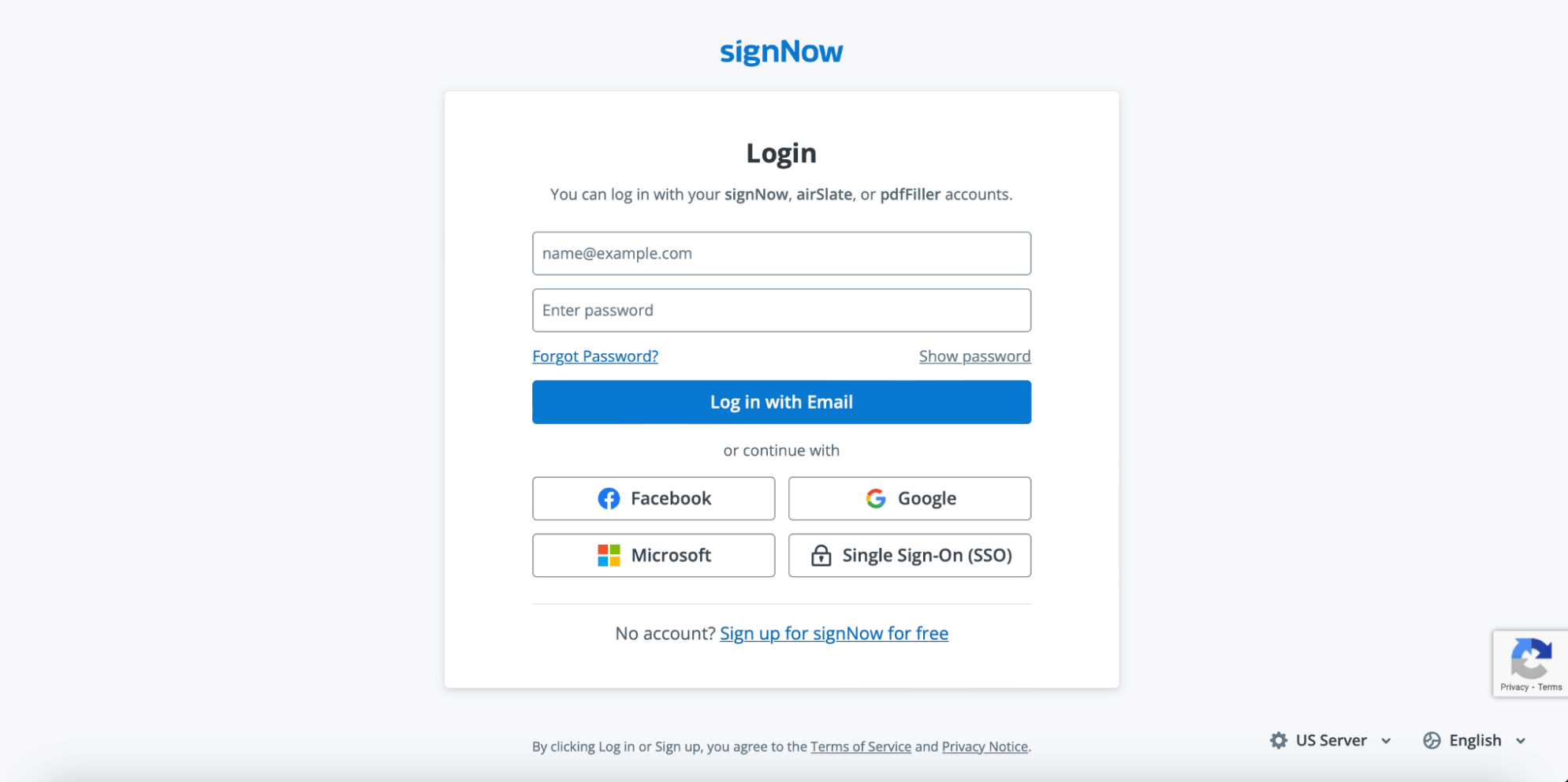
SignNow is compatible with the most popular document formats, such as PDF, DOCX, and PPTX, as well as image file formats like JPG/JPEG and PNG.
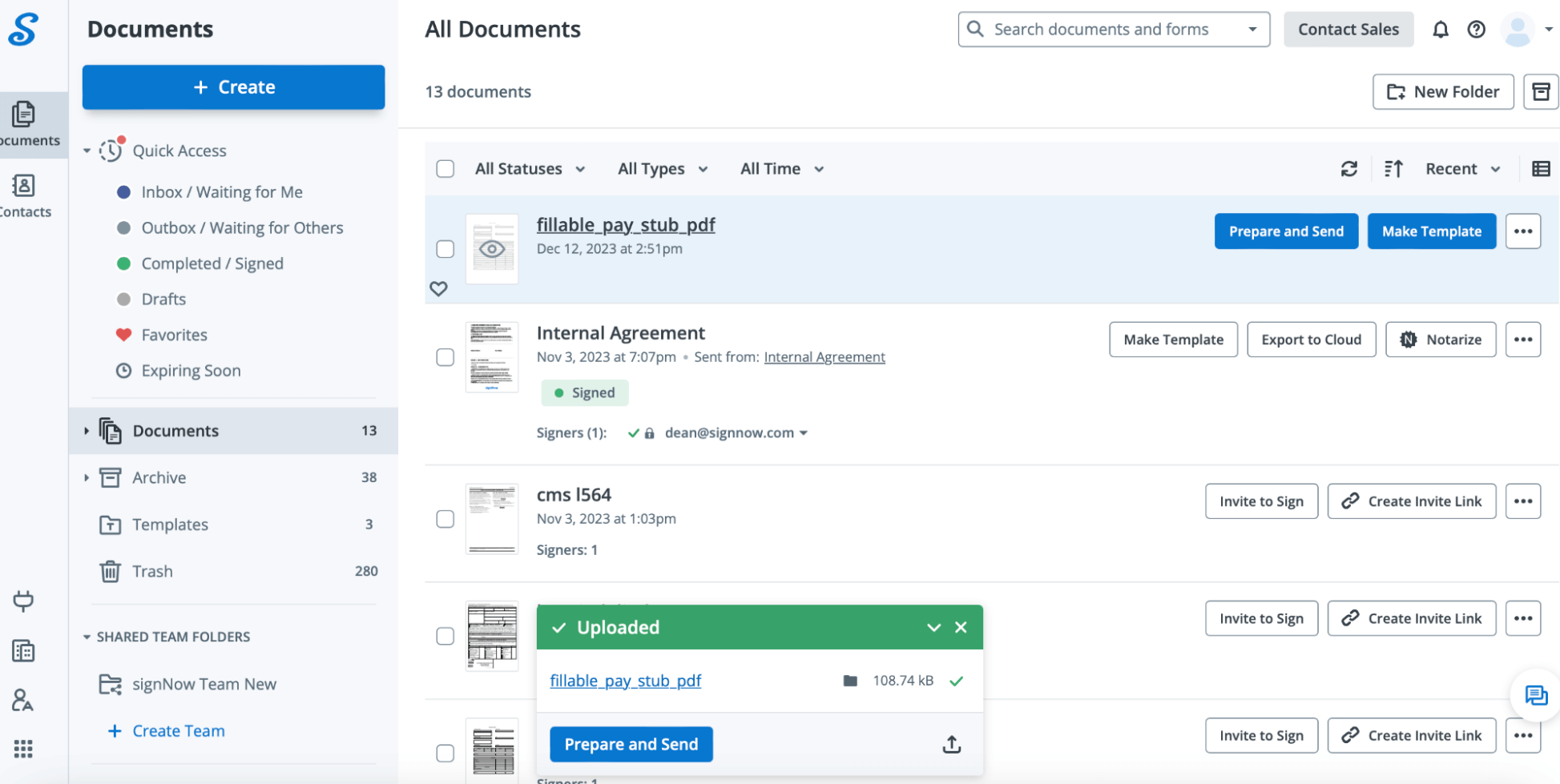
2. You can make changes to the uploaded document using the SignNow editor before e-signing it or sending it to another signer. Click “Prepare and Send” to start editing your document. After that, you can add other signers in the “Set Up Recipients” pop-up window. Type in or drag the signers’ email addresses from the list on the right side of the pop-up. Click “Save and Continue” to save the changes.
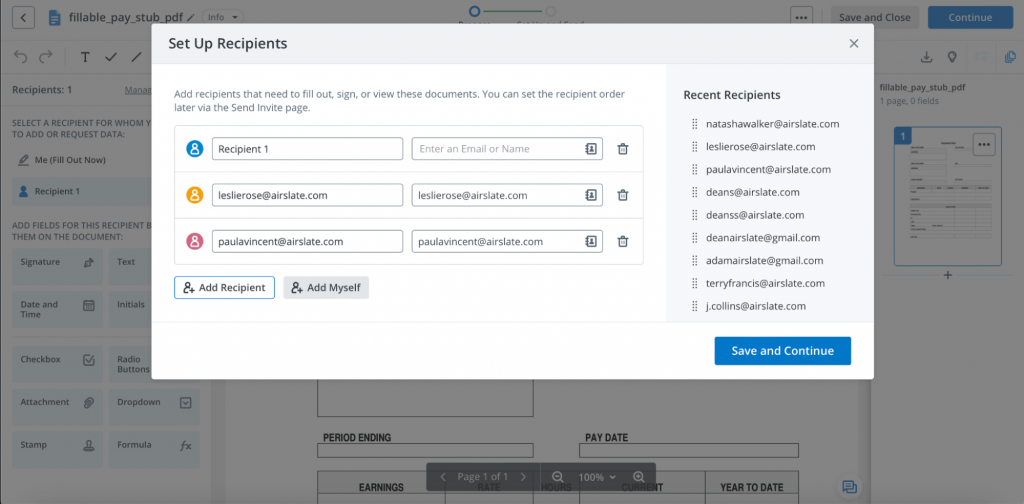
3. To create signature fields for each signer, drag and drop the Signature field onto the document from the left sidebar. You can choose a person to assign the newly-created signature field and make other settings in the right sidebar. To change the position of a signature field, drag and drop it exactly where you need it.
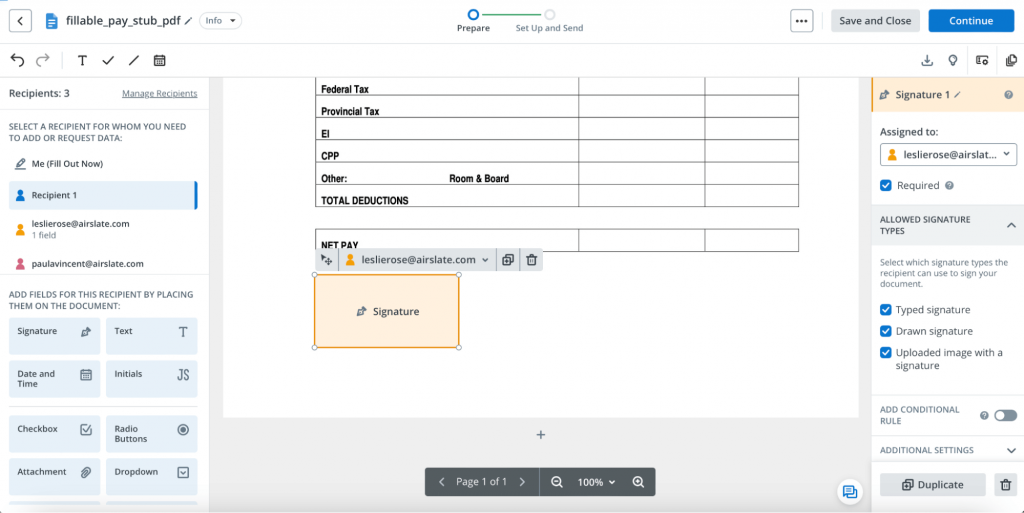
In SignNow, there are three ways to create an eSignature:
- Type your signature. Type your full name to create a new signature.
You can modify the appearance and style of your signature by clicking “Change Style” and selecting a different font.
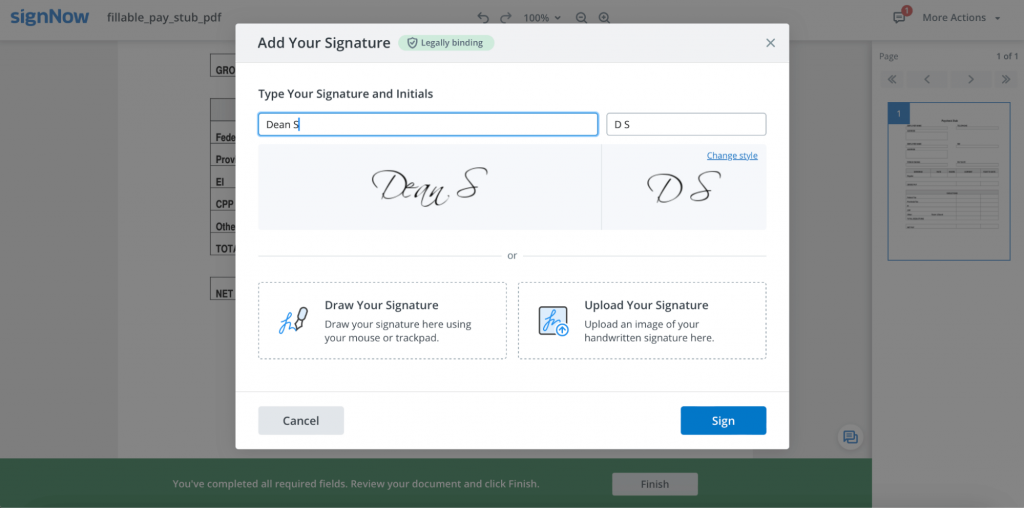
- Draw your signature. Draw a signature using a mouse or trackpad in the empty field.
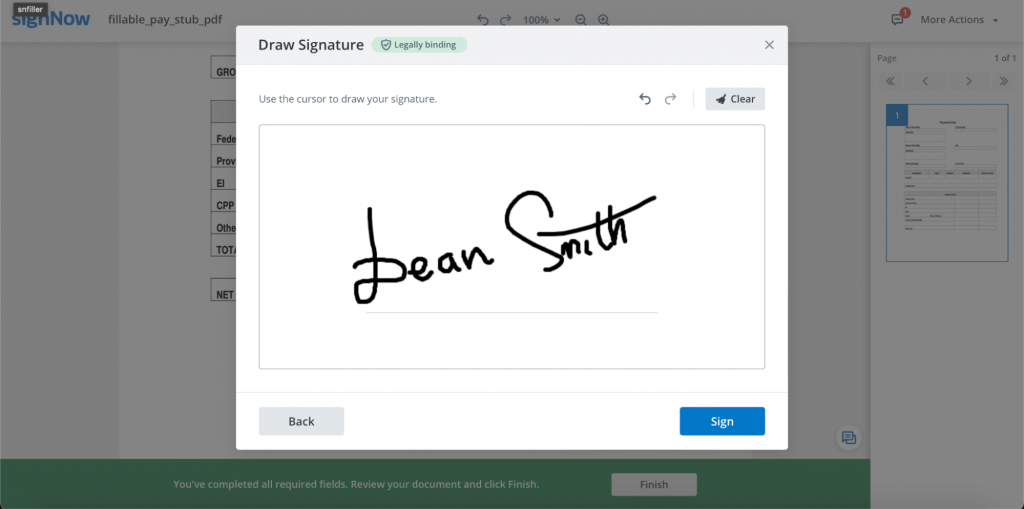
- Upload your signature. Drag and drop or upload an image of your signature in JPG, GIF, or PNG format from your device. Make sure the image size is under 4 Mb.
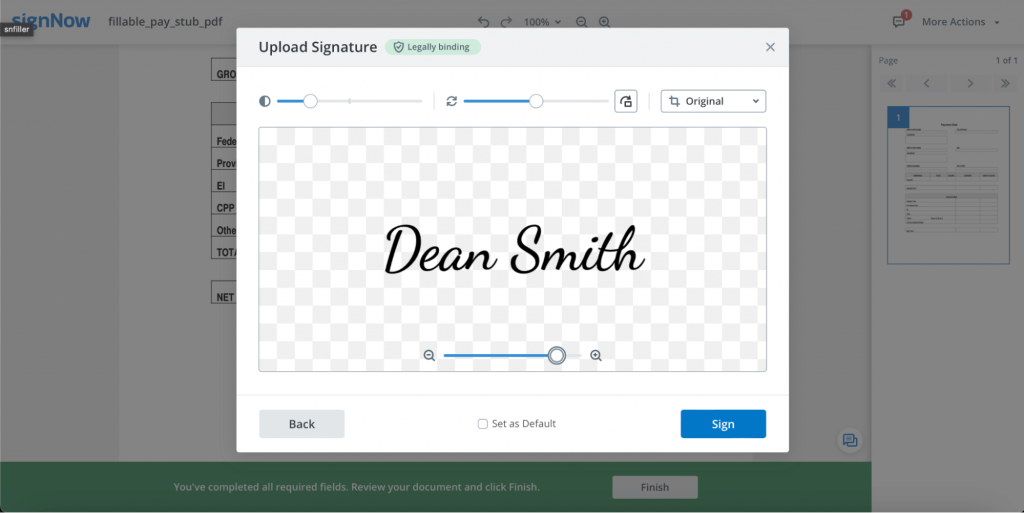
When you’re happy with the result, use the “Sign” button to complete the process. To save all the changes made to the document, click “Finish” and go to the SignNow dashboard.
Watch the video below to learn how to sign a document using SignNow:
SignNow’s security and compliance
SignNow places vital importance on safeguarding confidential information through stringent security measures, with PCI DSS and SOC 2 Type II certifications and 21 CFR Part 11 compliance.
To ensure data security and meet policy obligations, SignNow uses a comprehensive array of tools and procedures:
1. Data encryption and storage: Your data is protected through robust encryption, utilizing a 256-bit encryption algorithm during storage and transfer.
2. Detailed Audit Trail: SignNow generates and maintains a meticulous document history, offering insights into all document activities, including who performed actions, complete names, email and IP addresses, and timestamps.
3. Disaster recovery: SignNow maintains and routinely tests its Disaster Recovery plan. This plan ensures continuous operations with minimal interruptions in emergencies. It includes procedures to preserve documents and uphold document security.
4. Two-factor signer authentication: To add an additional layer of protection, document creators can require signers to enter a password or authenticate their identity through a text message or phone call.
These security measures collectively underline SignNow’s commitment to providing a secure environment for your data, ensuring compliance, and fostering trust in handling sensitive information.
How to electronically sign a PDF document with SignNow
Now, let’s see how to sign a PDF using SignNow’s electronic signature.
1. Log in to your SignNow account or sign up for a free 7-day trial, and upload a PDF document you want to sign with an electronic signature.
2. Click Prepare and Send to start editing your uploaded PDF file. Add signers in the Set Up Recipients pop-up window. Type in or drag the signers’ email addresses from the list on the right side of the pop-up. Click “Save and Continue” to save the changes.
3. Create signature fields for each signer, then drag and drop the Signature field onto the document from the left sidebar. You can choose a person to assign the newly-created signature field and make additional settings in the right sidebar. You can drag and drop a Signature field to place it exactly where you need it.
4. If you want to sign a PDF with your e-signature, click “Manage Recipients” -> “Add Myself” to assign a Signature field to yourself. You can then sign the document by adding your email address to the recipients’ list.
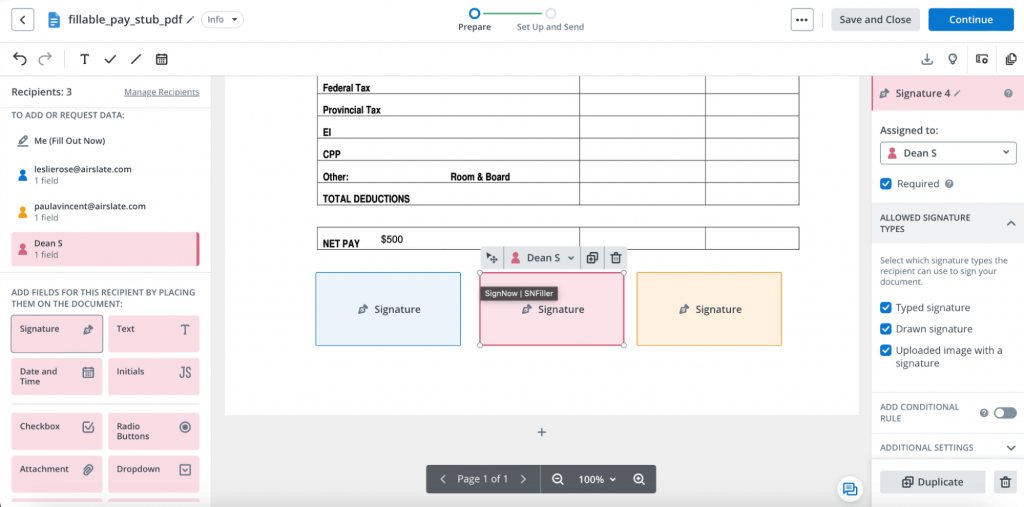
5. Click “Continue” to send signature invites. In the Authentication and Settings window, choose the Authentication Type (Password, Text Message, or Phone Call) and set the number of days until its expiration. You can also select the frequency of sending reminders to the recipients if they fail to open the document immediately. Finally, you can automatically apply Authentication and Settings to All Recipients. Once finished, click “Apply” to proceed.
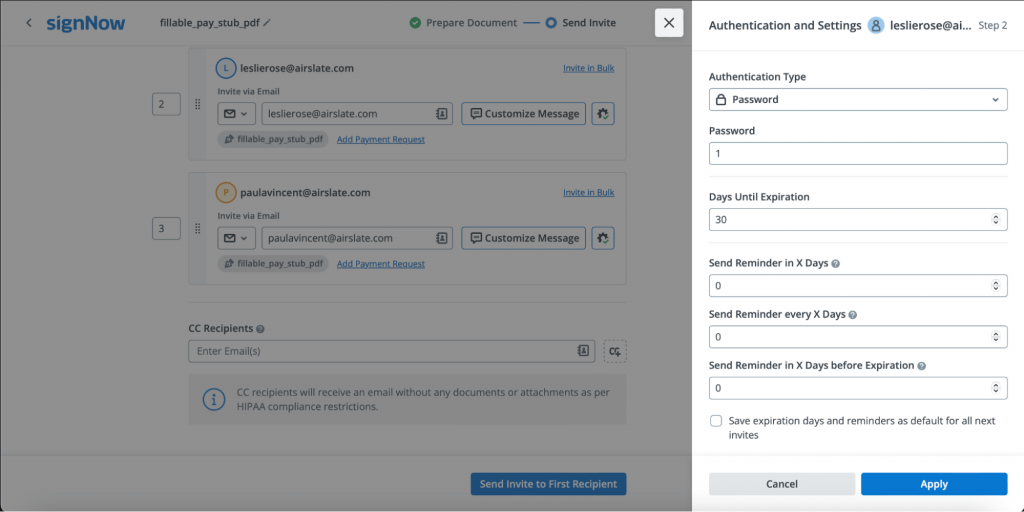
6. Go to your inbox, open an email with a signature request, and click “View Document”. You will be forwarded to the authentication step, where you must enter a password or a confirmation code from a text message/phone call.
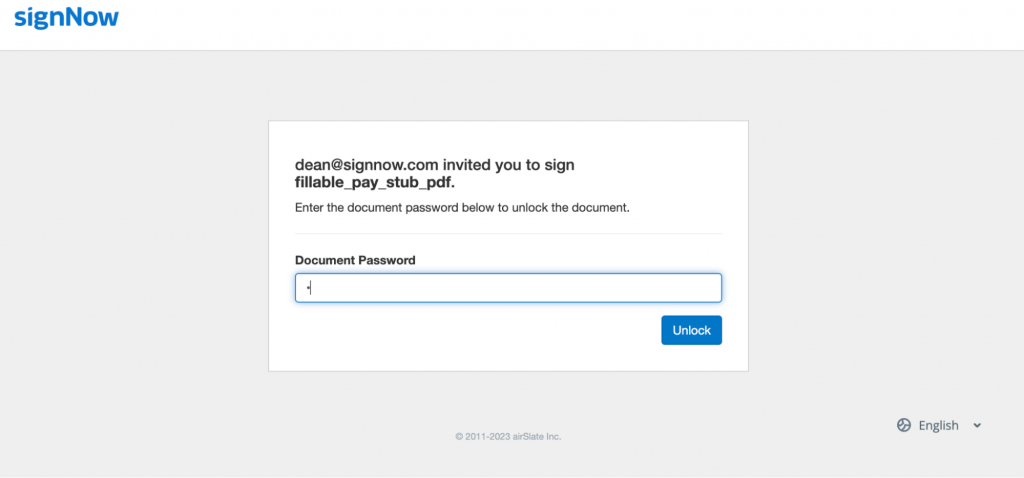
7. Click “I Consent to Do Business Electronically” to use e-signature.
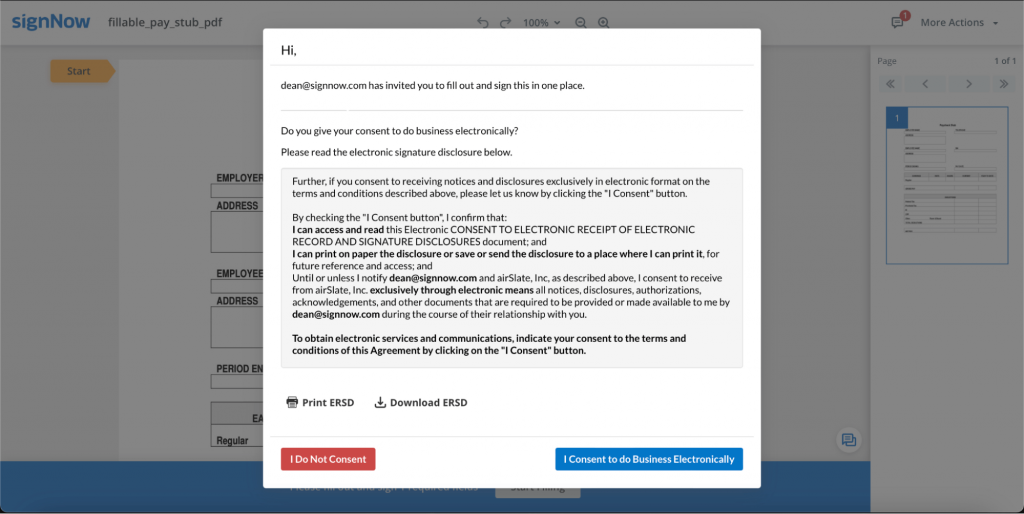
Next, select your reason for signing this document by the FDA’s CFR 21 Part 11 regulation. You will then need to authenticate by logging in before signing the document. Click “Save and Continue”. Once finished, you will be able to sign a document electronically.
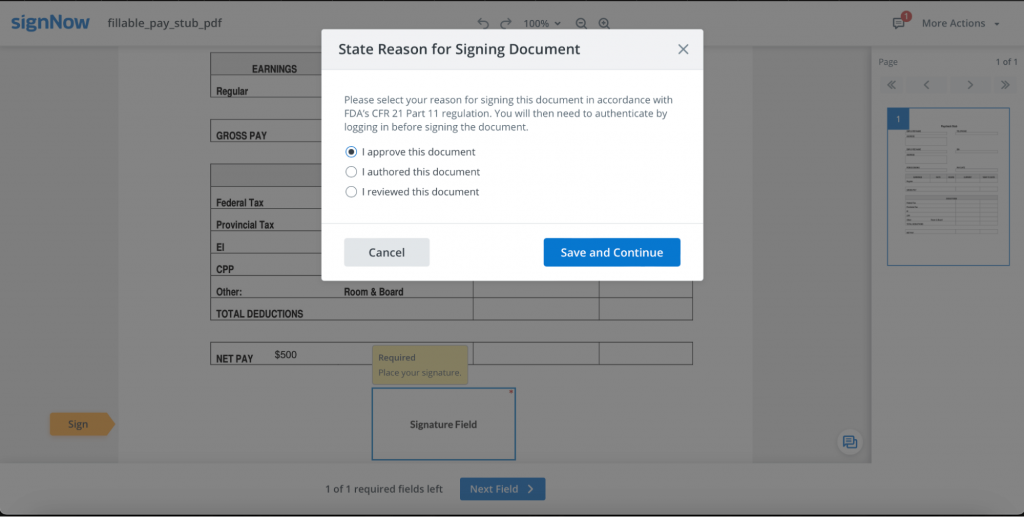
8. Click to activate the Signature field. Your pre-saved signature will be automatically placed on the respective field. Click “Sign” to save all the changes made to the document, then click “Finish” to return to the dashboard.
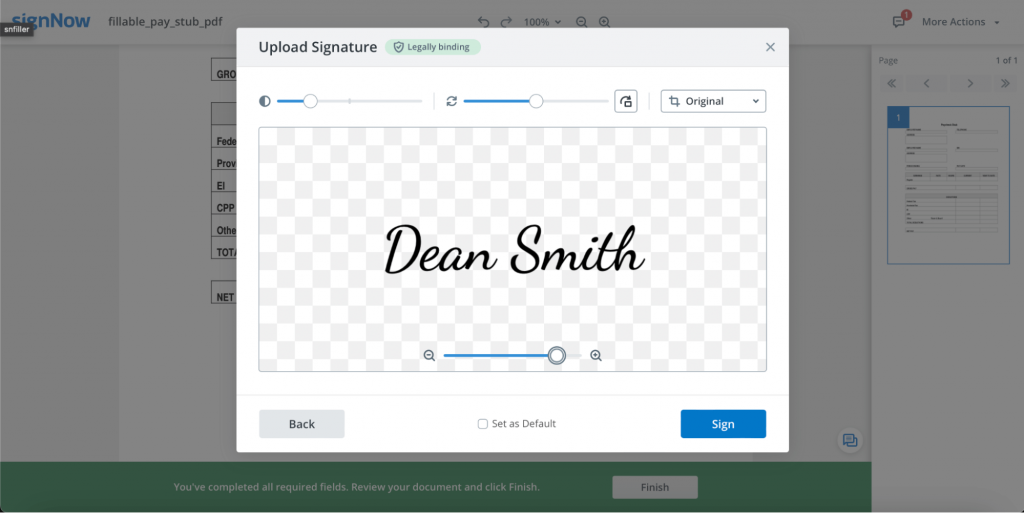
You can track the signatures of other recipients in the SignNow dashboard:
Final thoughts
Understanding affidavits—their purpose, features, and types—is mandatory for anyone dealing with legal documents.
Whether verifying a statement, confirming identity, or upholding a business agreement, affidavits are a pillar of legal integrity.
With the introduction of electronic signatures, the once cumbersome process of legally attesting to the truth has been streamlined and fast tracked.
airSlate SignNow allows you to sign PDF documents electronically with ease and confidence. For those looking to transform their document workflows and embrace the efficiency of modern technology, we encourage you to experience the simplicity and power of SignNow.
FAQs
Yes, an affidavit typically needs to be notarized. This means that it must be signed in the presence of a notary public or a similar official with the authority to administer oaths. The notary confirms the signer’s identity and ensures that the person is signing the document voluntarily and understands its contents. Notarization is essential because it helps verify the affidavit’s authenticity and gives it legal standing.
The cost of an affidavit can vary depending on several factors, including the complexity of the document, the jurisdiction, and any legal assistance required to prepare it. Notary fees, necessary to notarize the affidavit, can also differ based on the state or country. These notary fees are often nominal, ranging from a few dollars to around $20 in the United States. However, legal fees could substantially increase the cost if you need a lawyer to draft the affidavit. It’s best to consult a local notary or attorney for specific pricing in your area.
Once filed, an affidavit becomes a part of the official record for the legal matter associated with it:
– Review: The relevant parties or the court review the affidavit to consider the statements made within it.
– Evidence: The affidavit serves as evidence in legal proceedings, potentially influencing decisions or outcomes based on the facts presented.
– Further Action: Depending on the case, the affidavit might prompt additional legal action, such as motions or hearings.
– Possible Challenge: The opposing side may challenge the affidavit’s veracity, leading to cross-examinations or further affidavits in response.
Ultimately, the affidavit’s impact depends on the context of the legal situation and how the facts within it relate to the issue.
An affidavit is signed by the individual making the sworn statement, known as the ‘affiant’ or ‘deponent.’ The affiant confirms that the information within the affidavit is accurate to the best of their knowledge. After the affiant signs it, the affidavit must also be witnessed and officially stamped by a notary public or another authorized official to be legally valid.
There are different types of affidavits, each serving a specific purpose. Here are some common examples:
– Affidavit of Residence confirms someone’s home address
– Affidavit of Name Change is used when someone legally changes their name
– Affidavit of Heirship is used to establish the legal heirs of a deceased person’s estate
– Affidavit of Marriage proves the legality of a marriage
– Affidavit of Death confirms the death of an individual, often required for legal matters concerning estates or insurance
– Affidavit of Birth verifies the details of a person’s birth, often used when a birth certificate is absent
– Affidavit of Support promises financial support for someone, typically for immigration purposes
– Affidavit of Service confirms that legal documents have been properly delivered
– Financial Affidavit details a person’s financial status, often used in divorce cases
– Sworn Statement is a general affidavit used to declare facts under oath for various reasons in legal proceedings.
A small estate affidavit is a legal document that allows the assets of a deceased person, known as the decedent, to be distributed without formal probate proceedings. It is used when the decedent’s estate falls under a certain value threshold, which varies by location. This type of affidavit is designed to simplify the process of asset distribution among heirs or beneficiaries, mainly when the estate is relatively modest in size and does not include complex assets. The document contains a sworn statement by the affiant, often an heir or legally designated representative, attesting to their right to collect the property and that the estate qualifies for the small estate process.

