
The ability to text message signatures on iPhone and Android devices is becoming increasingly important for teams and businesses of all sizes. Companies striving to be professional and approachable are looking for solutions which allow them to address a business problem at a moment’s notice, no matter the location.
signNow helps you maintain high productivity by ensuring that your signature processes are equally efficient and hassle-free, on both desktop and mobile. By allowing you to text message signature requests using your iPhone or an Android device, signNow makes it easy to collect electronic signatures from your clients, employees, and partners, no matter where they (or you) are. The ability to get documents signed via a text message can be a real lifesaver, especially if you don’t have your prospect’s email address on hand.
So how do you text signature invites on iPhone or Android? signNow has a simple solution.
Can you send documents to sign via text message (SMS or instant messaging)?
Yes, you can text signature requests using your smartphone. But it is best if you have dedicated eSignature software like signNow to do it efficiently and ensure secure and effortless signing for your recipients.
What if you don’t have an eSignature app? Since you can’t actually put legally-binding signatures on iPhone text messages via SMS, the only option is to send documents for signing as attachments using online messengers. But even in this case, your recipient will have to download your document, open it in a specific application, add a signature using the markup tool, and then manually send the signed document back to you. For Android devices, the workflow is just as complex.
It might seem like not a big deal at first glance, but the process takes time and extra steps to complete – and it’s not applicable to SMS. In addition, it only works for PDF documents.
Inconveniences such as these may be annoying to some of your customers or partners. And if we are talking about signing contracts, agreements, and forms on a regular basis, the lack of automation can become disruptive to your business processes.
The solution: Text message a signature link via signNow
airSlate SignNow is an easy to use electronic signature solution that scales with your workflow. Whether you want to pay for users or invites, our flexible pricing lets you choose what best fits your needs. SignNow makes your documents easy to sign, on any device, and gives your team visibility into the signing process with real-time document tracking and notifications.
The signNow applications for iOS and Android feature the same functionality as the desktop web app. It allows users to eSign documents in seconds from anywhere and send forms for eSignature to one or several parties. With signNow, you can easily create fillable templates for your recipients to fill out and sign, configure signer roles, set a signing order, schedule reminders and notifications, annotate PDFs, send document copies via email, and more.
Among these many features, users also have the ability to text message signature requests via signing links. The feature allows you to create a link to a fillable template that you can distribute among recipients via text message on mobile. Each person that follows your link can sign their own fresh copy of a document. Once they submit it, you receive the executed copy directly to your signNow account.
How to send a signing link in a text message?
If you are looking for a good signature app for texting your signing links, signNow is here to offer a simple and effective workflow. See the instructions below to find out how to text signature invites on iPhone. You’ll need to install the signNow app to complete the following steps.
1. Upload your document to signNow
Tap Create > Files & iCloud and select the document you want to upload. signNow allows you to upload files in different formats, including PDF, DOC, DOCX, ODT, RTF, PNG, JPG, JPEG, GIF, BMP, XML, XLS, XLSX, PPT, PPTX.
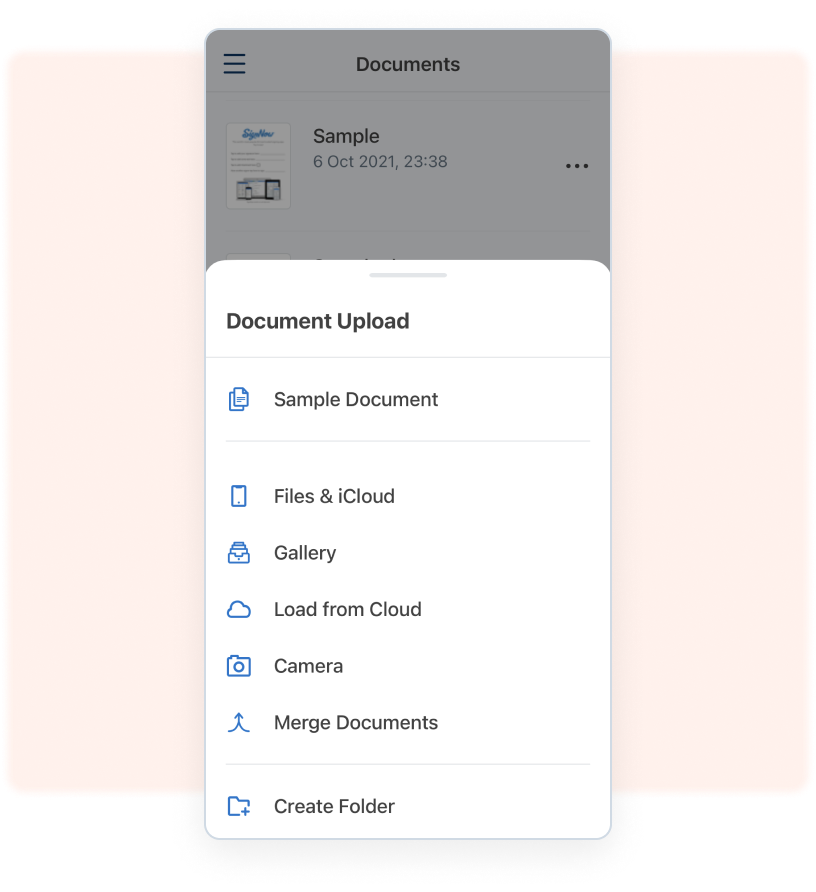
2. Make your document fillable
Open your document in the signNow editor and add fillable fields. Use the FIELDS FOR RECIPIENTS tab to select from various types of fields. The Signature field in particular allows you to reserve a specific spot for your recipient’s signature. Once your fillable fields are in place, save your changes by tapping Done.
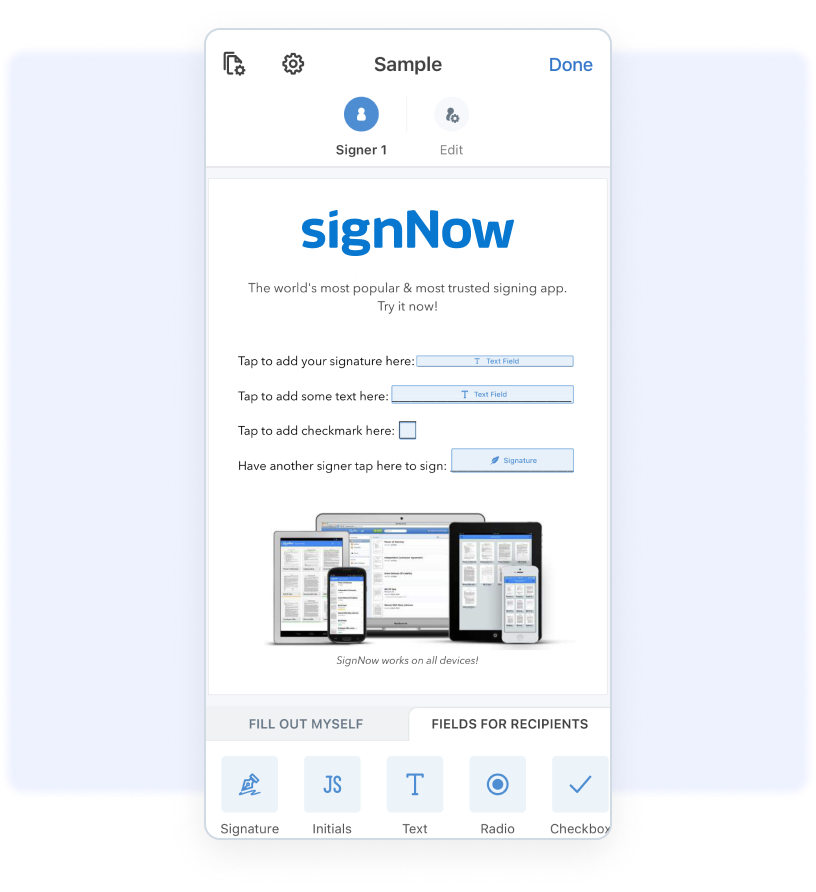
3. Generate a signing link with a single tap on your touchscreen
Tap on the vertical ellipsis icon (the More button) next to your document and select Create Signing Link. Find your signing link in the pop-up window. Tap on the link to copy it.
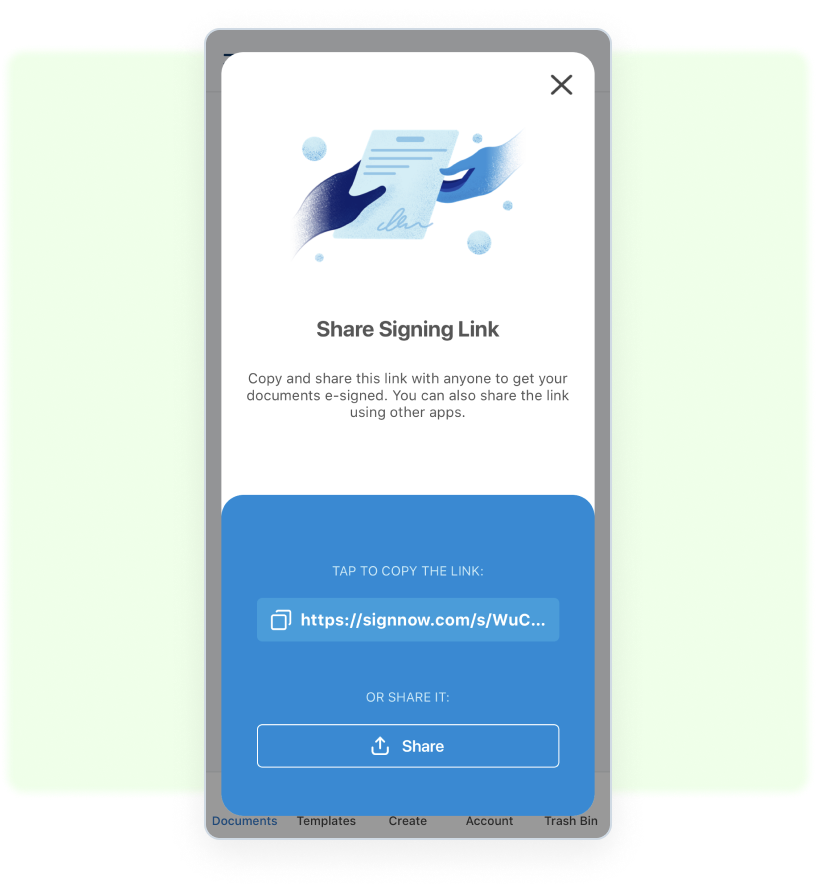
Open the Messages app on your iPhone and paste the signing link you’ve just created in the body of your SMS message. Choose a recipient from your contacts list and send the message.

Your recipient will get an SMS containing the signing link. All they have to do is follow the link and it will take them to your document. signNow will automatically guide the signer through each field they need to complete. No downloads or additional tools required. Texting signatures with signNow is that simple!
Apart from SMS messages, you can insert signing links into instant messages (using Messenger, WhatsApp, and other apps), emails, blog posts, website content, and more.
How to add text message signatures on the desktop using SignNow?
You can conveniently text message signatures using SignNow on your desktop computer. Once your document is finaliяed and all signature fields are in place, click Continue in the top-right corner of the screen. Proceed to the Send Invite section, where you have two options to send invites: email signature or sms signature.
When you choose to SMS signatures, you need to enter the recipient’s phone number in the respective field. Please note: the Customize Message option is only available for invites sent via email. The standard invite sms reads as follows: [email] has sent you a document. Follow the link to view the document https://signnow.com/sms_invite/link_example
Once the recipient receives a text message, they can follow the link to view the document and add signatures into the respective fields.
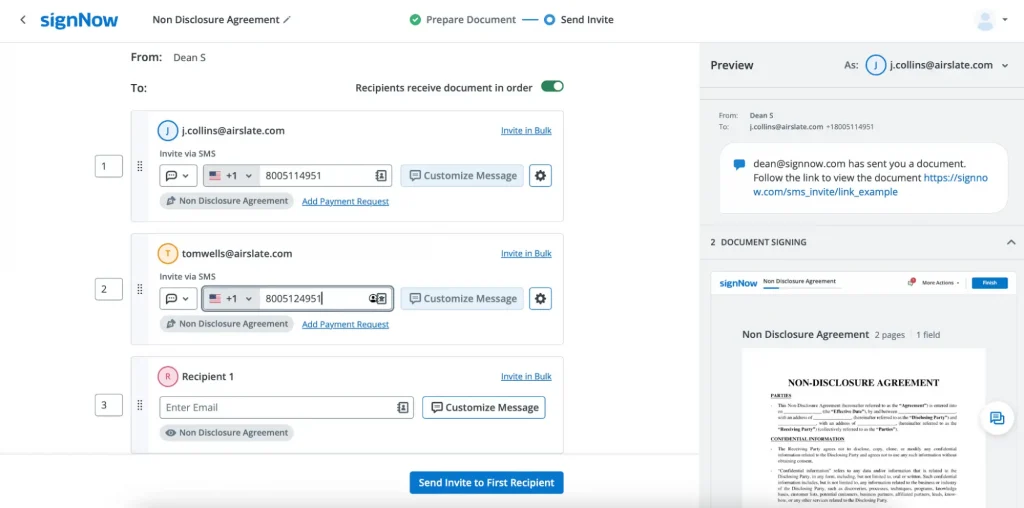
Hassle-free text message signature requests on mobile with signNow
Texting someone a document to sign can be a very effective (and convenient!) way to get approvals and close deals while on the go. Reach out to your customers or teammates wherever they are. Your recipients will always get the SMS with your signing link, all they have to do is follow the smooth document completion process on any device. Signed documents will be delivered back to you the moment they are submitted, so you always get your paperwork done on time.
Get the signNow app for your iOS or Android device from the App Store or Google Play and enjoy streamlined eSignature workflows.
- Can you send documents to sign via text message (SMS or instant messaging)?
- The solution: Text message a signature link via signNow
- How to send a signing link in a text message?
- How to add text message signatures on the desktop using SignNow?
- Hassle-free text message signature requests on mobile with signNow

