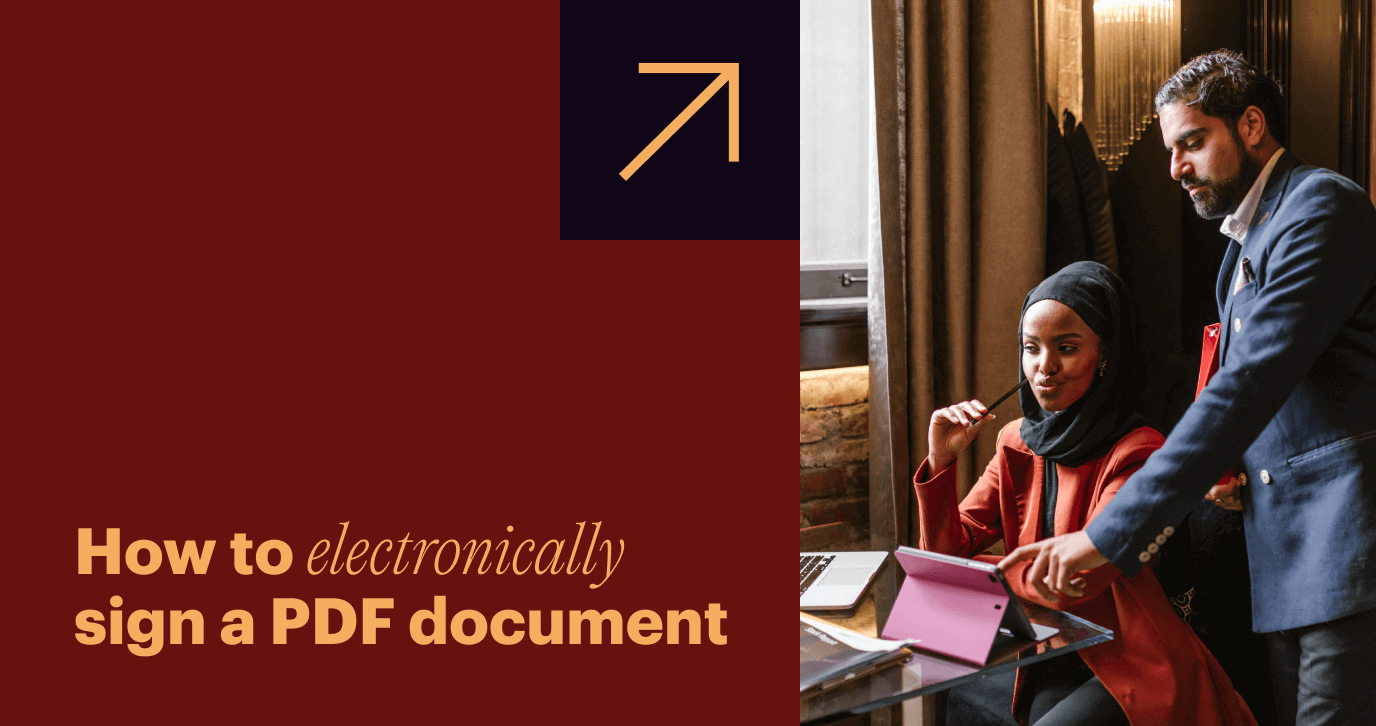
In the age of digital transactions and global collaborations, the demand for secure and efficient document-signing methods has never been more crucial. When it comes to electronic signatures, PDF takes the lead as the most convenient file format.
Companies and individuals prefer PDF workflows because they simplify verifying any modifications made to the original document. PDFs allow users to establish signature workflows. For instance, e-signature services like SignNow let you arrange PDF document signatures in a specific sequence or even in a more flexible, random order.
In this article, you’ll discover how to electronically sign a PDF document, irrespective of the operating system or device you have at your disposal.
What is an electronic signature?
An electronic signature is a digital representation of a person’s intention to sign a document, serving as a virtual substitute for a handwritten signature. Unlike traditional pen-and-paper signatures, electronic signatures use cryptographic techniques to ensure the integrity of the signature. E-signatures offer a legally binding way to authenticate and approve the contents of a document, making the electronically signed documents court-admissible.
The purpose and benefits of electronic signatures
Electronic signatures are used to sign documents online, eliminating the need for traditional wet ink signatures. E-signature technology finds application in various document types, such as legal documents, contracts, invoices, and financing paperwork.
Essentially, an electronic signature is a digital version of an individual’s signature. Signing a document using an e-signature serves as proof that you accept or agree with whatever is set out in the document—whether it’s an invoice, contract, legal or financial documentation, etc. Notably, electronic signatures are both legally valid and secure, allowing you to sign many legal documents in a digital format conveniently.
When dealing with PDF document workflows, electronic signatures offer a vast range of advantages:
1. Efficiency and speed
Electronic signatures streamline PDF workflows, reducing the time required for document signing. Speed is critical for time-sensitive transactions to ensure faster decision-making and overall efficiency.
2. Enhanced document security
Electronic signatures come with advanced security features, including encryption and authentication protocols. Following security protocols ensures the integrity of the signed PDF document, protecting against unauthorized access and potential tampering.
3. Cost savings
Electronic signatures reduce printing, paper storage, and mailing costs, contributing to overall cost-efficiency as organizations save resources traditionally spent on physical document processes.
4. Global collaboration
Electronic signatures facilitate seamless collaboration across geographical boundaries. Users can sign PDF documents from anywhere in the world, enabling international business transactions and remote work without the constraints of physical proximity.
5. Audit trails and compliance
Electronic signature platforms provide detailed audit trails that track the entire signing process. Compliance with regulatory requirements enhances transparency and accountability, especially in industries with stringent legal standards.
Types of electronic signatures
Electronic signatures come in various forms, each catering to different needs and levels of security:
- Basic Electronic Signatures are the simplest form of electronic signatures and are often used for low-risk transactions. They can include typed names, scanned signatures, or checkboxes indicating approval.
- Advanced Electronic Signatures offer additional security measures, such as biometric data or PIN codes, providing a higher level of authentication.
- Qualified Electronic Signatures adhere to specific regulatory standards and often involve a hardware-based cryptographic device for added security. QES is commonly used in industries with stringent compliance requirements.
How to create an electronic signature
airSlate SignNow enables companies or individuals to move fast with everything they need to send and e-sign their documents.
airSlate SignNow offers a variety of features, allowing you to create and sign electronic documents, process payments, and create automated workflows. As an integral component of the airSlate suite, SignNow facilitates seamless professional contract negotiation and management.
Follow the step-by-step instructions below to create an electronic signature using airSlate SignNow:
1. Log in to your existing SignNow account or sign up for a free 7-day trial, and pick a document you want to sign with an electronic signature.
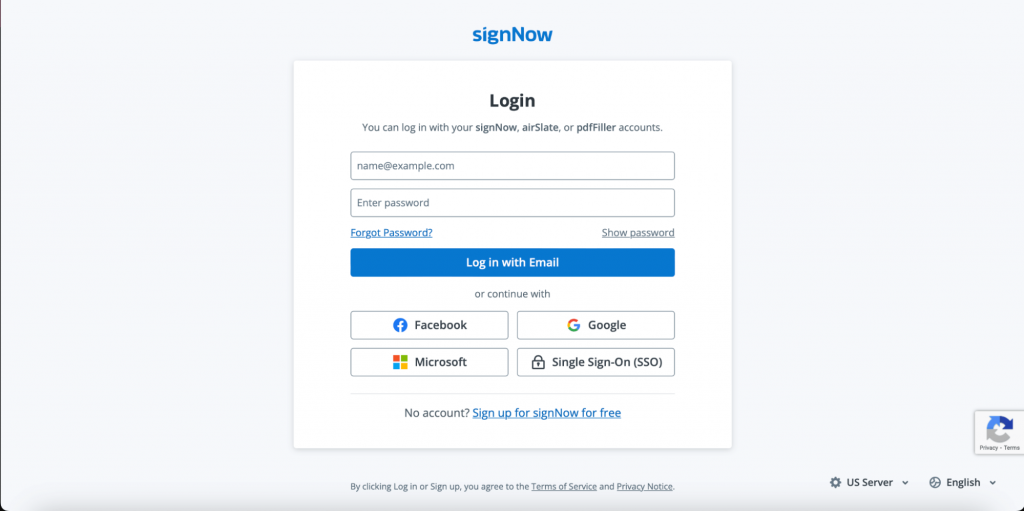
From your dashboard, you can:
- Select an existing document or template from your SignNow Documents folder;
- Import a new document stored on your device.
SignNow is compatible with the most popular document formats, such as PDF, DOCX, and PPTX, as well as image file formats like JPG/JPEG and PNG.
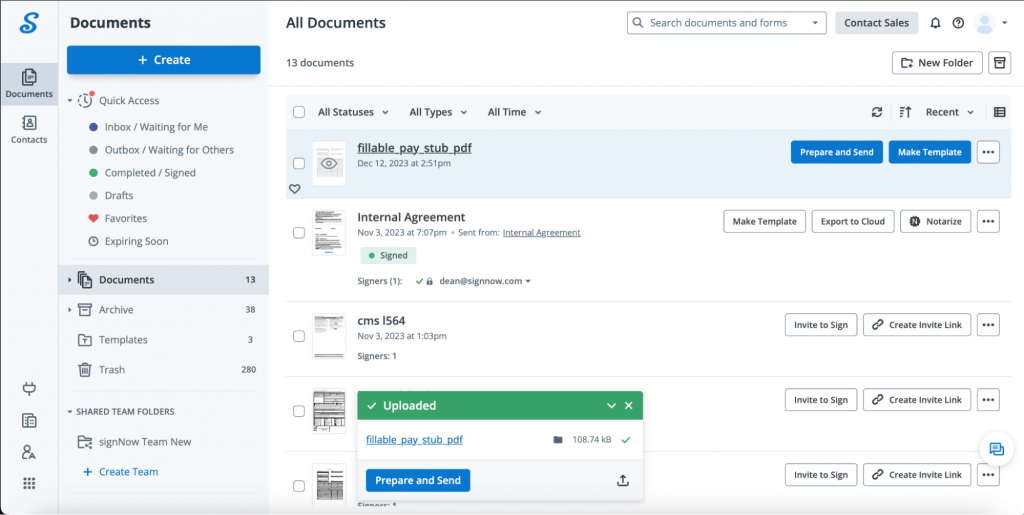
2.You can edit the uploaded PDF document using the SignNow editor before e-signing it or forwarding it to another signer. Click Prepare and Send to start editing your PDF document. After that, you can add recipients/signers in the Set Up Recipients pop-up window. Type in or drag the signers’ email addresses from the list on the right side of the pop up. Click Save and Continue to save the changes.
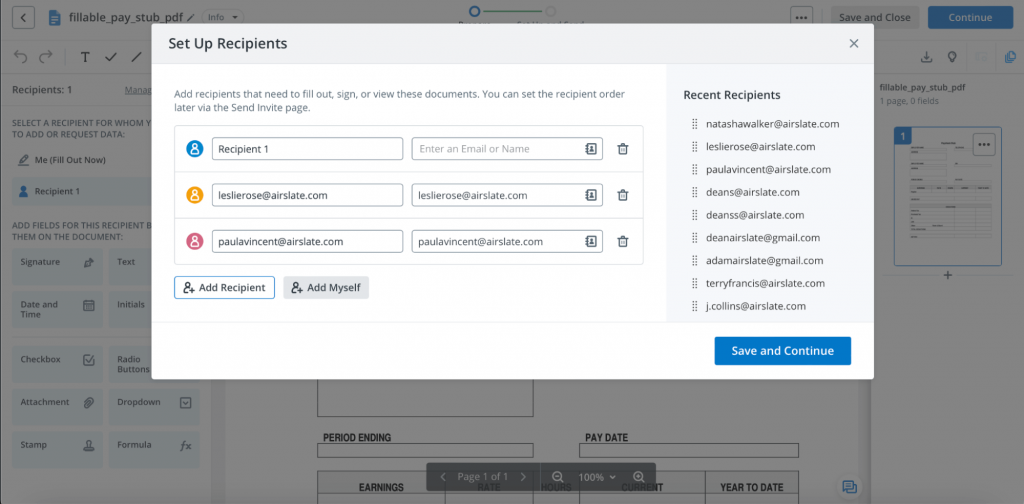
3. To create signature fields for each recipient/signer, drag and drop the Signature field onto the document from the left sidebar. You can choose a person to assign the newly-created signature field and make additional settings in the right sidebar. To change the position of a signature field, drag and drop it exactly where you need it.
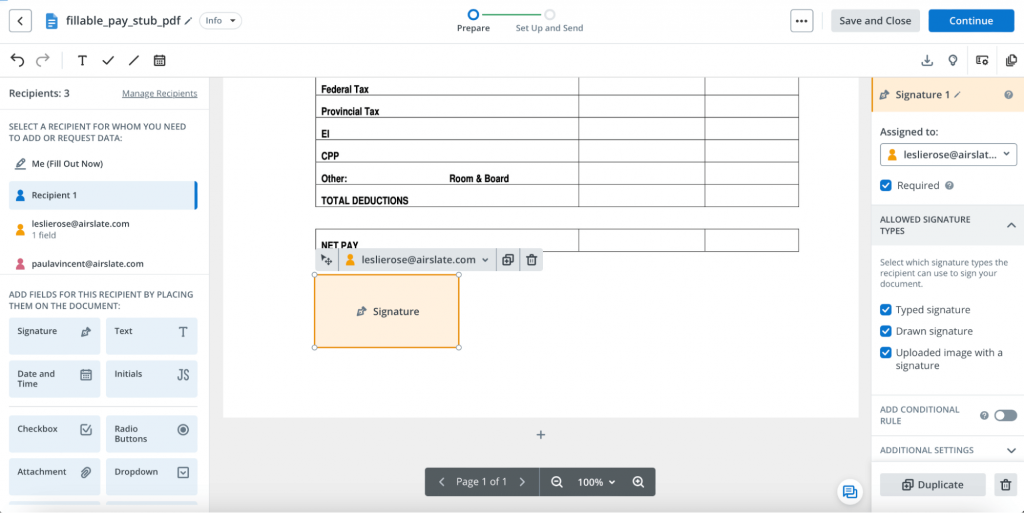
In SignNow, there are three ways to create an eSignature:
- Type your signature. Type your full name to create a new signature.
Change the appearance and style of your signature by clicking Change Style and selecting a different font.
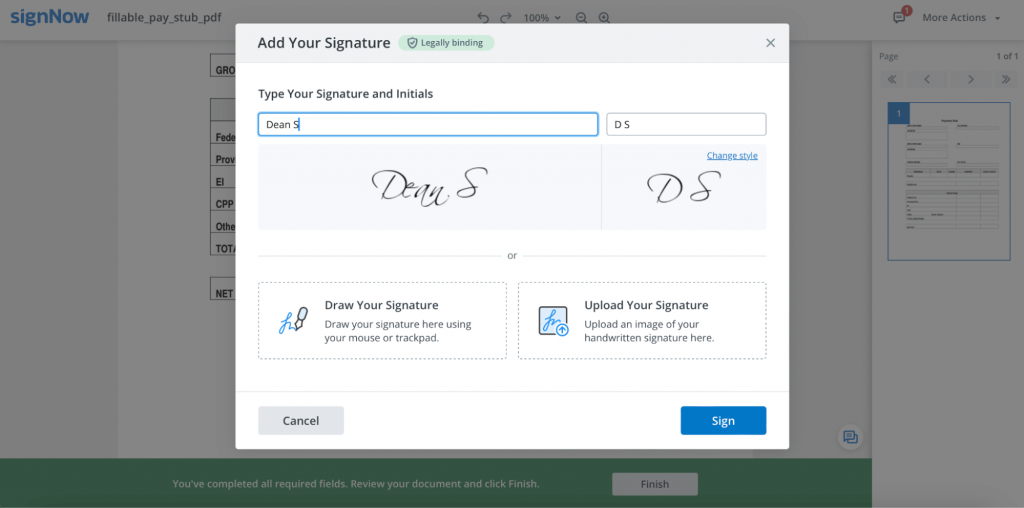
- Draw your signature. Draw a signature using a mouse or trackpad in the empty field.
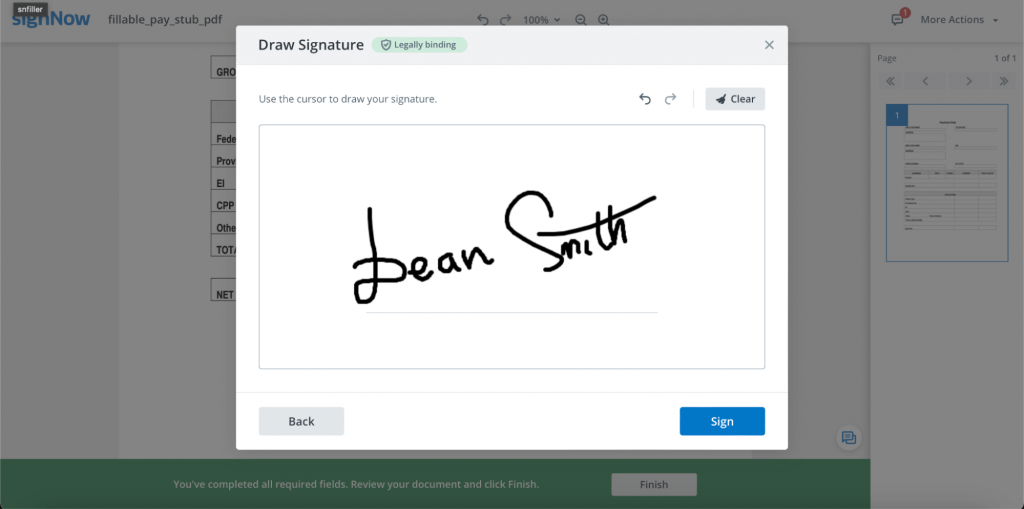
- Upload your signature. Drag and drop orupload an image of your signature in JPG, GIF, or PNG format from your device. Make sure the image size is under 4 Mb.
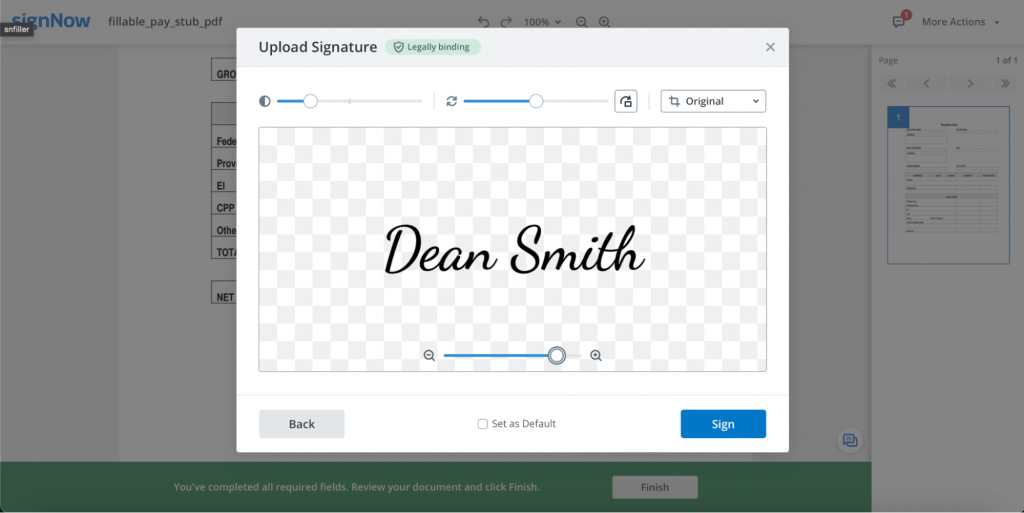
Once satisfied with the result, use the Sign button to complete the process. To save all the changes made to the document, click Finish and go to the dashboard.
Watch the video below to learn how to sign a document using SignNow:
What makes SignNow safe and secure?
SignNow prioritizes the protection of confidential information through rigorous security measures. It holds significant certifications, including PCI DSS, SOC 2 Type II, and 21 CFR Part 11 compliance. To protect your data security and fulfill policy obligations, SignNow employs a comprehensive set of tools and procedures:
1. Data encryption and storage: Your data is safeguarded through robust encryption, utilizing a 256-bit encryption algorithm both during storage and transfer.
2. Detailed Audit Trail: SignNow generates and maintains a meticulous document history, offering insights into all document activities, including who performed actions, complete names, email and IP addresses, and timestamps.
3. Disaster recovery: SignNow maintains and routinely tests its Disaster Recovery plan. This plan ensures continuous operations with minimal interruptions in emergencies. It includes procedures to preserve documents and uphold document security.
4. Two-factor signer authentication: For an additional layer of protection, document creators can require signers to enter a password or authenticate their identity through a text message or phone call.
These security measures collectively underline SignNow’s commitment to providing a secure environment for your data, ensuring compliance, and fostering trust in handling sensitive information.
How to electronically sign a PDF document with SignNow
In this chapter, we’ll cover how to sign a PDF using SignNow’s electronic signature.
1. Start by logging in to your SignNow account or sign up for a free 7-day trial, and upload a document you want to sign with an electronic signature.
2. Click Prepare and Send to start editing your uploaded PDF document. Add recipients/signers in the Set Up Recipients pop-up window. Type in or drag the signers’ email addresses from the list on the right side of the pop-up. Click Save and Continue to save the changes.
3. Create signature fields for each recipient/signer, then drag and drop the Signature field onto the document from the left sidebar. You can choose a person to assign the newly-created signature field and make additional settings in the right sidebar. You can drag and drop a Signature field to place it exactly where you need it.
4. If you want to sign a PDF with your e-signature, click Manage Recipients -> Add Myself to assign a Signature field to yourself. By adding your email address to the recipients’ list, you will receive the document and sign it.
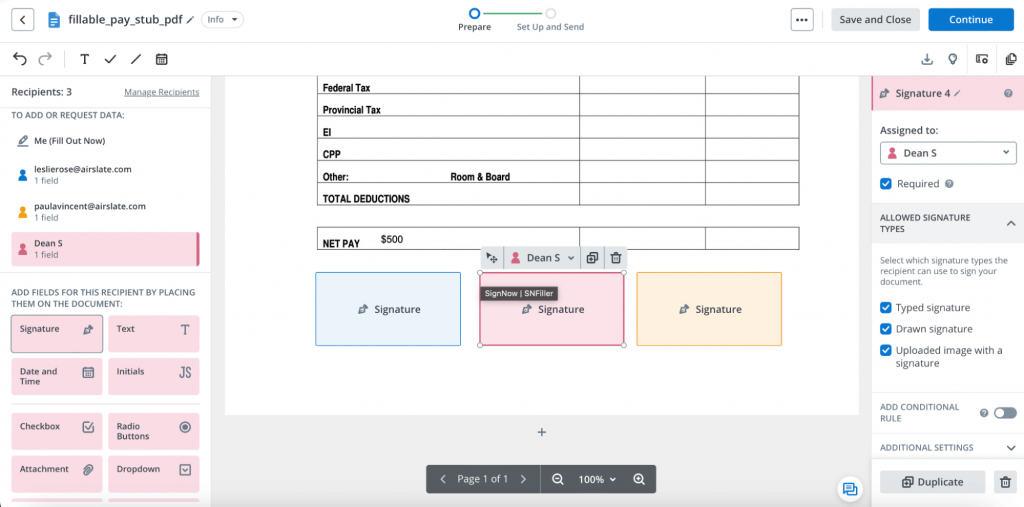
5. Click Continue to send signature invites. In the Authentication and Settings window, choose the Authentication Type (Password, Text Message, or Phone Call) and set the number of days until its expiration. Also, you can select the frequency of sending reminders to the recipients if they fail to open the document immediately. Finally, you can automatically apply Authentication and Settings to All Recipients. Once finished, click Apply to proceed.
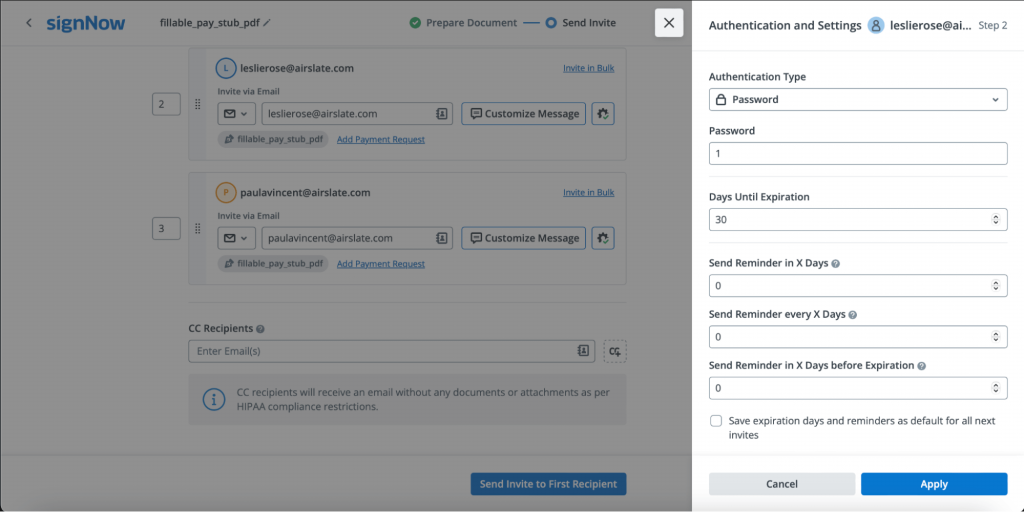
6. Go to your inbox, open an email with a signature request, and click View Document. You will be forwarded to the authentication step, where you must enter a password or a confirmation code from a text message/phone call.
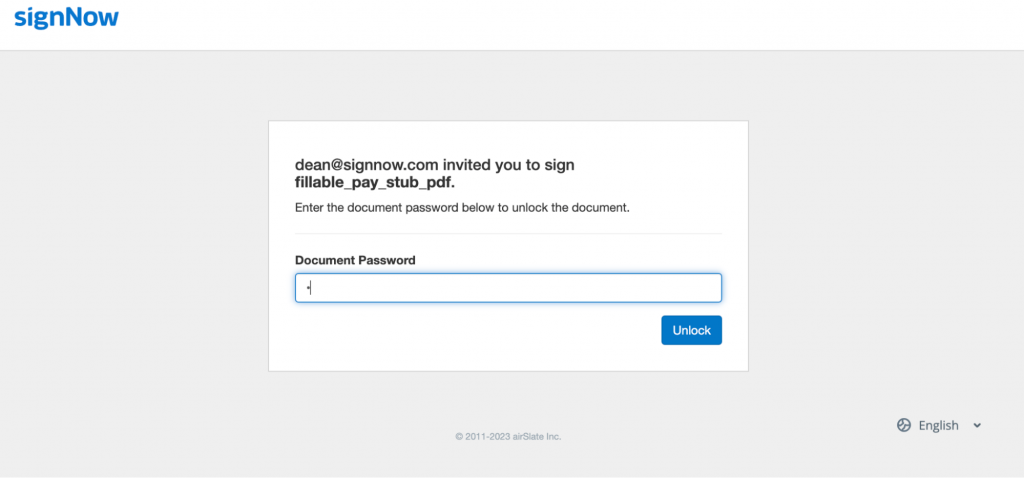
7. Click I Consent to Do Business Electronically to use e-signature.
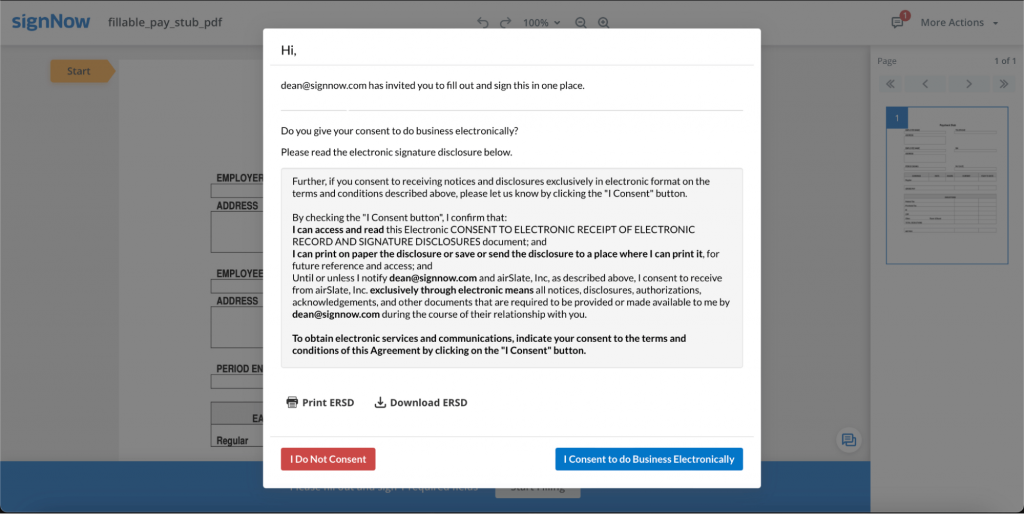
Next, select your reason for signing this document by the FDA’s CFR 21 Part 11 regulation. You will then need to authenticate by logging in before signing the document. Click Save and Continue. Once finished, you will be able to sign a document electronically.
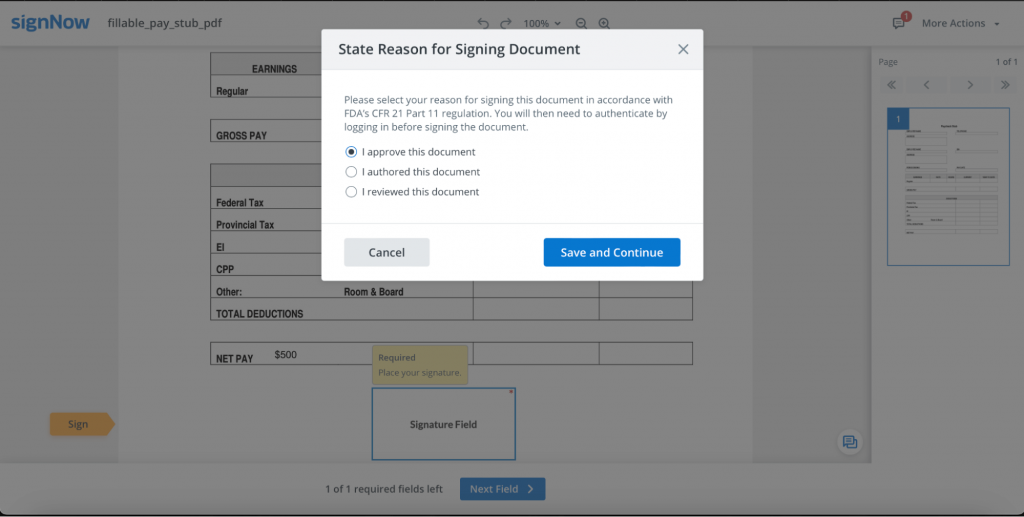
8. Click to activate the Signature field. Your pre-saved signature will be automatically placed on the respective field. Click Sign to save all the changes made to the document, then click Finish to return to the dashboard.
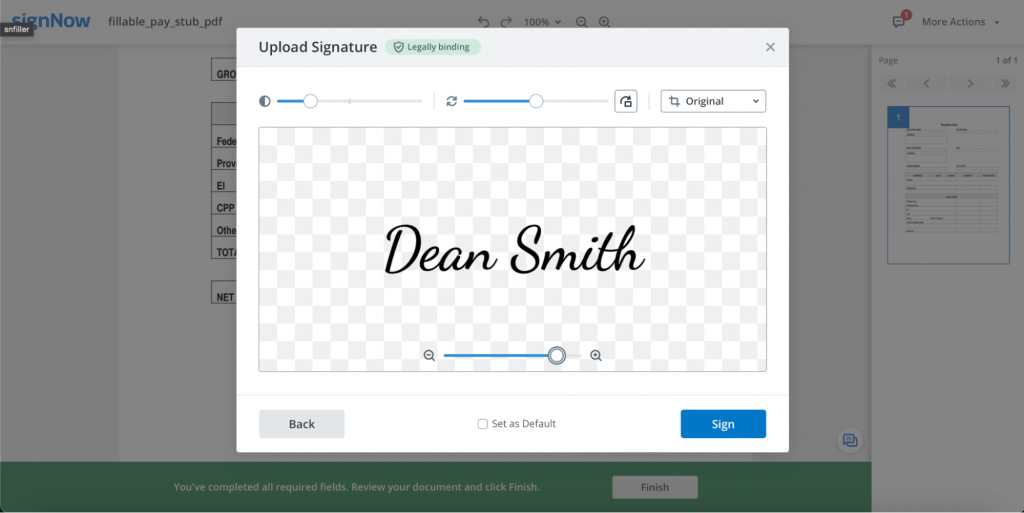
You can track the signatures of other recipients in the SignNow dashboard:
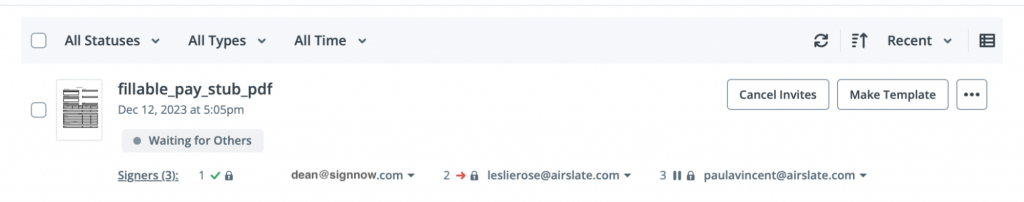
How to change the signing order in SignNow
If you want e-signatures to come in a particular order, activate the Recipients receive document in order togglein the Send Invite step. You can attribute a number to each recipient to set the singing order.
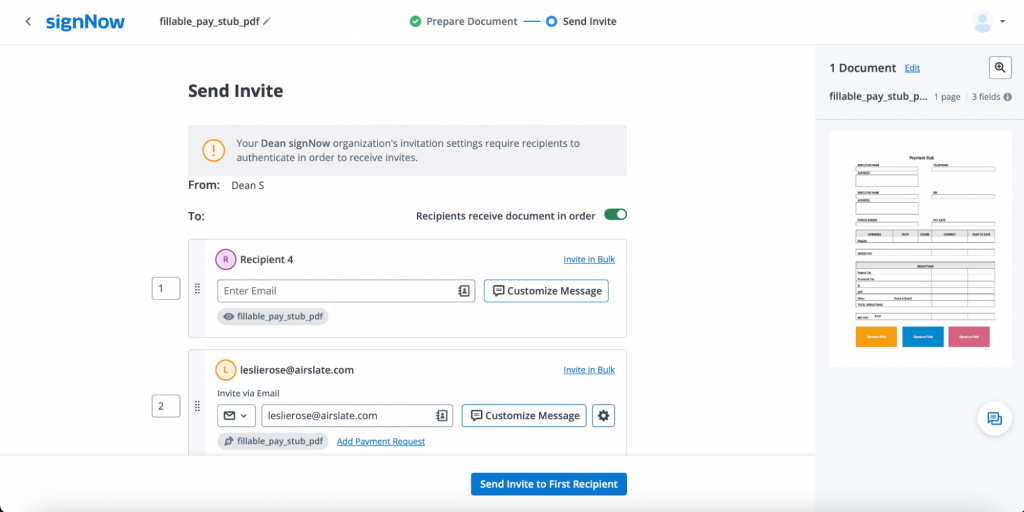
It’s possible to edit the signing order of your document directly from the SignNow dashboard:
1. Click on the three dots on the right and choose Edit Signing Order from the menu.
2. Move the recipients’ emails around to create the needed signing order in the Edit the Recipient Order window. You can indicate that you are the document owner using the settings menu on the right. Put a tick next to the Sender is Signer.
3. Click Save to save the changes made to the Recipient Order.
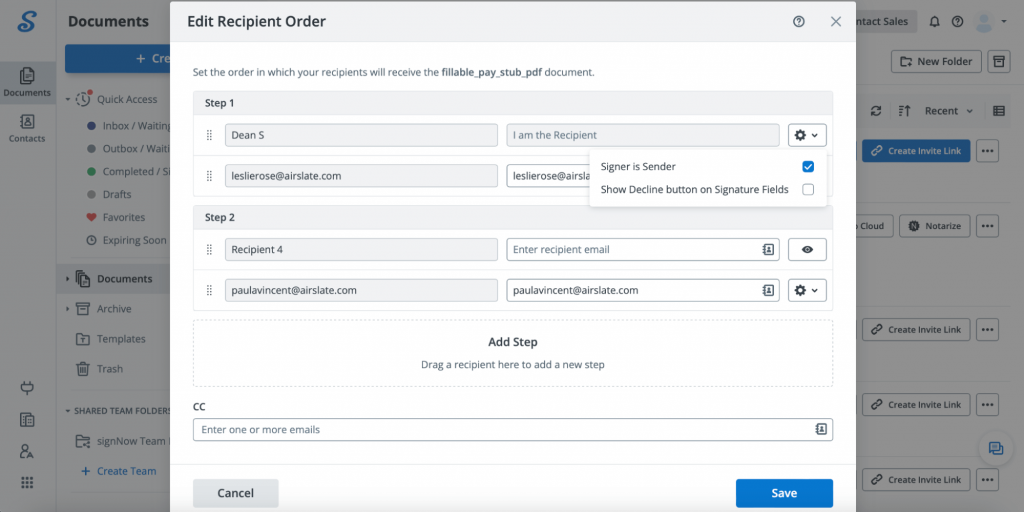
Besides generating legally binding e-signatures, SignNow provides more options for working with PDFs. For instance, it’s possible to create document templates, view History with an Audit Trail, and even download documents with History. Also, you can merge, archive, move, rename, etc.
How to electronically sign a PDF document in Kiosk Mode using SignNow
SignNow’s Kiosk Mode allows you to collect in-person signatures at events or front desks. With Kiosk Mode enabled, SignNow generates a fresh document copy from a selected template for every new signer which makes the signing process almost identical to hard copy signing.
- Activate the Kiosk Mode on iPad. To get started, tap the Kiosk Mode icon on the left-hand panel of the SignNow app on your iPad. You can start collecting signatures right away or browse the short guide online.
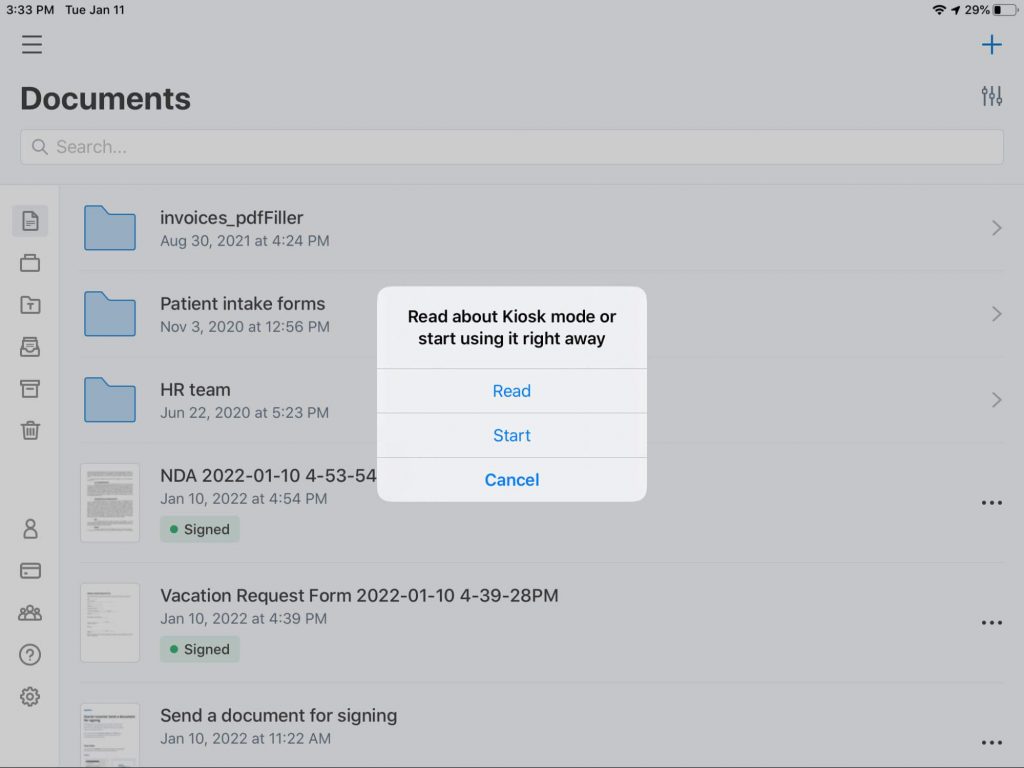
2. Tap Start to go to the Templates tab and select a template for collecting signatures.
3. Create a four-digit code to prevent signers from exiting Kiosk Mode and accessing other documents on your device.
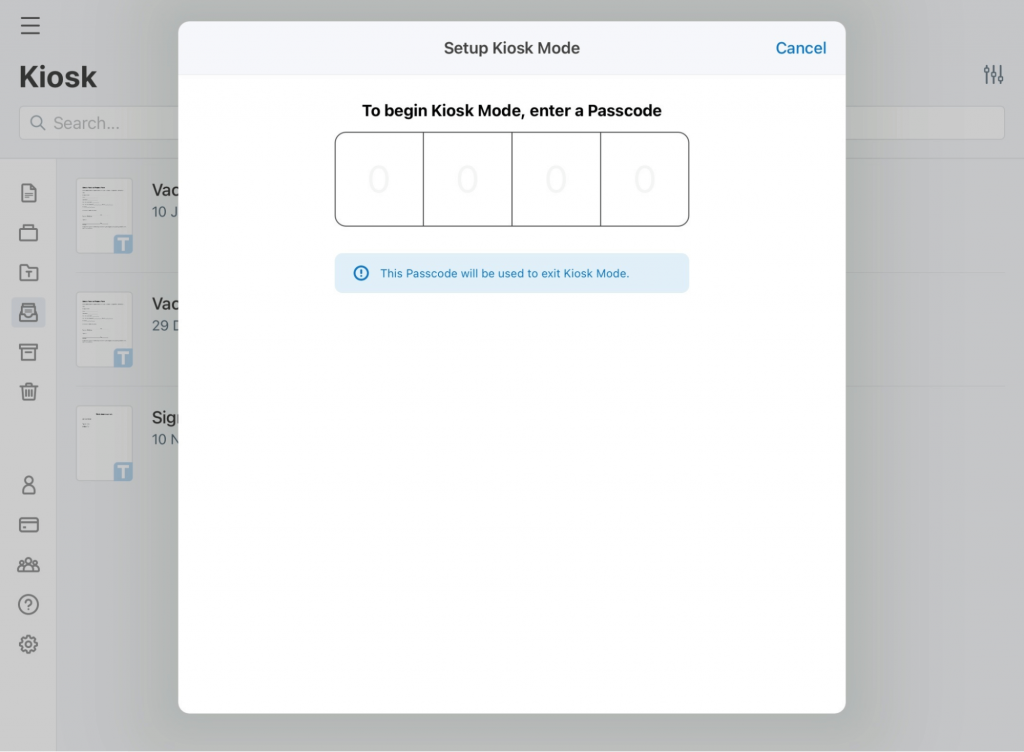
4. Set up a signing session. Customize welcome and done messages along with titles and a confirmation dialog. Also, select what you’d like to do with signed copies in Advanced Settings. Tap Begin Kiosk Mode to open a template.
5. Sign your PDF document on iPad. Hand your iPad to a signer and ask them to sign the document on the screen. Your signer needs to select OK to enter signing mode or go through a short introduction. Once the signature is in place, the signer can submit the document by tapping Done in the top right corner.
6. Once the document is submitted, Kiosk Mode will automatically generate a fresh copy for the next signer. The process can be repeated as many times as needed.
You can exit Kiosk Mode any time by tapping Done > Exit Kiosk Mode in the upper right corner. Note that you have to enter the passcode you created earlier. Every document completed in Kiosk Mode is saved to your Documents folder.
Benefits of SignNow for electronic signatures
When it comes to using electronic signatures, SignNow delivers the following benefits:
1. Faster signature collection
SignNow helps you transform any document into an easily fillable online form and share it via email or an Invite link. You can gain insights into the signing process with real-time tracking and immediate notifications.
2. Streamlined document workflows
With SignNow’s e-signature solution, you can set the signing order for multiple signers, control document forwarding, schedule reminders, set expiration dates, and password-protect sensitive documents and data.
3. Efficient task management
Reclaim valuable working hours previously consumed by manual tasks and traditional paper-based processes. SignNow accelerates routine document-related activities through reusable templates, bulk-sending options, conditional routing, and more.
4. Increased team productivity
SignNow helps increase team productivity by offering powerful collaboration features. You can create Organizations and Teams of multiple SignNow users to ease remote collaboration and file sharing among teammates.
5. Enhanced brand visibility
Showcase your company’s logo on notification emails and during signing sessions, providing a personalized touch to the signing experience. Direct signers to your company’s website post-document signing, reinforcing your brand presence.
6. Seamless integration capabilities
Initiate document work at the office and seamlessly transition to your mobile device for completion, even offline. Integrate SignNow with your preferred apps for a consolidated document completion experience.
7. Data security and compliance
Rest assured that all your documents are compliant with industry-leading security standards. SignNow ensures compliance with regulations such as HIPAA, SOC 2 Type II, PCI DSS, CCPA, and GDPR, providing a secure environment for your sensitive data.
Final thoughts
Electronic signatures are not just a technological innovation—they represent a fundamental shift in how we approach and execute essential tasks. By leveraging platforms like SignNow to sign PDF documents electronically, individuals and businesses can forget about the inconveniences of traditional pen-and-paper signatures.
The benefits of using e-signatures are manifold—from streamlined workflows and increased security to global collaboration and reduced environmental impact. Embracing airSlate’s SignNow is a strategic move toward the future where document signing is not just a task but a seamless and empowered experience.
Try it for free today and experience the benefits of a cutting-edge eSignature solution.
- What is an electronic signature?
- The purpose and benefits of electronic signatures
- Types of electronic signatures
- How to create an electronic signature
- What makes SignNow safe and secure?
- How to electronically sign a PDF document with SignNow
- How to change the signing order in SignNow
- How to electronically sign a PDF document in Kiosk Mode using SignNow
- Benefits of SignNow for electronic signatures
- Final thoughts

