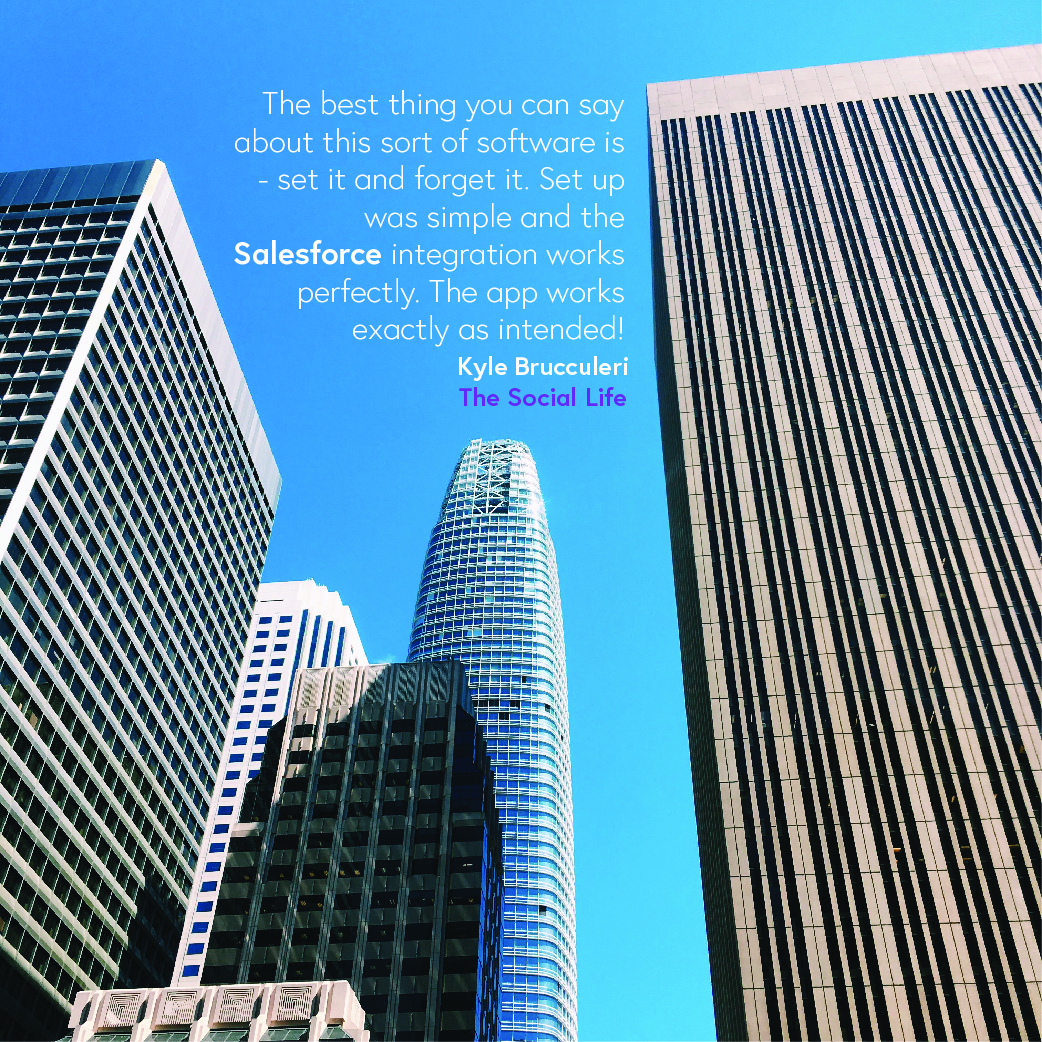
SignNow can be integrated with several different document management systems, so that you can sign electronic documents with a paperless solution. By adding SignNow to your document management integration, you can instantly sign forms and contracts all in one platform, as well as securely manage your documents online.
SignNow’s e-signature software can be used on web and mobile devices from anywhere, anytime. Connect the following document management integrations onto SignNow’s iOS, Android, iPad, or web apps to begin utilizing all of e-signature’s advantages:
Egnyte
Egnyte transforms business through smarter content allowing organizations to connect, protect, and unlock value from all their content. With SignNow for Egnyte you can send documents for signature and save them without leaving Egnyte.
G-Suite
If you use G Suite as your identity provider for all of your users, you can install SignNow for your entire domain in seconds.
Google Drive
You can now link your SignNow account to Google Drive and transfer all signed documents over to a Google Drive folder automatically.
Box
You can easily link your SignNow account to Box and transfer all of your signed documents over. You can also choose to automatically transfer files to Box as soon as they are signed.
Salesforce for Steelbrick
SignNow integrates into your current Steelbrick workflow to allow your customers to sign quotes electronically.
WebMerge
Automatically populate documents from popular cloud services and send for signature in WebMerge. Never copy & paste again.
DrawLoop Technologies
If the SignNow Salesforce app is installed into the same organization with Drawloop, then ‘SignNow’ will appear as a delivery option for the Drawloop DDP. The signature and text entry locations on the original template can be defined with ‘Text Tags’ which are documented here.
SignNow’s e-signature solution is highly secure and prepared to be used via any mobile device from anytime and anywhere. Signup for a free trial here, or contact a Sales representative here.

