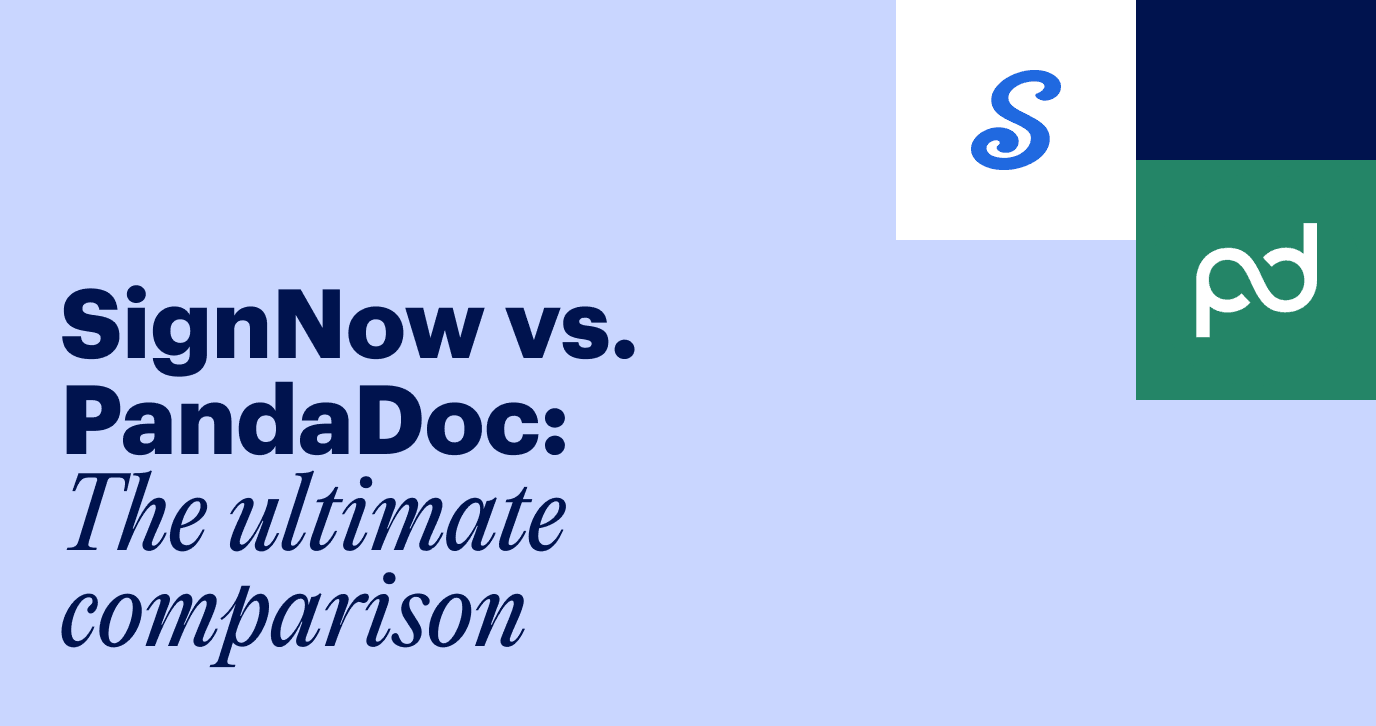
The eSignature software market owes much of its rapid growth to the Covid lockdowns. Making the right choice between various eSignature vendors and eSignature solutions has become a real challenge.
Both SignNow and PandaDoc have been around for a while. Both platforms have won users’ trust for their reliability as well as advanced electronic signature and document management capabilities, and both have successful use cases in various industries. Though SignNow and PandaDoc are best suited for small and mid-size businesses, both are competing for the enterprise segment as well.
SignNow is considered by many to be among the top PandaDoc competitors. But which solution is a better fit for SMBs? Is SignNow a worthwhile PandaDoc alternative? Let’s compare the two products and consider their benefits.
Take note: Looking for the best eSignature solution for your business? Make sure to check out our SignNow vs DocuSign comparison and DocuSign alternatives comparison.
Choosing an eSignature platform: key factors to consider
With the rapid industry development in the last years, the market has bloomed with numerous eSignature solutions, so choosing the best fitting option can be challenging. Here are some key factors to consider when choosing an eSignature platform:
1. Security and compliance.
When it comes to paperwork approval, security and compliance with industry and government regulations are a top priority. Look for a platform that uses advanced encryption technology to ensure that your documents are secure and protected from unauthorized access. It also should meet ESIGN, UETA, and other regulations to ensure you get legally binding documents upon signing.
2. User-friendly interface
The eSignature platform should have an easy to use interface allowing users to seamlessly sign and manage documents. Customization options are also important for a tool to fit your specific business needs.
3. Integrations
Consider an eSignature platform that integrates seamlessly with cloud storages and broad compatibility with other business tools you work with, such as document management systems or CRM software. You should be able to instantly upload documents for and send them for signature directly from your favorite apps. This will streamline your workflow and make document signing even more efficient.
4. Mobile compatibility
For any business, being able to sign documents on the go is crucial. Look for an electronic signature solution that is compatible with mobile devices, allowing you to sign documents from anywhere at any time.
5. Audit trails
A robust platform should provide audit trails, which track all document activities, including who and when signed the paperwork and what changes were made to the document. This not only provides a record of the signing process but also adds an extra layer of security to your documents.
6. Pricing
While cost shouldn’t be the only factor in your decision, it’s essential to choose a platform that fits within your budget. Consider the features offered and the number of documents included in each plan to determine which option provides the best value for your business needs.
SignNow – PandaDoc general overview
SignNow and PandaDoc are powerful tools designed to streamline document management and eSigning processes. Both platforms offer unique capabilities and have undisputable benefits for small businesses as well as large organizations.
PandaDoc brief outline
✅ PandaDoc is an all-in-one document management solution equipped with comprehensive eSignature functionality. The product allows users to create documents, manage workflows, request signatures, and collect payments all in one place. Its key offering is building end-to-end document workflows. PandaDoc does a great job of making top-of-the-line technologies available for document design, editing, templatizing, automating, and tracking.
The software integrates with popular CRM systems, cloud services, and productivity apps. It also offers over 400 premade document templates that make completing daily tasks easier while speeding up document turnaround. In addition, PandaDoc has one of the cleanest and most intuitive interfaces on the market.
Mobile availability: iOS and Android apps
SignNow brief outline
✅ SignNow is a cloud-based eSignature software known for delivering great value for the money. It’s one of the top PandaDoc alternatives on the e signature market. By offering a number of enterprise-grade features and business integrations at the best market price, SignNow allows users to build role-based electronic signature workflows, send documents in bulk, and manage shared assets across teams. With its simple and user-friendly interface, SignNow is often praised for its ease of use and set-up.
SignNow is available as a stand-alone product but is also part of the airSlate product family. This comprehensive suite features powerful PDF editors, a vast library of legal forms, a no-code workflow automation solution, and an intuitive page creation and optimization platform—everything you actually need to make your work easier and improve performance for better business results.
Mobile availability: iOS and Android apps, both with offline functionality
signNow vs. PandaDoc reviews
| SignNow | PandaDoc |
|---|---|
| G2 score: 4.6/5 Ease of use: 9.1/10 Quality of support: 8.7/10 Ease of set up: 9.0/10 | G2 score: 4.7/5 Ease of use: 9.0/10 Quality of support: 9.0/10 Ease of set up: 8.9/10 |
| Gartner score: 4.4/5 Evaluation & Contracting: 4.5/5 Integration & Deployment: 4.5/5 Service & Support: 4.4/5 Product Capabilities: 4.5/5 | Gartner score: 4.5/5 Evaluation & Contracting: 4.6/5 Integration & Deployment: 4.6/5 Service & Support: 4.7/5 Product Capabilities: 4.5/5 |
| TrustRadius Scorecard Summary: 8.5/10 Likelihood to recommend: 8.4/10 Usability 7.3/10 Support Rating 7.0/10 | TrustRadius Scorecard Summary: 9.0/10 Likelihood to recommend: 9.1/10 Usability: 8.1/10 Support Rating: 5.3/10 |
| Capterra score: 4.6/5 Ease of use: 4.5/5 Customer service: 4.3/5 Features: 4.4/5 Value for money: 4.6/5 | Capterra score: 4.5/5 Ease of use: 4.4/5 Customer service: 4.3/5 Features: 4.3/5 Value for money: 4.3/5 |
As seen from user reviews, SignNow and PandaDoc score nearly identical ratings on major review platforms. Although SignNow has received slightly higher marks in most categories on Capterra and G2 platforms, including ease of use and customer support, PandaDoc managed to earn a higher score for usability or evaluation & contracting on TrustRadius and Gartner. The high overall scores show that both eSignature products meet the expectations of their users for essential features, usability, and customer service.
SignNow – PandaDoc pricing comparison
Both SignNow and PandaDoc offer various pricing plans based on the number of seats or transactions required. None of these products provide a free subscription. However, their free trial options allow users to see the products in action and decide on the most beneficial pricing package while testing their capabilities. Let’s take a better look at each platform’s offer.
Upon comparing prices, it’s evident that SignNow offers greater flexibility and a lower entry point for users. With its Business subscription starting at just $8 per month, SignNow is considerably more affordable. In contrast, PandaDoc’s most basic plan starts at $19 monthly. Compared to PandaDoc pricing, SignNow’s plans offer great value for the money with plenty of features to explore.
SignNow pricing structure
SignNow’s greater flexibility and affordability lets the solution stand out among PandaDoc alternatives. Here are the current subscription options for various document management and signing needs (the prices are valid if billed annually):
- The Business plan is the basic option that offers unlimited documents for signature and covers only the most essential tools, lacking advanced features like CRM integrations or custom branding. Its price starts at just $8 per user per month. This is a great option for small businesses and individual users with minimal document management and signing needs.
- The Business Premium is the most popular subscription plan, starting at $15 per user per month. Its advanced features like sending forms in bulk or requesting payment for contracts, which makes it a perfect solution for sales and marketing teams to manage sales workflows effectively.
- The SignNow Enterprise subscription that starts at $30 per user per month offers advanced features, like conditional documents, payment requests, or signer attachments.
- The Site License subscription is a custom solution for companies looking for unparalleled ROI, integrations, and signing workflow automation. The subscription cost is determined at $1.50 per signature invite. For the final price tailored to your specific feature requirements, please contact the sales team.
The 7-day free trial is an excellent opportunity to test the platform’s capabilities before making the final decision.
PandaDoc pricing structure
While PandaDoc offers flexible pricing, it remains more expensive than SignNow. Here are its subscription plans (the described pricing is valid if billed annually):
- The Starter plan costs from $19 per user per month. It enables users to upload and sign unlimited documents, collect electronic signatures, and track documents on every stage of the signing process.
- The Business plan is the most popular option that starts at $49 per user per month and provides access to the platform’s advanced features, such as custom branding, CRM integrations, and optimized document approval workflows.
- The Enterprise subscription has custom per‑seat or per‑document pricing. It offers various advanced features to help streamline document management. To get the exact pricing calculation for your use case, please contact the sales team.
PandaDoc offers a 14-day free trial within the Starter subscription. The upper plans allow you to request a demo or contact sales.
Comparing key features
To figure out whether signNow is a good alternative to PandaDoc, we’ve compiled a comparison of each product’s features available at different price tiers. This way, you can determine which solution best suits your specific needs.
eSignature functionality
To figure out whether SignNow is a good alternative to PandaDoc, we’ve compiled a comparison of each product’s key features available at different price tiers. This way, you can determine which solution best suits your specific needs.
eSignature functionality
Both PandaDoc and SignNow allow you to create valid electronic signatures and send legally binding documents for signing to one or multiple recipients. You can easily add fillable fields to documents, assign roles, e.g., for response workflows with complicated approval processes, and set a signing order to create efficient document approval workflows. Both applications offer reminders and notifications as well as an audit trail feature that allows users to track changes in each document.
SignNow goes the extra mile by offering more cost-effective bulk-send capabilities, which are essential if you are planning to send many documents to multiple recipients at once. In addition, SignNow enables you to bundle documents or templates together and send them for signature in packages. Among other advantages is the ability to collect signatures in person using a tablet or smartphone even with the basic Business subscription.
On the other hand, PandaDoc offers more advanced conditional routing workflows, e.g. the sales process. It also adds a particularly useful feature that allows you to set a duration period for contracts and send reminders for parties to renew them before expiration.
| SignNow | PandaDoc |
|---|
| Business $8 per user per month | Business Premium $15 per user per month | Enterprise $30 per user per month | Site License $1.50 per signature invite | Essentials $19 per user per month | Business $49 per user per month | Enterprise Individual price per seat or per doc | |
| Legally-binding eSignatures | |||||||
| Reminders & notifications | |||||||
| Audit Trail and history | |||||||
| In-person signing | |||||||
| Send documents in bulk | 💲 | 💲 | |||||
| Document groups | |||||||
| Signing link invites | |||||||
| Self-service forms | 💲 | 💲 | |||||
| Conditional documents | 💲 | ||||||
| Request signer attachments | |||||||
| Two-factor signer authentication | |||||||
| Contract renewal reminders |
Document generation & editing
Document creation is where PandaDoc outshines SignNow on a few fronts. Although you can do some basic document editing with SignNow, including adding text, date, checkmarks, stamps, and initials, PandaDoc goes much further with its advanced content building and design tools. As a result, you can create elaborate document templates using a convenient drag-and-drop interface and content library. For instance, your sales reps may create and share their own templates, or use the ready templates for sales documents (proposal templates for sales proposals, etc.). On top of that, PandaDoc brings users more than 400 templates to speed up document creation.
But if you only need to make minor tweaks to documents, insert fillable fields, and save reusable templates to the cloud, SignNow’s drag-and-drop editor’s customization options are a viable alternative. However, if you need advanced functionality for document creation, SignNow won’t win the comparison with PandaDoc.
| SignNow | PandaDoc |
|---|
| Business $8 per user per month | Business Premium $15 per user per month | Enterprise $30 per user per month | Site License $1.50 per signature invite | Essentials $19 per user per month | Business $49 per user per month | Enterprise Individual price | |
| Add text and annotations | |||||||
| Fillable fields | |||||||
| Unlimited templates | |||||||
| Content blocks for template building | |||||||
| Design tools | |||||||
| Ready-made templates | |||||||
| Content library |
Enterprise-grade features
When it comes to effective document management, having the right collaboration tools available for your team is vital. You’ll also want to make a professional impression on your customers and partners with branded documents and workflows.
When comparing PandaDoc vs. SignNow, we’ve noticed that both solutions do a lot to cater to the needs of teams and organizations. It is worth mentioning, however, that SignNow offers collaboration capabilities at a much lower cost. For example, you can set up a shared workspace for a team of users even with SignNow’s basic plan. Meanwhile, this option is more expensive with PandaDoc – even with higher-tier plans.
The ability to put your logo on signature requests and notification emails also comes at a lower price with SignNow.
| SignNow | PandaDoc |
|---|
| Business $8 per user per month | Business Premium $15 per user per month | Enterprise $30 per user per month | Site License $1.50 per signature invite | Essentials $19 per user per month | Business $49 per user per month | Enterprise Individual price | |
| Unlimited document uploads | |||||||
| Teams | 1 team | 💲 | |||||
| Custom user roles | |||||||
| Custom branding | |||||||
| Payments | |||||||
| Cloud storage integration | |||||||
| Salesforce integration | 💲 |
Security & compliance
eSignatures powered by signNow and PandaDoc are legally binding in the U.S., EU, and other regions around the world. Both vendors are determined to help their customers maintain high security and compliance standards. The platforms utilize advanced encryption protocols to transfer and process private data and maintain the certifications required to manage eSignatures in various industries, including healthcare, education, and others.
| SignNow | PandaDoc | |
|---|---|---|
| ESIGN & UETA | ||
| eIDAS | ||
| PCI DSS certification | ||
| GDPR compliance | ||
| SOC 2 Type II | ||
| 21 CFR Part 11 | ||
| HIPAA compliance | ||
| FERPA | ||
| FedRAMP | ||
| Data encryption |
Integrations
The ability to send documents for eSignature without leaving your most frequently used apps allows you to maximize productivity and save time. This is achieved by eliminating the need to re-upload files from one platform to another, export or import data, and switch between multiple applications.
With over 270 integrations (versus PandaDoc’s 39 integrations), SignNow is the ideal alternative to PandaDoc if you are looking for a seamless eSignature experience. The ability to embed electronic signatures in CRM systems, productivity apps, and cloud storage services makes SignNow a perfect choice for many industries, including healthcare, life science, higher education, property management, construction, and others.
| signNow | PandaDoc | |
|---|---|---|
| Number of available integrations | 270+* | 39* |
| CRM systems | Salesforce Microsoft Dynamics 365 NetSuite Oracle CRM Autodesk BIM 360 | Salesforce (Premium) Monday.com HubSpot CRM |
| Payment systems | eSignPay Braintree | PayPal Stripe Authorize.net Square QuickBooks (Premium) FreshBooks (Premium) |
| Productivity apps | Google Workspace Microsoft Teams Workplace Slack Zapier Slack SharePoint | Microsoft Teams Zoom Slack (Premium) Gmail |
| Cloud storage services | Google Drive Dropbox Box OneDrive Paperwise Gooper | Google Drive Dropbox Box OneDrive (Premium) |
PandaDoc vs. SignNow: Customer support
Customer service is one of the key factors businesses consider when choosing a software product, such as an eSignature solution. Being able to address technical issues and find answers to questions quickly is vital for business continuity. With this in mind, both platforms do their best to provide customers with a quality service, made evident by positive SignNow and PandaDoc reviews.
| Customer support | SignNow | PandaDoc |
|---|---|---|
| G2 | 8.7/10 | 9.1/10 |
| Gartner | 4.4/5 | 4.7/5 |
| Capterra | 4.3/5 | 4.3/5 |
For each subscription plan, SignNow offers email support and live chat assistance. Site License customers can also count on speedy phone assistance, which enables users to resolve any issue in the shortest time possible. SignNow empowers its users to find the necessary information on their own by offering detailed product guides in the Help Center.
Just like its competitor, PandaDoc provides 24/7 customer service via ticket and email support, a comprehensive online knowledge base, and live chat. In addition, PandaDoc does a fantastic job of building a community around its product, allowing users to actively assist each other on the PandaDoc forum. Unfortunately, PandaDoc doesn’t provide phone support in any of their plans. The only way to get in touch is to contact sales via a hotline or request a call back via a web form. The premium support and qualified assistance from a dedicated Success Manager is only available as an additionally paid option.
The verdict: SignNow or PandaDoc?
The PandaDoc vs. SignNow comparison shows that both eSignature solutions offer great benefits to small and medium-sized businesses. Both are equipped with powerful features that can significantly boost your document workflows and save you plenty of time. However, the use cases for SignNow and PandaDoc may somewhat differ, depending on users’ specific needs.
Choose PandaDoc if:
- You are looking for an end-to-end solution for creating, designing, templatizing, signing, and managing your documents.
- You are planning to collect payments upon signature but don’t need a high-tier eSign plan.
Choose SignNow if:
- You need a complete set of eSignature tools at the lowest price.
- You have a team (or multiple teams) of employees that frequently send documents for signature and use shared assets for productive work.
- You require eSign software with many useful integrations out of the box.
New to SignNow? Enroll in the airSlate Academy courses and learn the basics of SignNow usage. Get started with our product today and revolutionize your document management workflows!
FAQs
What should I consider when choosing an electronic signature platform?
When evaluating several e signature solutions, you should first take into account factors like ease of use, security features, integrations, and pricing. It’s also important to consider such key features as detailed audit trails, customizable templates, and drag and drop functionality. The ability to collect payments while signing business documents is also crucial for smooth and efficient document management.
What are the benefits of using an eSignature tool that integrates seamlessly with other business tools?
An eSignature tool that integrates with multiple software applications can significantly streamline workflows and improve efficiency. PandaDoc and SignNow are compatible with CRM systems, cloud storage services, and other essential platforms. Both platforms’ ability to integrate with tools like Google Drive and Salesforce ensures users can manage documents, track signatures, and access key features without switching between multiple applications while managing proposals and other business documents.
What are the key features that differentiate PandaDoc and SignNow in the e signature market?
Both PandaDoc and SignNow offer not only basic eSignature functionalities but also many additional features for enhanced workflows, such as an extensive template library. These solutions provide a user friendly interface, allowing users to easily adjust forms with interactive elements and create their own customizable templates. These and other tools make the documentation process more efficient, saving time and resources on document creation and signing.
How does SignNow’s pricing compare to PandaDoc’s plans?
SignNow stands out among PandaDoc alternatives for its affordability, offering a range of capabilities at a lower price than PandaDoc. While PandaDoc’s pricing starts from $19 per user per month, SignNow’s plans start at just $8 per user per month, providing excellent value with broad functionality and additional features. This makes SignNow an attractive option for small businesses and large organizations seeking a cost-effective e signature solution without compromising functionality.
Which platform offers better integrations with various business tools?
SignNow offers over 270 integrations, including seamless connections with popular cloud storage services and CRM systems, which is significantly more than PandaDoc’s 39 integrations. This makes SignNow a superior choice for businesses looking to integrate e signatures into their existing workflows.
How do both PandaDoc and SignNow integrate with third-party solutions?
Both PandaDoc and SignNow integrate with various business tools, from cloud file repositories to CRMs and productivity apps. SignNow particularly shines in its ability to integrate with platforms like Salesforce and Google Drive, making it easy to manage and sign documents within existing business processes. PandaDoc offers more integrations with payment systems, which can be particularly valuable for sales teams.
What e signature platform is better in terms of data protection?
When comparing PandaDoc vs. SignNow, data security is a top concern for users. Each e signature solution offers robust security measures, including encryption, two-factor authentication, and secure cloud storage. Both platforms provide detailed audit trails that allow tracking documents and all changes singers made at every stage of the approval process.
- Choosing an eSignature platform: key factors to consider
- SignNow – PandaDoc general overview
- signNow vs. PandaDoc reviews
- SignNow – PandaDoc pricing comparison
- Comparing key features
- Integrations
- PandaDoc vs. SignNow: Customer support
- The verdict: SignNow or PandaDoc?
- FAQs
- What should I consider when choosing an electronic signature platform?
- What are the benefits of using an eSignature tool that integrates seamlessly with other business tools?
- What are the key features that differentiate PandaDoc and SignNow in the e signature market?
- How does SignNow’s pricing compare to PandaDoc’s plans?
- Which platform offers better integrations with various business tools?
- How do both PandaDoc and SignNow integrate with third-party solutions?
- What e signature platform is better in terms of data protection?

