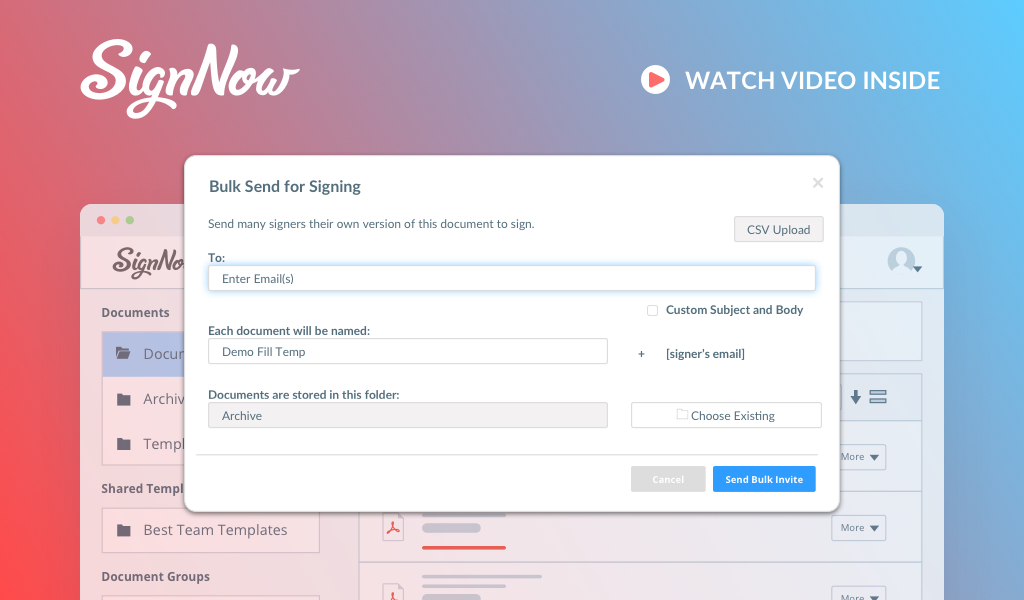
Save time and streamline your document signing process by sending bulk invites.
First of all, you should create an Excel spreadsheet containing the emails of the signature recipients. Name the list under cell A-1 on the spreadsheet, and insert the emails in one row. Save the spreadsheet as a CSV.
Then, go to the ‘Template’ folder in signNow. Click the ‘More’ button next to the document you want to share to get signed by multiple users, and select ‘Bulk Invite’. In the pop-up window, choose the ‘CSV Upload’ icon and select the spreadsheet with the list of emails. Once you have uploaded the document, indicate the name of the column that has your signers’ emails and click on ‘Ok’. Be sure not to forget to name the document. Below the name field is a space to indicate the names of the documents that are stored in this folder. Click ‘Choose Existing’ and select ‘Bulk Invites’. Finally, click on ‘Send Bulk Invites’.
This way, all listed signers will receive a unique link to sign their own version of the document.

