
Whether you’re buying a property, signing a job contract, or submitting immigration-related papers, the documents need to be legally valid in case of a potential court dispute. Notarization helps you do that by preventing fraud, ensuring that your document is accurate, and all involved parties understand the document’s contents and sign it voluntarily.
This article will cover the basics of notarization and provide step-by-step instructions on how to notarize a document remotely using SignNow’s e-signature solution.
Let’s dive right in.
What is notarization?
Notarization is the official process conducted by a Notary Public (a government-authorized legal professional) to assure the parties involved in a transaction that any documents they’re signing are authentic and legally valid.
Multiple types of documents can be notarized, including power of attorney, affidavits, legal agreements, parental consent for travel, and other legally binding documents that require signer validation, notarial certificates, and electronic seals for authentication.
Notarizing a document involves three key steps:
- Vetting: A Notary Public reviews the document that will be notarized
- Certifying: A Notary Public verifies the signer’s identity to ensure they are the same individual whose signature will be placed on the document. During this step, the Notary Public confirms that the signers are aware of their actions and are signing the documents of their own free will
- Record-keeping: A Notary Public must log every transaction they witness into a notary’s journal, including time and date, information about the signatories, type of document, etc., as evidence of the completed notarial act.
Who can notarize a document?
In the United States, state government officials, such as the governor, lieutenant governor, secretary of state, or in certain instances, the state legislature, appoint a Notary Public.
To provide notary services, a Notary Public must meet specific requirements set by each state, such as being over 18 years old, being residents of the state where they wish to be notaries, and having no felony convictions..
The main responsibility of a Notary Public is to act as an impartial witness to deter fraud by verifying the authenticity of signatures on documents.
Compared to notaries in most other common-law countries, U.S. notaries are less closely regulated because they need more legal authority. However, they are only allowed to perform duties outside their home state if they’re also commissioned there.
For instance, a lay notary may not offer legal advice or prepare documents – except in Louisiana and Puerto Rico – and in most cases, cannot recommend how a person should sign a document or what type of notarization is necessary.
However, there are some exceptions. For example, Florida notaries may take affidavits, draft inventories of safe deposit boxes, draft protests to pay dishonored checks and promissory notes, and solemnize marriages. In most states, a notary can certify or attest a copy or facsimile.
How is a document notarized?
1. Prepare a document for notarization
Start by identifying the type of document that needs notarization, such as a will, contract, or deed. Draft the document or use a document template. Fill out the necessary information, such as the names of the signers, payment details, etc., leaving the signature fields blank.
Once a document is notarized, it can’t be changed, so it must be accurate and factually correct before the notarization. Consider hiring a legal professional to review the draft for errors, loopholes, and wording to avoid any unwanted consequences in case of a legal dispute.
2. Find a certified Notary Public
Review local notary listings to find a certified Notary Public in your area. Depending on the type of document you want to notarize, you might need to do some research. You can also try notary associations, banks, law offices, or local government offices.
Most banks have an in-house notary, so customers can use notary services for free or for a small fee. Other options include visiting a courthouse, consulting a real estate agency (especially if you need to notarize property-related documents), or hiring a mobile notary who will come to your location.
3. Sign the document in person or online
The signers must agree on the place and time to notarize the document that is convenient for them. Each signer appears in person or online so that a notary can validate the authenticity of signatures. They must provide government-issued photo IDs to verify their identities.
It’s a good idea to arrange a notary appointment prior to the notarization to get all your questions answered. In some cases, only your signature must be notarized. In other cases, such as property sales or purchases, the signatures of other parties must be notarized.
4. The Notary makes a record of the notarization
The Notary Public must keep records about the notarization, including the document type, names of the signing parties, and notarization date. Recordkeeping provides evidence of the Notary Public’s actions and can be used as proof of a transaction in case of a legal dispute. A detailed account of what occurred during the notarial act can help resolve further court disputes.
5. The Notary adds seal and signature
Once all signatories have signed the document, the Notary Public must affix their official seal and signature along with the notarization date. The Notary seal guarantees the authenticity of the document.
6. Pay the notary fee
Notary fees can vary based on the document type, complexity, and state where the notarization takes place. Many U.S. states don’t regulate notary fees. Typically, the standard notary fee ranges between $5 to $25 for a signature in the states where the fee is regulated.
7. Get the notarized document
To finalize the notarization procedure, the Notary must provide you with the notarized document, which is now legally valid and authenticated.
How to get your documents notarized with SignNow
1.Get a document template valid for your state from a lawyer or download a document you need in PDF format from the US Legal Forms online library of state-specific documents and forms. We’re going to use a Minor Travel Consent Form for this tutorial.
Note: SignNow supports most in-demand document formats (PDF, DOCX, PPTX) and image formats (JPG/JPEG, PNG).
2. Log in to your SignNow account. From your dashboard, you can:
- choose a document or template that you’ve already uploaded from the SignNow Forms Library
- upload a file stored on your device to create a new document or template
3. To import a minor travel consent form to your SignNow account, click Create → Document → Add from Forms Library. Choose a suitable form template and import it to your SignNow dashboard.
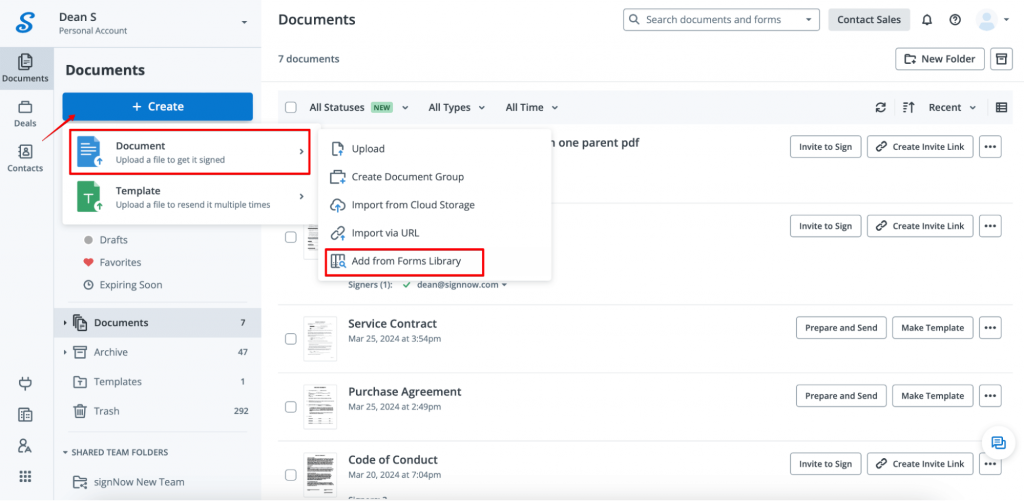
You can also drag and drop the document or form onto the SignNow dashboard. Once the document is uploaded, click on it to continue.
4. Let’s go over how to work with a form. In this case, it’ll be a Minor Travel Consent Form for a minor.
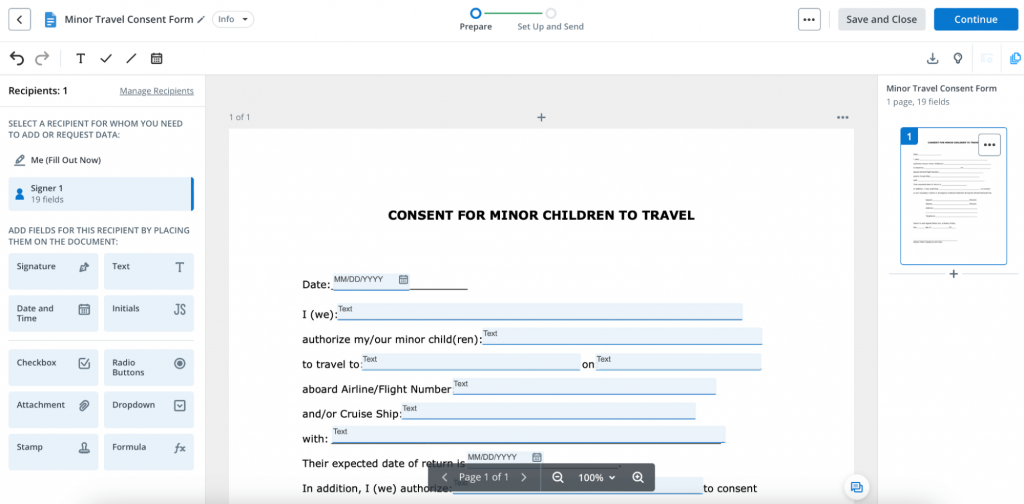
The Minor Travel Consent Form template from the SignNow library already has fillable fields. If you decide to upload your own document, you can add fillable fields by dragging and dropping the relevant field from the left sidebar onto the document.
In the form, parents authorize a third party to travel with a minor and consent to any necessary routine or emergency medical treatment during the trip.
5. Once all the fields are filled out, the parent or legal guardian acting as the principal needs to confirm their consent by typing in their full name and date and signing the document with their e-signature.
6. To e-sign the Minor Travel Consent Form, click the Signature field to apply your signature. After you click on the signature field, a pop-up window will show up where you can select how you want to e-sign the form.
There are three ways to create an e-signature in SignNow:
- Type Your Signature. You can type in your full name to create a new e-signature. Feel free to modify the typeface and style of your e-signature using the Change Style option.
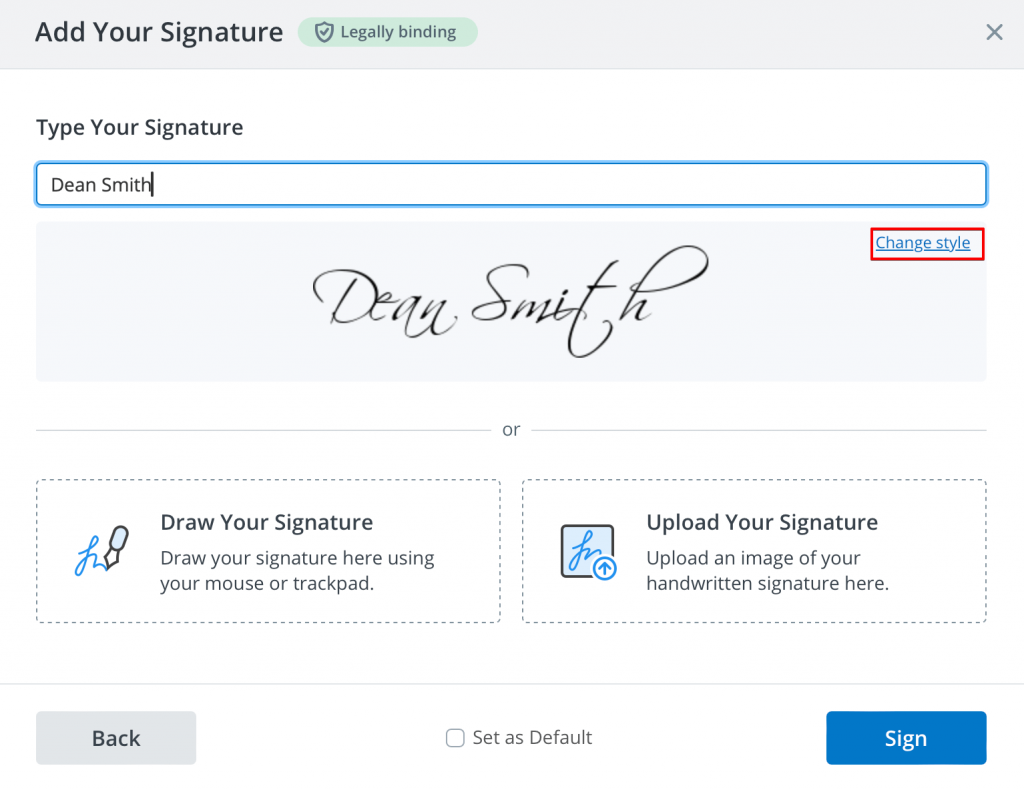
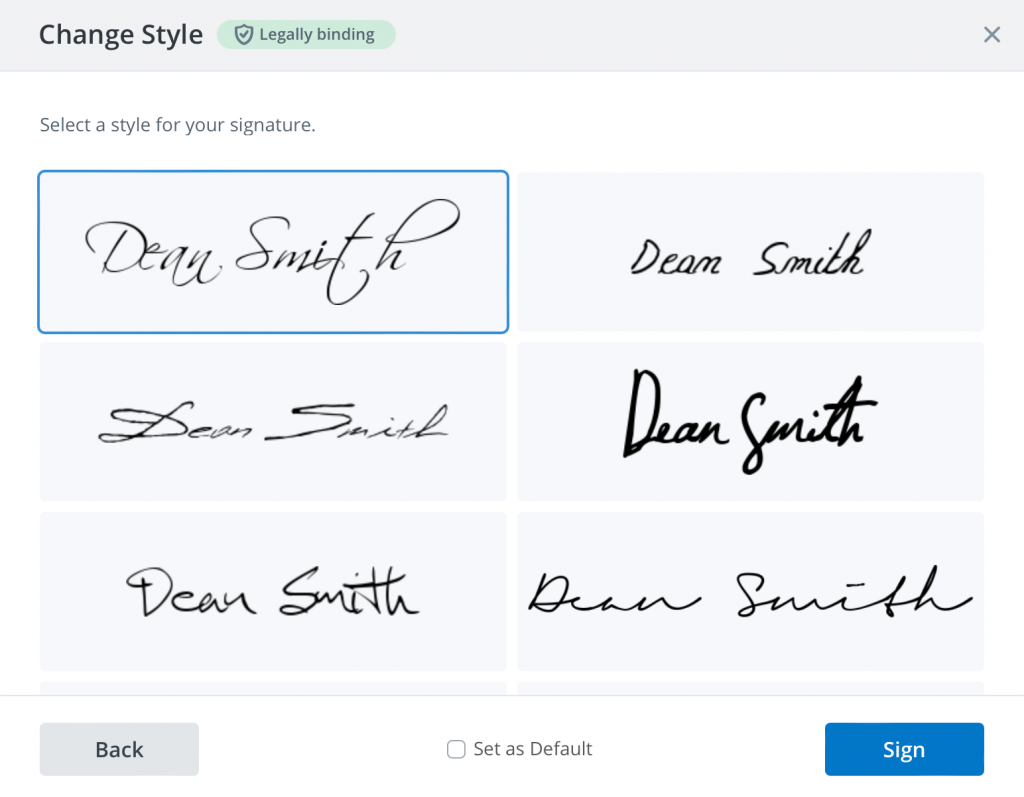
- Draw Your Signature. You can draw your signature in the empty field using a mouse, trackpad, or stylus.
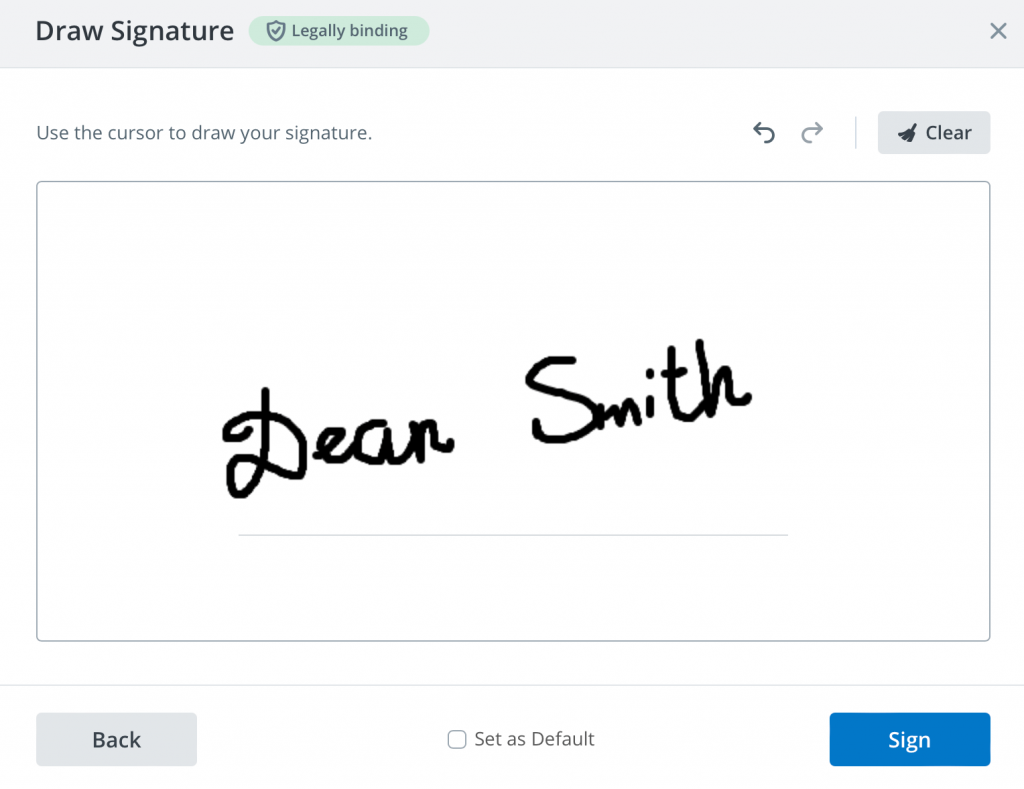
- Upload Your Signature. You can drag and drop or upload an image of your signature from your device in JPG, GIF, or PNG format. Make sure the image size is under 4 Mb.
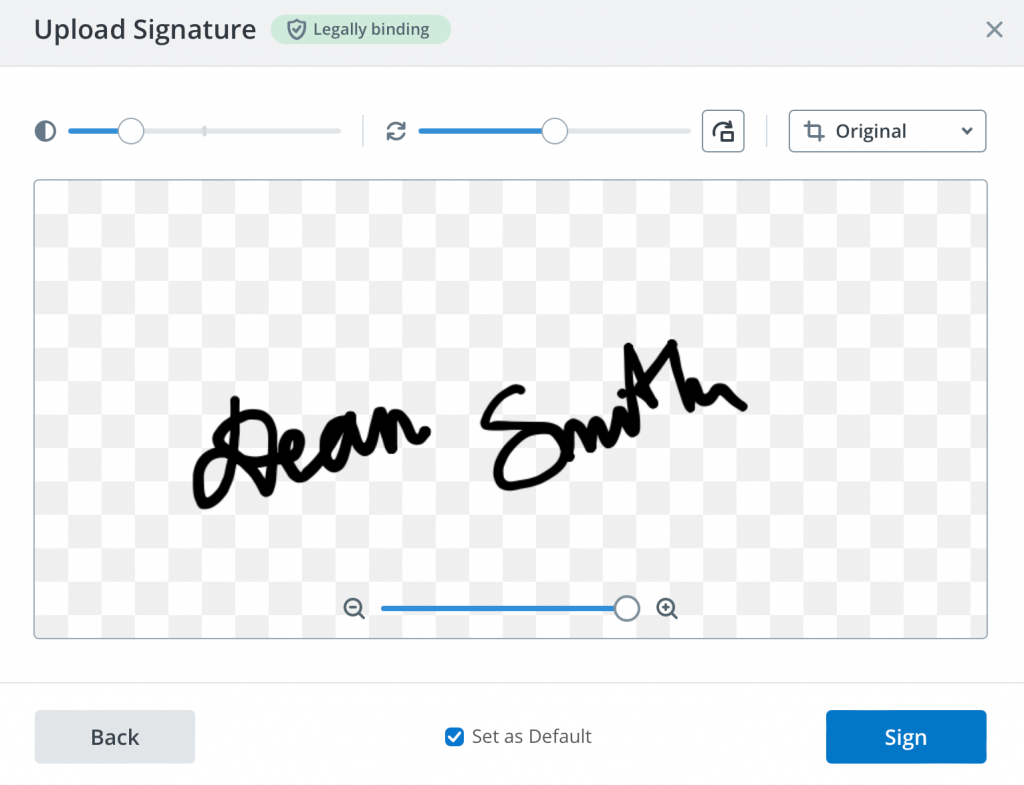
If you have several signatures created in your SignNow account, it’s possible to set one as a default. In the Select Your Signature pop-up, choose the signature you like most and tick the Set as Default option.
When finished, click the Sign button to complete the process.
7. Once all the signing parties have signed the document, and its status is changed to Signed in your dashboard, you can proceed with notarization. To serve this purpose, SignNow offers its users an integration with Notarize. This remote online notarization tool allows you to notarize your documents online, anywhere, anytime, on any device, with notaries available 24×7.
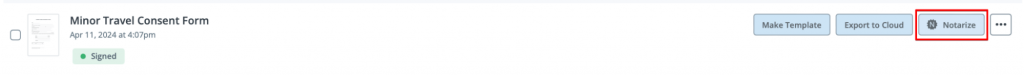
8. Click the Notarize button on the right to start the notarization process. You will be forwarded to the next screen and will be asked to provide your full name and email address. You can also add other signatories who will participate in the notarization process. When finished, you must confirm that you agree to the terms and conditions of the notarization service and authorize SignNow to share your files and data with Notarize. Click the Notarize Document button to proceed.
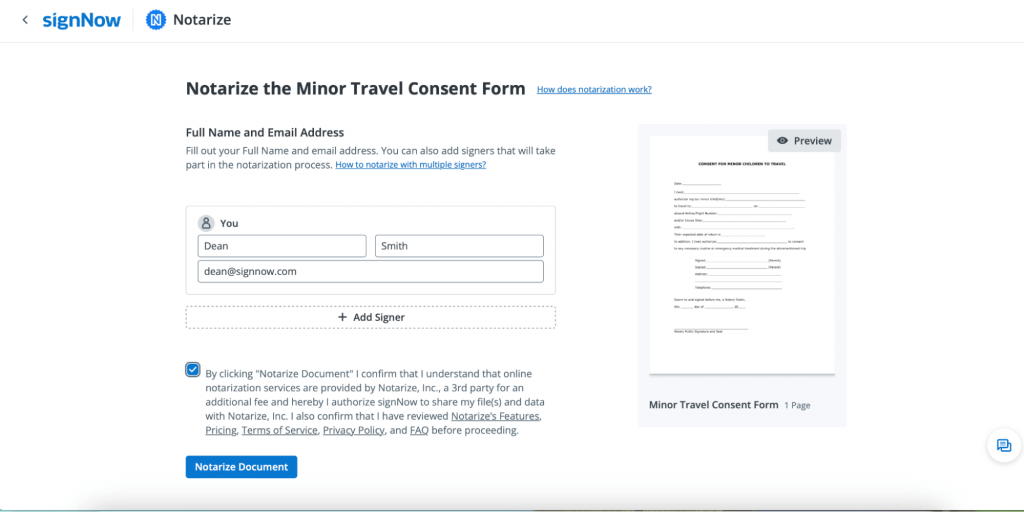
9. After that, you will receive an email from SignNow asking you to proceed to Proof, which assists with notarization. Click Sign document now in your email to continue.
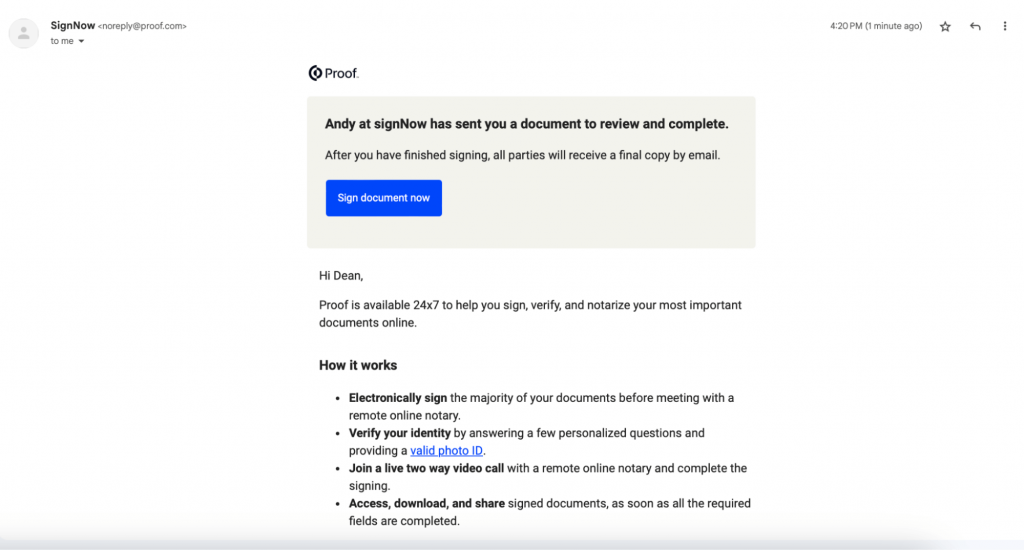
10. You will be forwarded to Proof, where you must complete the following four steps: review the document; check your internet connection, video, and audio settings; verify your identity by providing a valid photo ID; get on a video chat with a notary to finalize the notarization. Follow the instructions to complete each step.
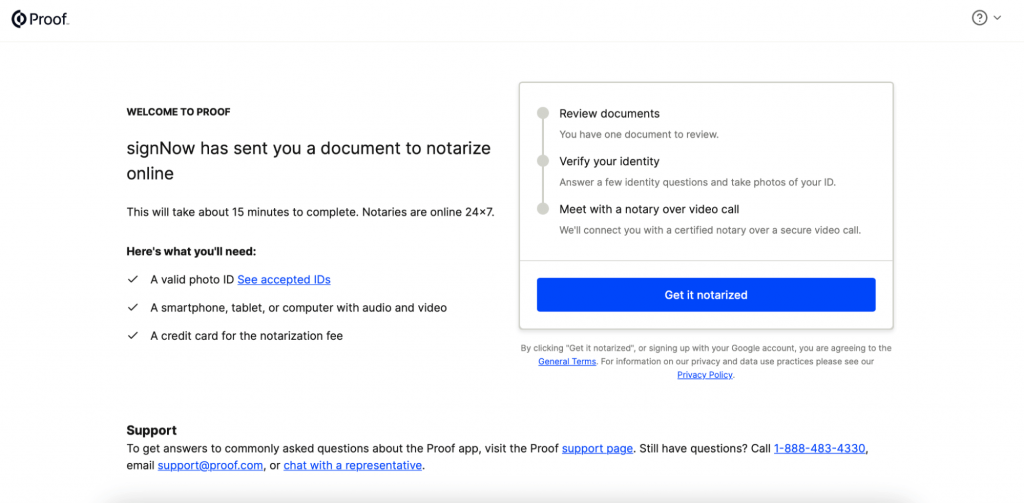
Note: You must provide your credit card details to pay the notarization fee.
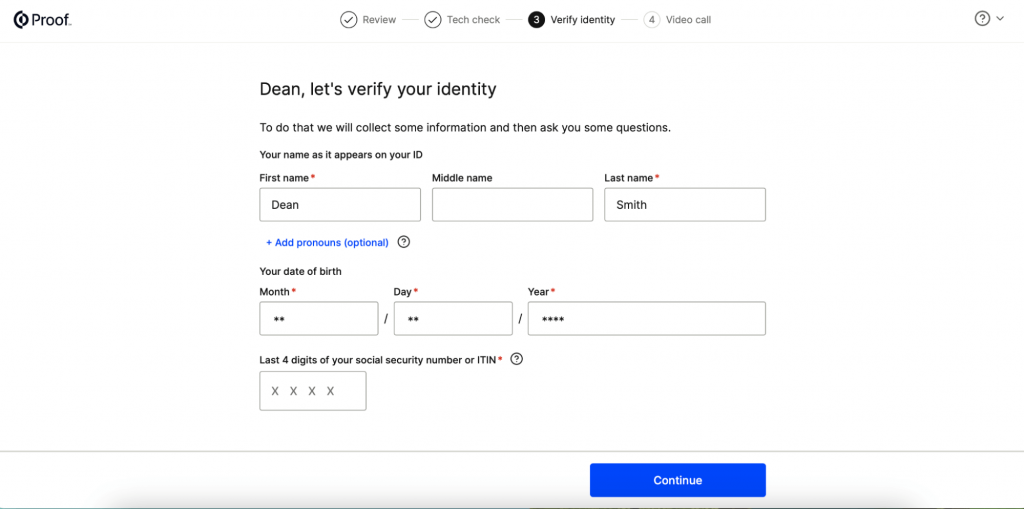
After the video call, you will receive your notarized document in your inbox.
Revolutionize how you approach notarization with SignNow’s e-signature
SignNow has helped organizations across different industries—from government agencies and universities to law firms and notaries—ensure the security and validity of document transactions.
SignNow’s electronic signature capabilities can be easily integrated into any notary platform via API to facilitate the notarization process. Using SignNow’s e-signature API, NotaryPro, a Notary Public and Commissioner service from Canada, was able to enhance their remote online notarization experience and grow their business despite the pandemic.
SignNow’s rich features, such as auto-tagging, document templates, and automated guidance through fillable fields, allowed NotaryPro to accelerate and streamline their notarization process:
Templates and auto-tagging may save you about two minutes on each document. If you start to take into consideration the many documents we get per day, per week, or per month; time savings can add to our top line. We are looking at hours of work time saved.
David Barder,
Chief Marketing Officer at NotaryPro

