How to create an impactful executive summary template that means business
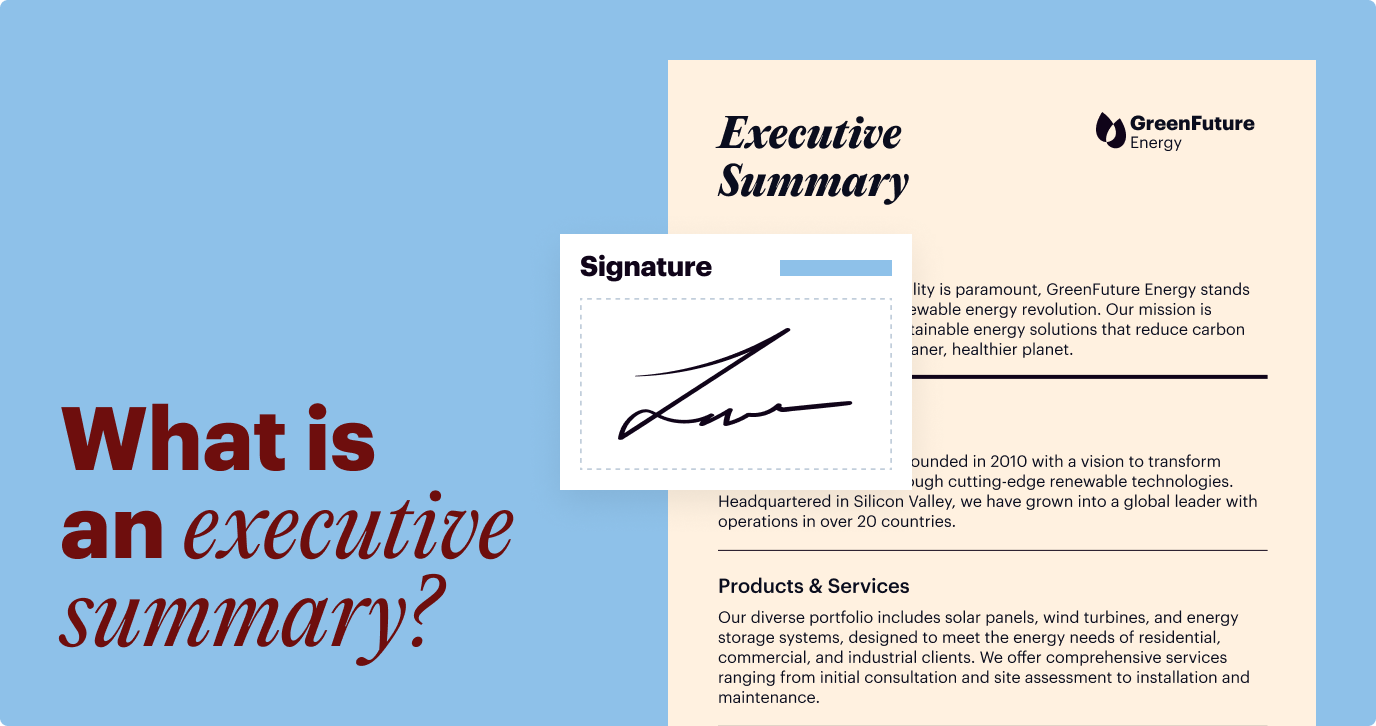
An executive summary, similar to a movie preview or book synopsis, gives an overview of your project or business plan, making it easier for stakeholders to grasp the key information without reading through the entire document.
Whether you’re a project manager trying to pitch your next big idea or an entrepreneur seeking to gain potential investors’ buy-in, an impactful executive summary template helps you start on the right foot.
What is an executive summary?
An executive summary is a concise and comprehensive outline of a larger report or proposal. It is typically no more than one or two pages long and provides busy executives, investors, and stakeholders with a snapshot of your document’s key points.
Think of the summary as a distilled version of your project or business plan that only covers the essentials:
- Purpose: Why was the project created? What problem does it solve?
- Objectives: What do you aim to achieve with it?
- Proposed solution: How are you going to address the problem?
- Resources needed: What do you require to achieve your goals?
- Timeline: What are the major phases and deadlines for your project?
- Expected benefits: What outcomes do you anticipate?
You can use executive summaries for:
- Project proposals: Provide a concise overview of a project’s goals, scope, and benefits, helping stakeholders quickly understand the value and feasibility of a proposed project.
- Research reports: Help showcase your research projects’ main findings, methodologies, and conclusions.
- Market surveys: Highlight critical insights, market trends, and consumer preferences, enabling decision-makers to steer marketing strategies and product development.
- Project plans: Give a brief outline of a project’s goals, major milestones, and resource allocation, ensuring that all team members and stakeholders are aligned on a project’s roadmap.
- Business plans: Provide a high-level overview of a business’s goals, strategies, financial projections, and market opportunities, giving investors a clear understanding of the company’s vision and potential for success.
What are the goals of an executive summary?
The key goals of an executive summary are:
- To inform: Provide decision-makers with essential insights about the project, eliminating the need to sift through the entire plan.
- To persuade: Secure approval and buy-in from key stakeholders to advance a project.
The primary audience for executive summaries are C-level executives, managers, lenders, and investors who need to grasp a document’s core message and implications to make timely, informed decisions.
Executive summary vs. abstract: What’s the difference?
An executive summary and abstract both summarize a larger document, however, they differ in purpose and composition.
While an executive summary provides an overview of the project for decision-making purposes, an abstract focuses on a research question that a study aims to answer, the methodology employed in conducting the research, the results obtained, and the conclusion drawn from the findings.
Executives, investors, and key stakeholders who need to grasp the essential aspects of a project quickly are typically the audience for executive summaries. They usually require a high-level view that supports strategic decision-making without delving into finer technical details. In contrast, abstracts are primarily intended for scholars, researchers, and academics looking for relevant studies to support their work.
How to write an executive summary
The key to writing an effective executive summary is to strike the right balance between brevity and comprehensiveness. An impactful and compelling executive summary captures decision-makers’ attention and compels them to take action, whether it’s approving a project, investing in a business idea, or implementing recommended changes.
How to write an executive summary for a project plan
1. Start with the problem
This part sets the scene, clarifies a project’s background, and captures the reader’s attention. Consider a few useful tips when describing the problem or opportunity that prompted the project.
- Be clear and specific to grab your audience’s attention.
- Use statistical data—quantify the problem to highlight its impact.
- Illustrate how the problem affects your organization or stakeholders. Discuss the tangible consequences if the problem is not addressed, ranging from financial losses to operational inefficiencies or customer dissatisfaction.
- Showcase urgency by emphasizing why the problem needs immediate attention. Highlight any time-sensitive factors or trends that make solving the problem crucial.
2. List the objectives
State the objectives and significance of the project. What do you aim to achieve? Why is it important? Help readers understand the purpose and desired outcome of the project.
- Avoid technical jargon and professional terms to ensure all readers can easily understand your objectives.
- Use measurable targets. Incorporate specific metrics or criteria to measure the success of your objectives.
- Highlight how the objectives align with the interests and priorities of your stakeholders to ensure your audience sees the direct benefit and relevance of the project goals.
- Provide a brief explanation or evidence that demonstrates the feasibility of the objectives, for example, include previous success stories, available resources, or expert endorsements.
- Show how the project objectives contribute to an organization’s larger strategic goals. Demonstrate the relevance of your project within the context of your company’s vision and strategy.
3. Explain the value of a project
How does your project address the problem? What makes your approach valuable? This section should highlight the benefits and the potential impact of your project.
- Emphasize what sets your solution apart, whether it’s an innovative approach, cost-efficiency, technological advancement, etc.
- Provide real-world examples or case studies that illustrate the successful application of similar solutions so that your stakeholders can visualize the potential outcomes.
- Whenever possible, use numbers to demonstrate the project’s value. Quantifiable benefits are more persuasive, whether it’s cost savings, revenue growth, efficiency gains, or customer satisfaction improvements.
- Align with stakeholder interests. Tailor your value proposition to resonate with your stakeholders’ priorities.
4. Write a conclusion and action points
Reiterate the key points and suggest the necessary action steps. A well-written conclusion reinforces the importance of your project and encourages stakeholders to take action.
- Recap the most critical elements of your executive summary, ensuring they align with the main objectives and proposed solution.
- Specify the next steps you need your audience to take, whether it’s approving the project, providing additional resources, or scheduling a follow-up meeting.
- Ensure your conclusion is brief yet impactful. Avoid introducing new information at this stage and focus on driving your core message home.
How to write an executive summary for a business plan
Crafting an executive summary for a business plan requires precision, clarity, and a strategic approach.
Here’s a step-by-step guide to help you create a business plan executive summary that effectively communicates your business’s value and potential:
1. Start with an overview of your business
Begin by briefly describing your business, emphasizing its purpose and unique value proposition.
- Business name and nature: Clearly state the name of your business and the industry in which it operates.
- Business model: Outline your business model to explain how your company generates revenue.
- Vision and mission: Share your company’s vision and mission statements to help readers understand your core values and long-term goals.
2. Highlight the problem or opportunity
Articulate the specific problem your business aims to solve or the opportunity it seeks to capitalize on.
- Market gap: Identify and describe the gap in the market that your business addresses.
- Target audience: Define your target market and explain why it needs your product or service.
- Pain points: Provide evidence, including data and statistics, to illustrate the significance and impact of the problem or opportunity.
3. Introduce your products or services
Detail your business’s products or services and how they address the problem or seize the opportunity.
- Product/service description: Give a concise description of your main products or services.
- Unique selling proposition: Explain what sets your offerings apart from competitors.
- Key features and benefits: Highlight the features and benefits that deliver value to your customers.
4. Outline your market share and strategy
Summarize your approach to reaching and engaging your target market.
- Market analysis: Provide insights into market trends, customer behavior, and competitive landscape.
- Marketing and sales tactics: Describe your strategies for building brand awareness, acquiring customers, and driving sales.
- Distribution channels: Explain how your products or services will be delivered to customers.
5. Present your business’s financial information and projections
Offer a snapshot of your financial forecast to demonstrate the economic viability of your business.
- Revenue model: Explain how your business earns money and identify its primary revenue streams.
- Financial metrics: Provide key financial metrics, such as projected revenue, profit margins, and break-even analysis.
- Funding requirements: If you seek investment, specify how much funding you need and how you will use it.
6. Highlight your team
Showcase the expertise and experience of your management team to underscore your business’s credibility.
- Key team members: Introduce the key members of your team, focusing on their relevant experience and skills.
- Organizational structure: Briefly describe your organizational structure and leadership roles.
- Advisors and partners: Mention any significant advisors, partners, or mentors who contribute strategic value to your business.
7. Conclude with a call to action
End your executive summary with a compelling call to action that tells readers what you want them to do next.
- Summarize key points: Recap the critical aspects of your business plan, emphasizing the most important takeaways.
- Request actionable items: Clearly state the actions you seek from your audience, whether it’s scheduling a meeting, making an investment, or providing feedback.
- Express confidence and vision: Reinforce your commitment to the business’s success and future growth.
By following these steps, you can create a powerful executive summary that captures the essence of your business proposal or project plan and persuades stakeholders to support it.
Why do you need executive summary templates?
Executive summary templates provide a structured format for scaling documents, maintaining consistency, and saving time. Here’s a breakdown of the key benefits:
- Consistency: Using templates ensures a consistent format across your executive summaries, making it easier for readers to navigate and understand the content. This consistency is critical when multiple team members are involved in creating documents, as it ensures that all summaries adhere to the same standards and style.
- Efficiency: Templates help streamline the process of creating executive summaries by providing a pre-designed layout that guides you with key points you should include. With an executive summary template, you can focus more on the content than the layout.
- Enhanced readability: Templates enhance the readability of executive summaries, making them more engaging and impactful. A well-designed template highlights the most important sections and ensures that the document flows logically from one point to the next.
- Professional appearance: A polished, well-organized template gives your executive summary a professional look, which can be the deciding factor in securing investments, approvals, or support for projects and initiatives.
What’s the best format for your executive summary templates?
Choosing the best format for your executive summary templates is crucial for ensuring accessibility and professional presentation.
Let’s review some of the most popular options, along with their pros and cons.
Word documents
| Pros: | Cons: |
|---|---|
| Editability: Word documents are easily editable, allowing for quick updates and content customization. | Formatting issues: May encounter formatting inconsistencies when opened with different word processors. |
| Compatibility: Widely compatible with numerous word processors, such as Microsoft Word, Google Docs, and OpenOffice. | Software dependency: Requires specific software to open and edit, which may not be available to all users. |
| Track changes: The ability to track document changes and exchange comments facilitates collaborative editing and review. |
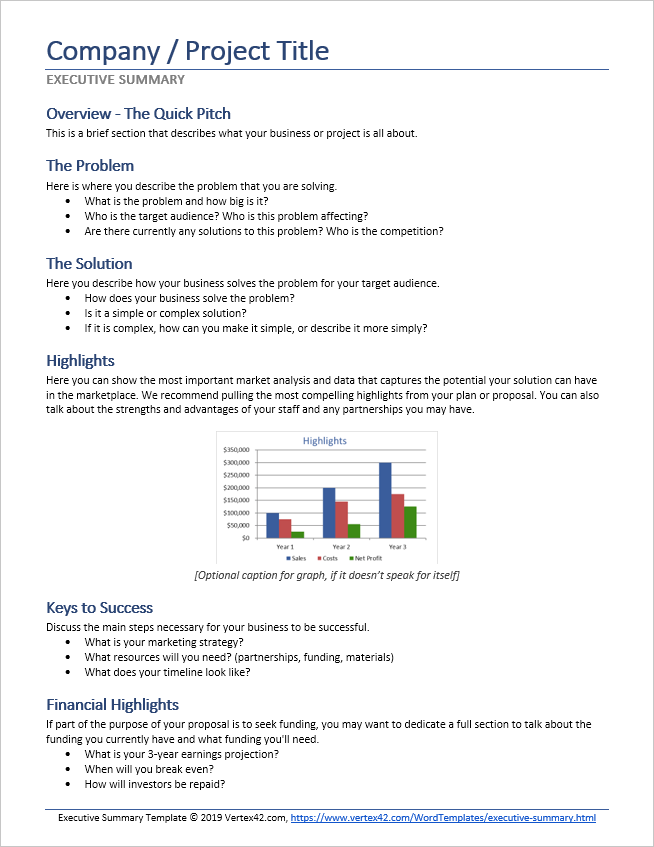
PDF documents
| Pros: | Cons: |
|---|---|
| Consistency: Maintains formatting across all devices and software, ensuring a professional and consistent look of your executive summary. | Editing restrictions: Requires specialized software for editing, limiting quick updates and customization. |
| Security: Offers options for encryption and password protection, enhancing the security of sensitive information. | Size: Can be larger in file size compared to DOCX, which may be an issue for storage and sharing. |
| Read-only mode: Ideal for final versions that need to be distributed and signed without allowing further edits. |

Presentations (PPTX)
| Pros: | Cons: |
|---|---|
| Visual appeal: Perfect for creating visually engaging and dynamic presentations with graphics, charts, and animations. | Complexity: May require more time and skill to design a professional-looking presentation. |
| Presentation-ready: Ideal for in-person or virtual presentations where a visual format can enhance the delivery of key points. | Editability: Changes can be cumbersome, especially if there’s a need for substantial content edits. |
| Easy sharing: Can be easily shared and presented via various platforms like PowerPoint, Google Slides, and Keynote. |
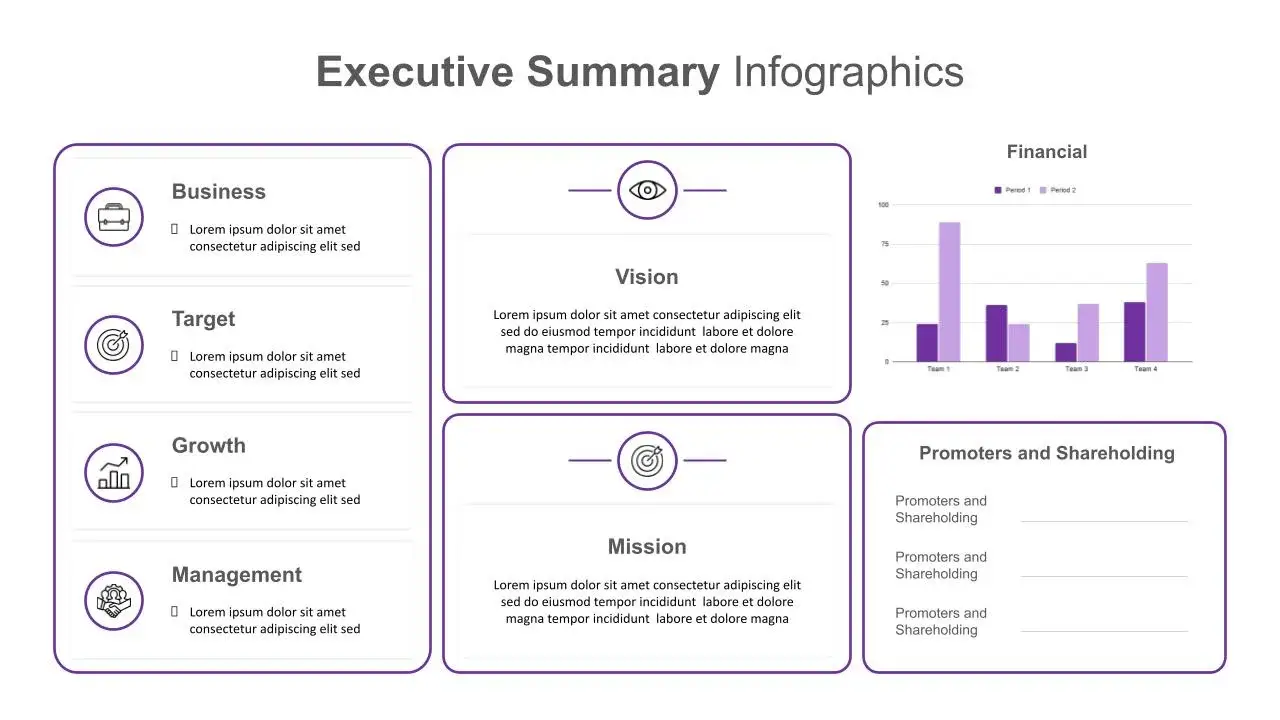
Once you’re done writing your executive summary, you should focus on effectively delivering your work to team members and stakeholders and obtaining their approvals.
It might not always be possible to present your project proposal or business plan summary to stakeholders in person as C-level executives, managers, and investors have insanely busy schedules.
However, just like when negotiating a contract, you want to ensure everyone is on the same page. You’ll want your project managers, sponsors, team members, department heads, and financial advisors to review your project executive summary along with other documents digitally and provide their formal approvals. One of the quickest ways to do so is by using SignNow.
What can you do with SignNow?
- Upload your executive summary in any format and turn it into a template you can reuse for your future projects.
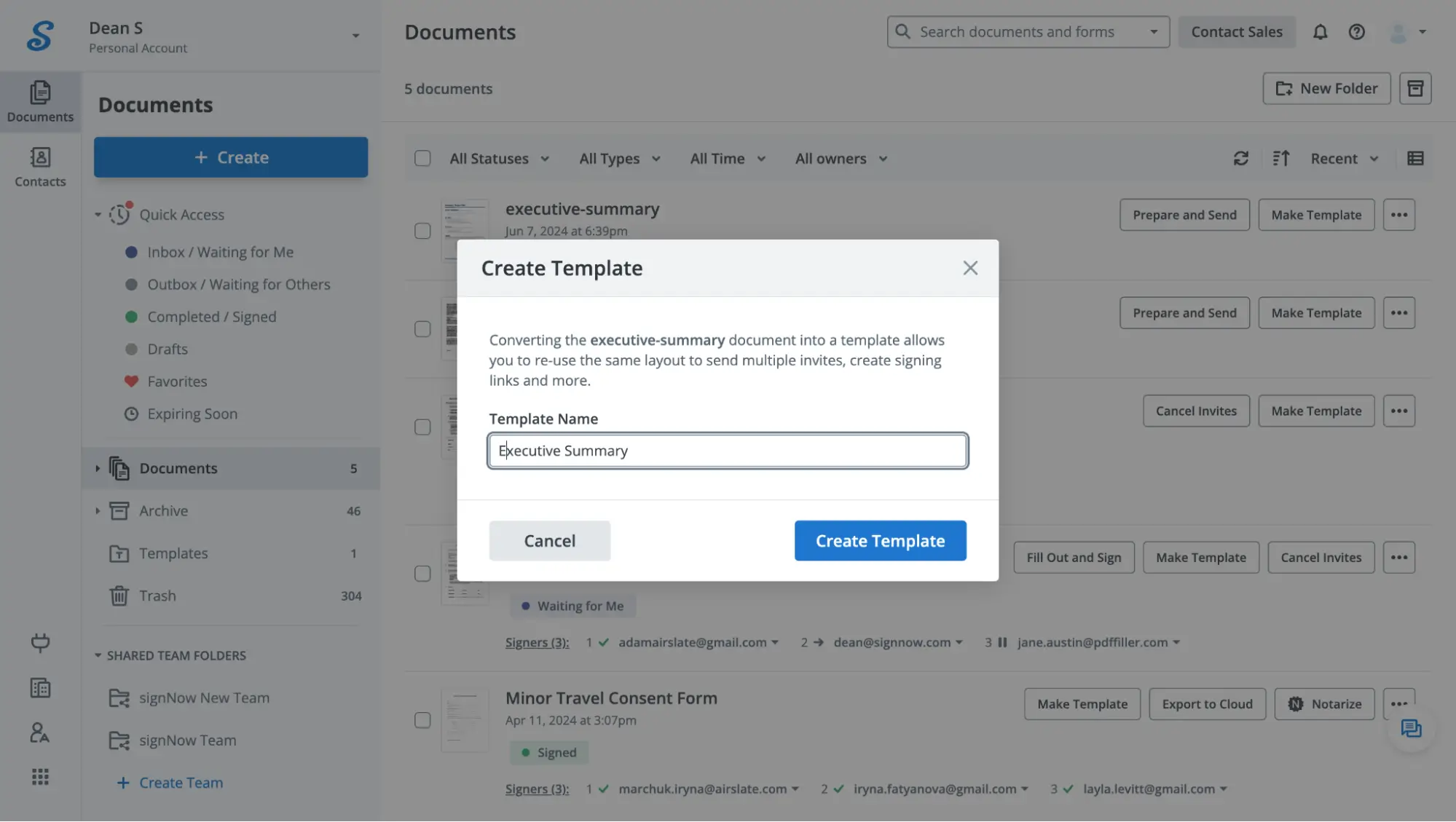
- Establish shared access to your executive summary templates for other departments or teams within your organization to simplify collaboration.
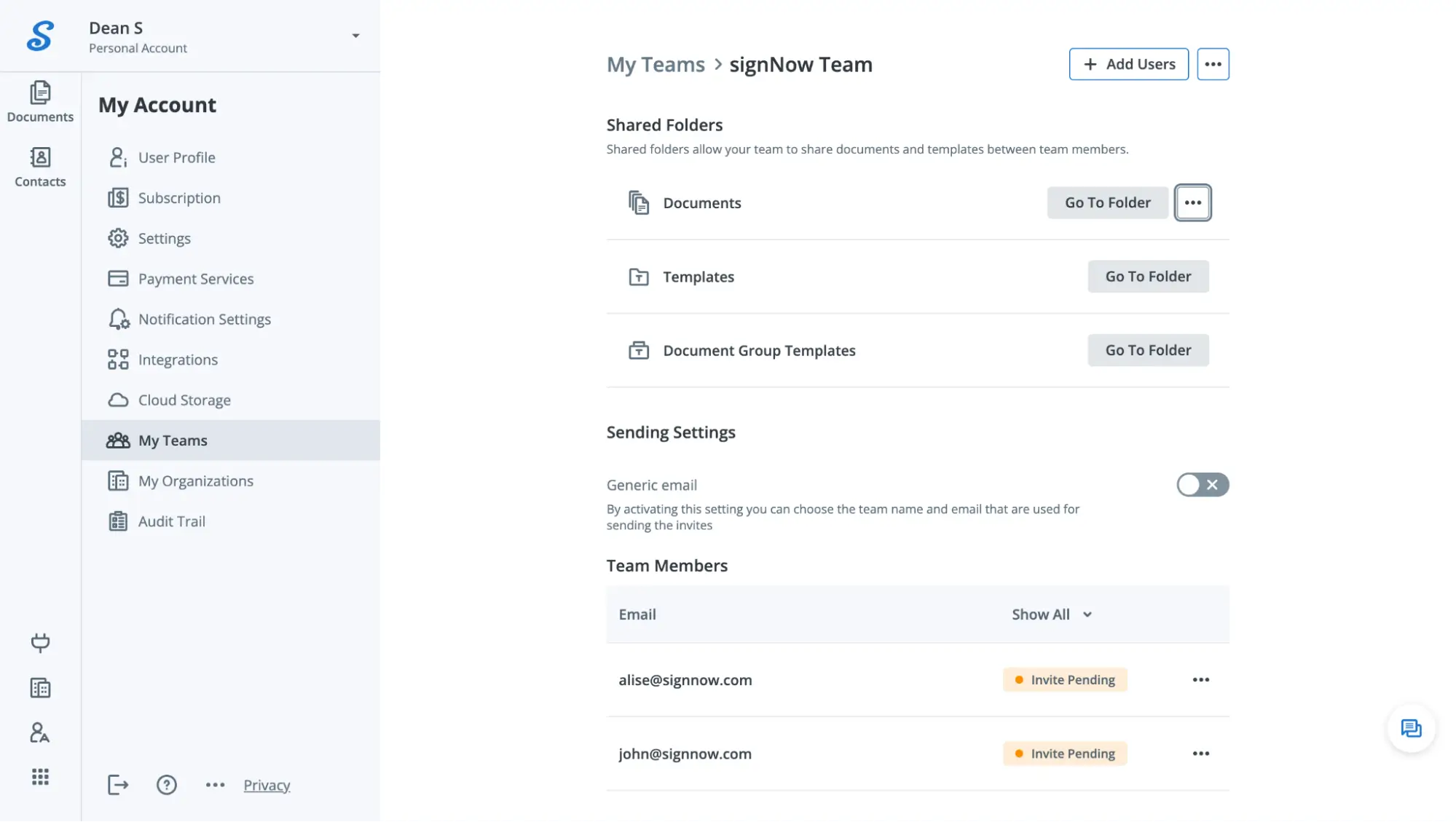
- Bundle your executive summary with other important documents, such as project or business plans, financial projections, and market analysis reports, and send them for eSignature to multiple stakeholders in a role-based order.
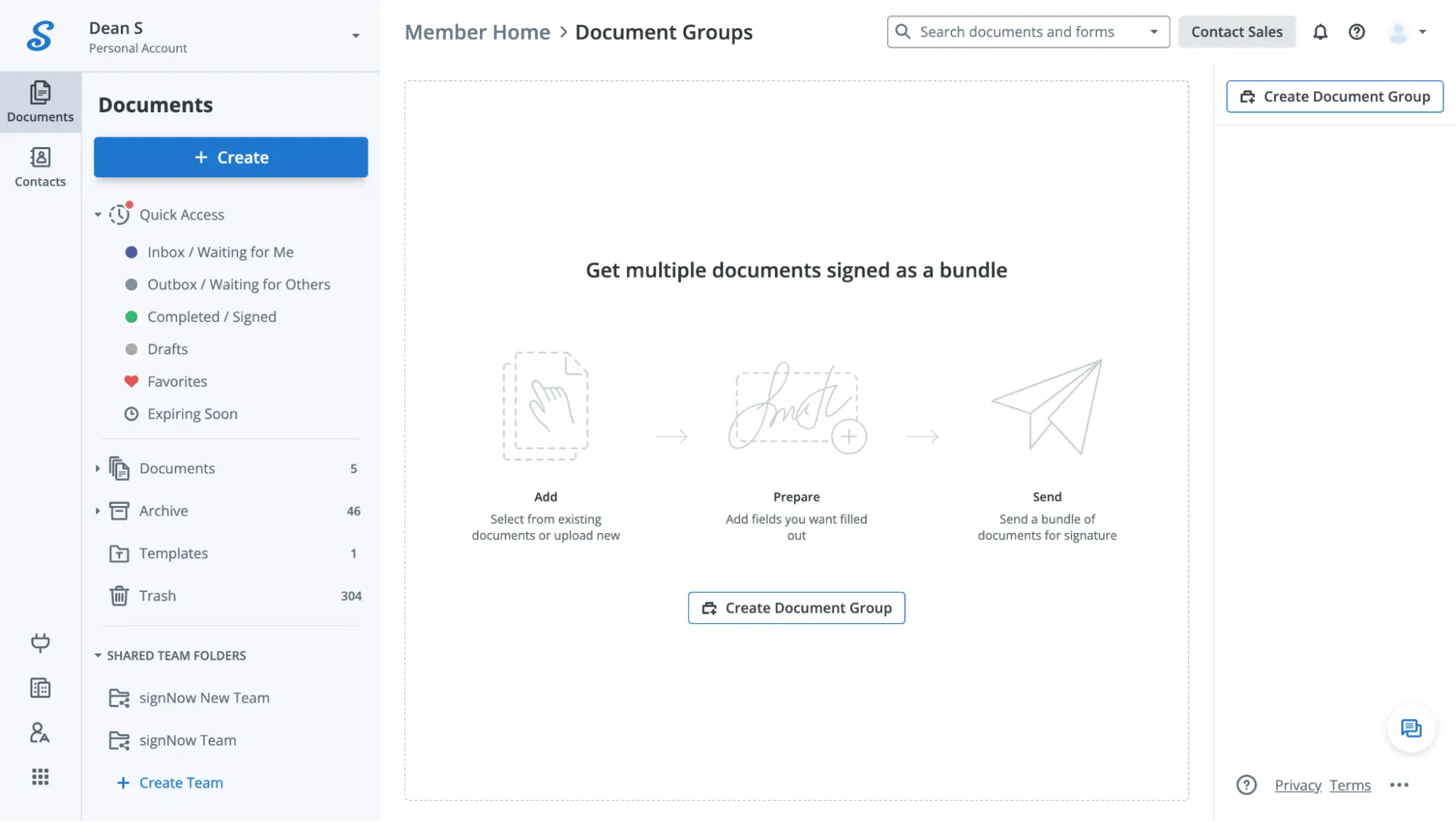
- Track approvals with real-time status updates and notifications.
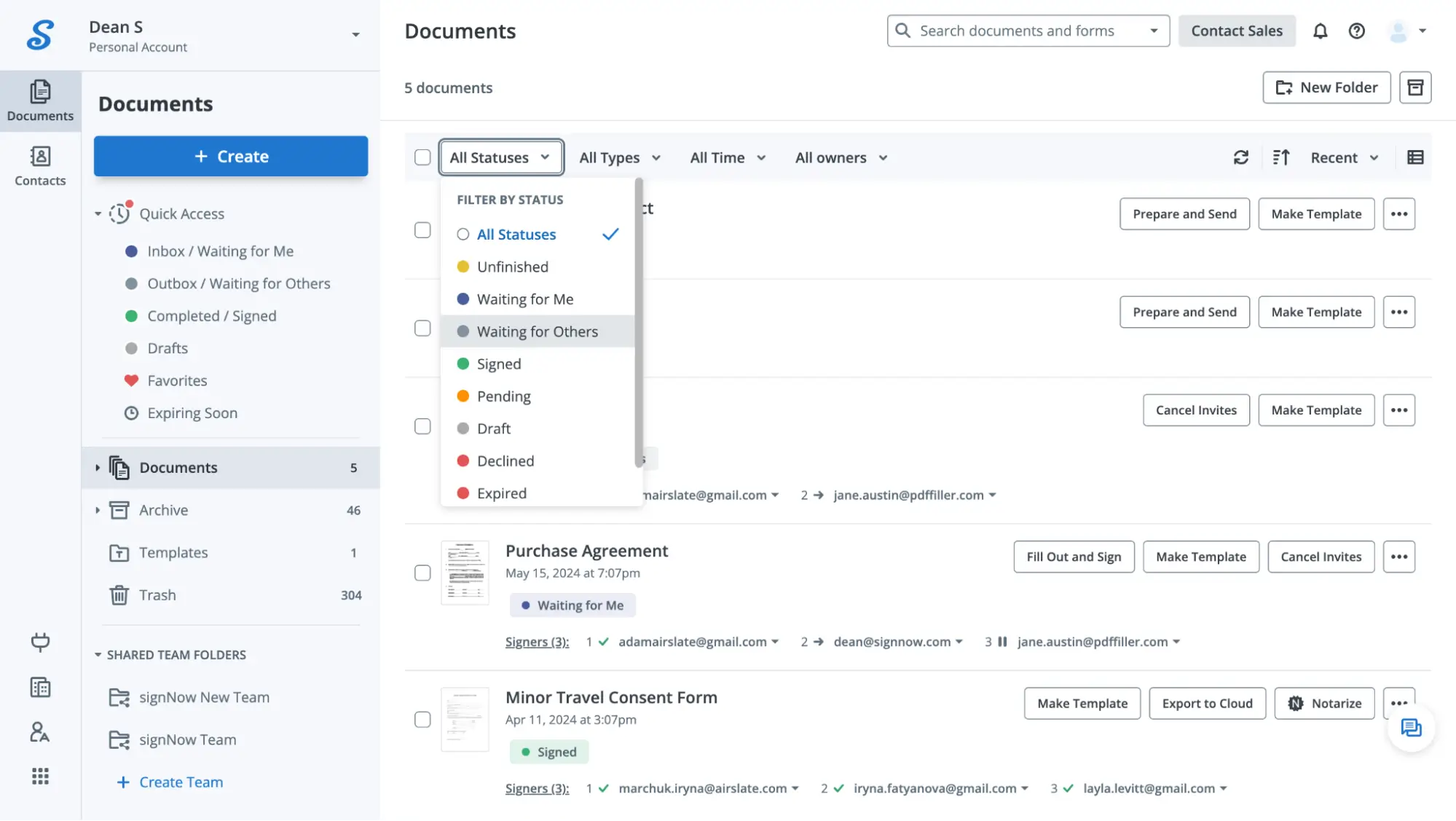
Reviewed and approved with legally-binding e-signatures, your executive summary can serve as a formal record that confirms and validates collective buy-in for your proposed plan or project.
Create an impactful executive summary for your next big project
An impactful executive summary is crucial for getting your point across and kickstarting your project or business idea. Establishing a well-designed project executive summary template can streamline this process, ensuring consistency and efficiency. But there’s more to your executive summary’s success than writing a great pitch. In an era where digital sharing and collaboration are paramount, tools like SignNow can help you ensure that your executive summaries and other documents are reviewed, approved, and executed securely and efficiently.
- What is an executive summary?
- What are the goals of an executive summary?
- Executive summary vs. abstract: What’s the difference?
- How to write an executive summary
- Why do you need executive summary templates?
- What’s the best format for your executive summary templates?
- Store, share, and get your strategic documents signed with SignNow
- Create an impactful executive summary for your next big project

