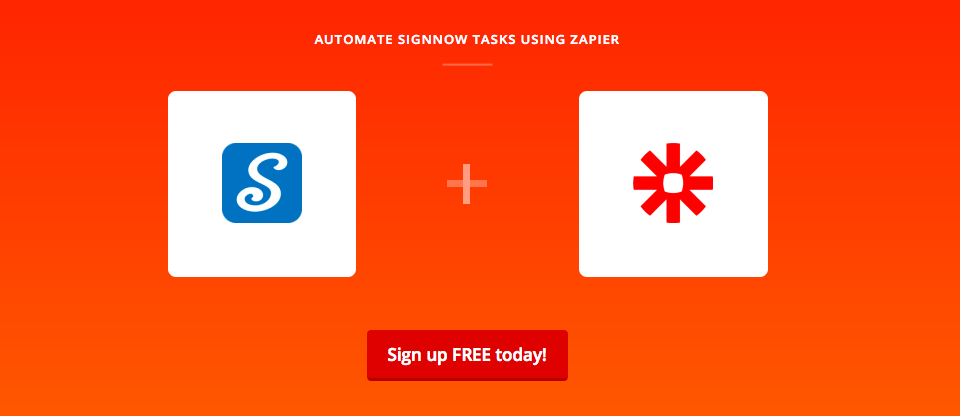
Zapier has just introduced a universal Chrome extension that allows you to manually push a ‘zap’ right from a button in your browser. This is great news for SignNow customers who like to automate their e-signature workflows using Zapier automation.
Zapier is a platform that connects over 500 applications, allowing users to automate tasks between those apps. In April of last year, SignNow by Barracuda became the first e-signature app that you could “zap.” Here are a few examples of what this integration allowed customers to do:
- Add SignNow signers to Zoho CRM as contacts
- Track updated SignNow documents in new Evernote notes
- Create new Salesforce accounts from updated document templates in SignNow
- Get a HipChat message whenever a new document is added to SignNow
- Get an SMS message whenever a document is completed in SignNow
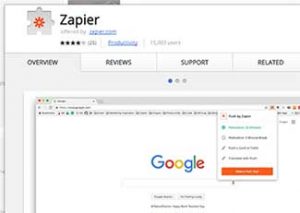
All of this worked well and operated in the background as needed, but there was no option for the customer to push a button and manually trigger a SignNow workflow. Zapier Push and the Chrome extension change that.
The process to create a “push zap” is simple, but a little different from creating the traditional Zapier automation.
If you don’t have a Zapier account, you can sign up for a free account here. If you are already set up with Zapier, you can go to the next step and install the Zapier Chrome Extension.
Once installed, you use the extension to build your push zap. After you’ve built and tested your zap, you trigger it directly from the extension. Here’s what mine looked like after building a push zap to request an e-signature:
You can get detailed steps on the setup process in these Zapier articles:
- Run Zaps from Anywhere with Zapier’s New Chrome Extension
- Introducing Push by Zapier: A Universal Chrome Extension for All Your Apps
SignNow by Barracuda is an affordable and easy way to securely capture legally binding e-signatures. You can learn more and get started with SignNow here.
Originally posted on Barracuda Networks’ blog site.

