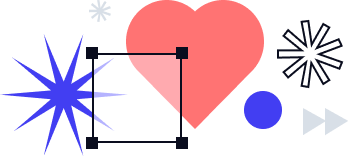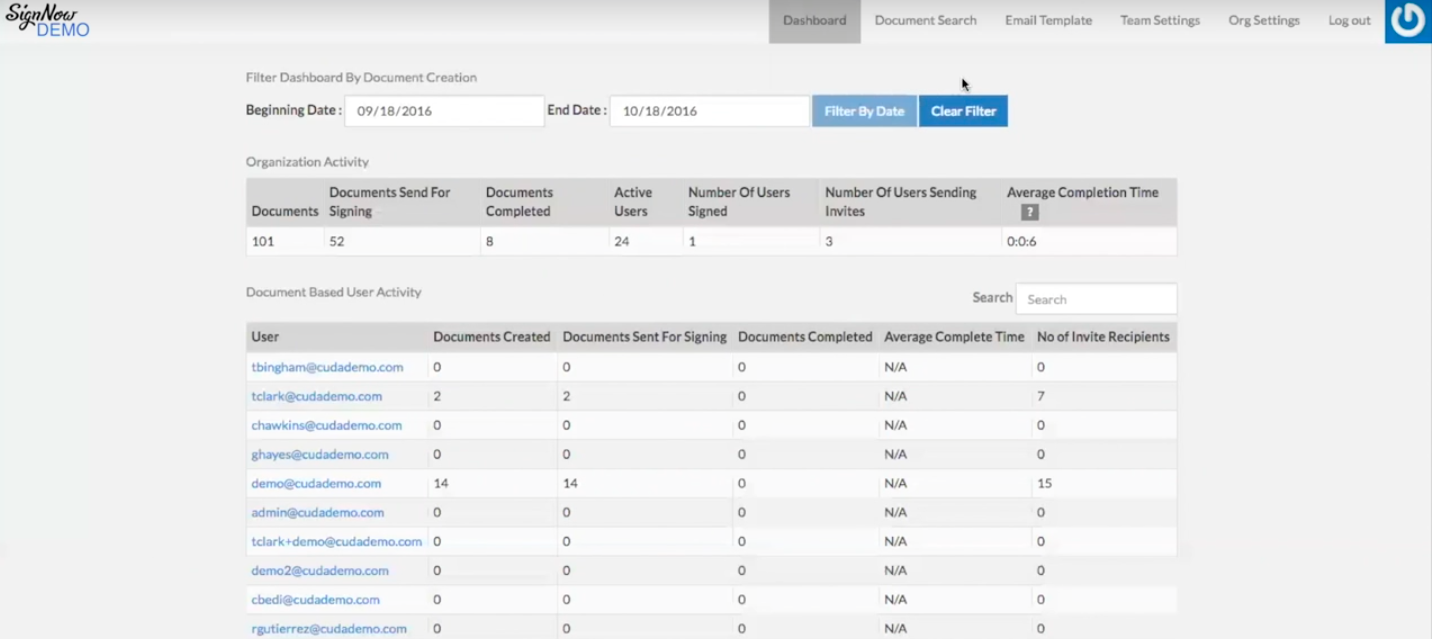
With the transition from wet signatures to e-signature platforms on the rise for businesses, features have begun to play a huge role in making these platforms distinguishable. For most, the key e-signature feature that allows the utmost management, ease-of-use, and organization of documents is the organization dashboard.
In technical definition, an organization dashboard is a performance management tool that allows users or managers to track and assess the performance of an organization of a program against a variety of metrics. They tend to focus on operational or functional information. Because of this, e-signature platforms benefit from this feature because it lays out an “at-a-glance” view of different aspects within the program that makes it easy to regulate process.
Offered exclusively within our Enterprise plan, SignNow’s organizational dashboard presents unique aspects which gives the user maximum control over managing documents past, present, and future. It offers an aerial view of the entire organization, every team member, and old to new activity which allows it to stand out amongst other e-signature platforms.

Example of the main organization dashboard in SignNow.
The functionality of the dashboard is first met by a visually cohesive layout with different options within each tab. Both a simple and advanced filter search across the entire account is displayed to quickly and easily provide a reference of team member activity and document count.
The main screen shows the members of a user’s team and offers specific member reports. The admin with organizational dashboard access can change the team settings and who is added or removed. They can also view how many documents each team member has created, sent, received, and the average amount of time it takes each user to sign a document. This user specific report allows for maximum management in overseeing activity within the team as well as promotes organization of documents past, present, and future.
As for document dispatching, users can select different options on the dashboard for customization. Signing compatibility options include a mobile web option (receivers can only sign through the browser), an app-only version (receivers must download the Sign Now app to sign), or a cross-platform choice which allows either browser or app to be compatible. Users also benefit from the cloud storage settings within the dashboard; they can select between several different global platforms such as Google Drive and Box for their documents to spread across. On top of capability customization, they can also personalize email footer templates to accompany the document’s invitations to sign.

Example of the customizable footer in SignNow.
All e-signature platforms can benefit from an organization dashboard. However, SignNow’s caters to specific preferences that not only permits document and team management, but also grants the freedom of customization through the whole account. By taking a basic functional feature and fine-tuning it to give users not only maximum but customizable control, it has granted SignNow with an “ahead-of-the-curve” advantage in relation to other e-signature platforms.
SignNow offers a wide range of features that differentiates from other e-signature platforms. If you are interested in learning more about SignNow’s features or more about SignNow in general, visit us at: www.signnow.com