NOM certification in Mexico: How SignNow ensures NOM 151 compliance

When expanding your business into Mexico, compliance with the local Norma Oficial Mexicana standards (NOMs) is key, and NOM 151 is a game-changer in the digital world. As part of the T-MEC trade zone, Mexico’s regulations ensure the quality and safety of goods, but they also set the stage for secure, reliable electronic transactions.
With over 2,000 product categories requiring certification, including electronics and IT, understanding NOM 151 is crucial. This standard not only validates the integrity of electronic documents but also builds trust by safeguarding data against tampering—a critical step for businesses navigating Mexico’s digital landscape.
SignNow is proud to announce that we are now NOM 151 compliant, ensuring that your documents meet the highest standards of security and reliability.
In this blog post, we’ll cover what NOM 151 is and how it works in SignNow. Let’s get started.
What is a NOM and why was NOM 151 created?
NOMs are mandatory technical regulations issued by various agencies in Mexico, with each standard identified by a unique code and agency acronym.
NOM 151, issued by the Secretary of Commerce and Industrial Development (SCFI), was first introduced in 2002 to provide a procedure for digitizing printed documents without losing their original legal value. The 2016 update expanded its scope to include electronic signatures.
Under Mexico’s Commercial Code, “data messages” are defined as information transmitted or stored electronically, and digitization refers to converting physical documents into these data messages. NOM 151 ensures that both digital and printed documents maintain their integrity and evidentiary value, making electronic signatures legally valid in Mexico.
The regulation sets standards for document digitization, including clarity, format, quality, and preservation. Certification Service Providers (CSPs) issue digital certificates that guarantee the identity of the signer, along with records of data message preservation and digital time stamps. These elements prove that an electronic document is real, complete, and authentic, holding full evidentiary weight in court.
By ensuring compliance with NOM 151, businesses can prove that their digital documents remain unchanged from the moment of creation, offering security, legal validity, and trust in electronic transactions.
How does NOM 151 work with SignNow?
SignNow integrates with eID Easy, a partner of Edicom, to ensure NOM 151 compliance for both web and API users in Mexico. This integration provides a secondary certificate that verifies the integrity of electronically signed documents, in line with NOM 151 regulations.
With this added layer of security, SignNow users can confidently sign and share documents, knowing they meet NOM 151 standards and are protected against tampering.
How to activate NOM 151 signature in SignNow
- An organization administrator must contact the sales team to activate the Qualified Electronic Signature (QES) settings and then enable the QES mode in their account settings. After that, the sales team provides details on the service terms and pricing. NOM 151 is included as a qualified signature option.
- Once the support team activates QES for the organization, the administrator can configure the option to request QES for all members.
- The administrator enables the QES request feature for all members. When preparing to send an invitation, the option to select “Signature Type = NOM 151” becomes available.
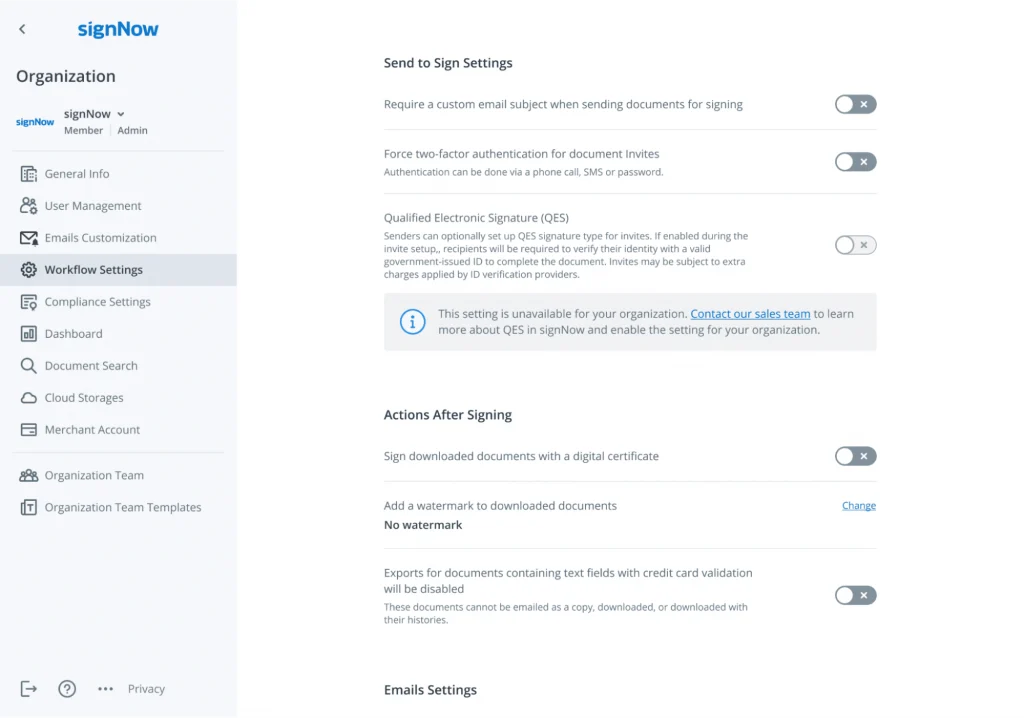
How to send a signature invite with NOM 151 signature type
1. Upload your documents into your SignNow account to begin sending a signature invite with the NOM 151 signature type.
2. Set up fields and roles within the documents. Then, navigate to the signer’s settings on the invite page.
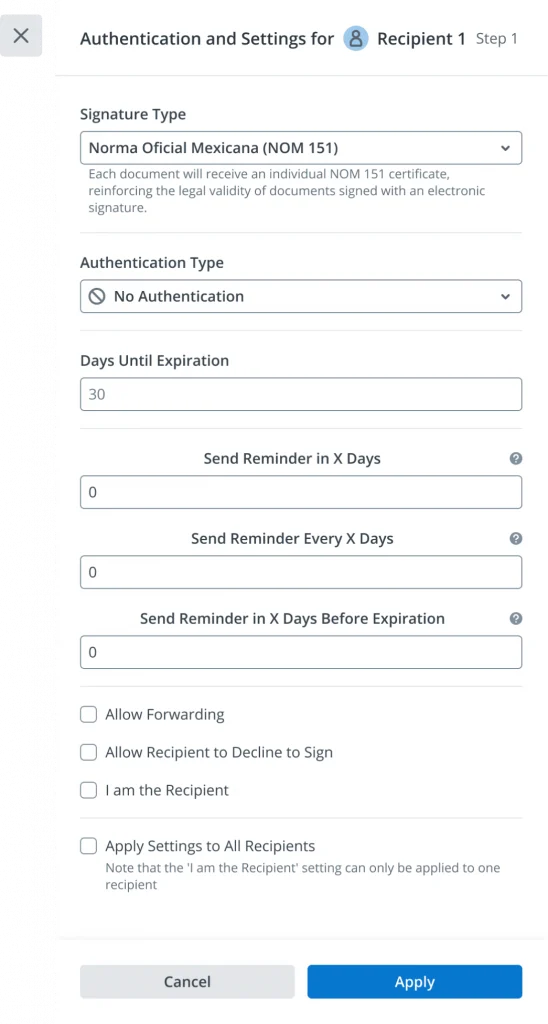
3. Select the NOM 151 signature type. This setting will be applied to all signers of the document.
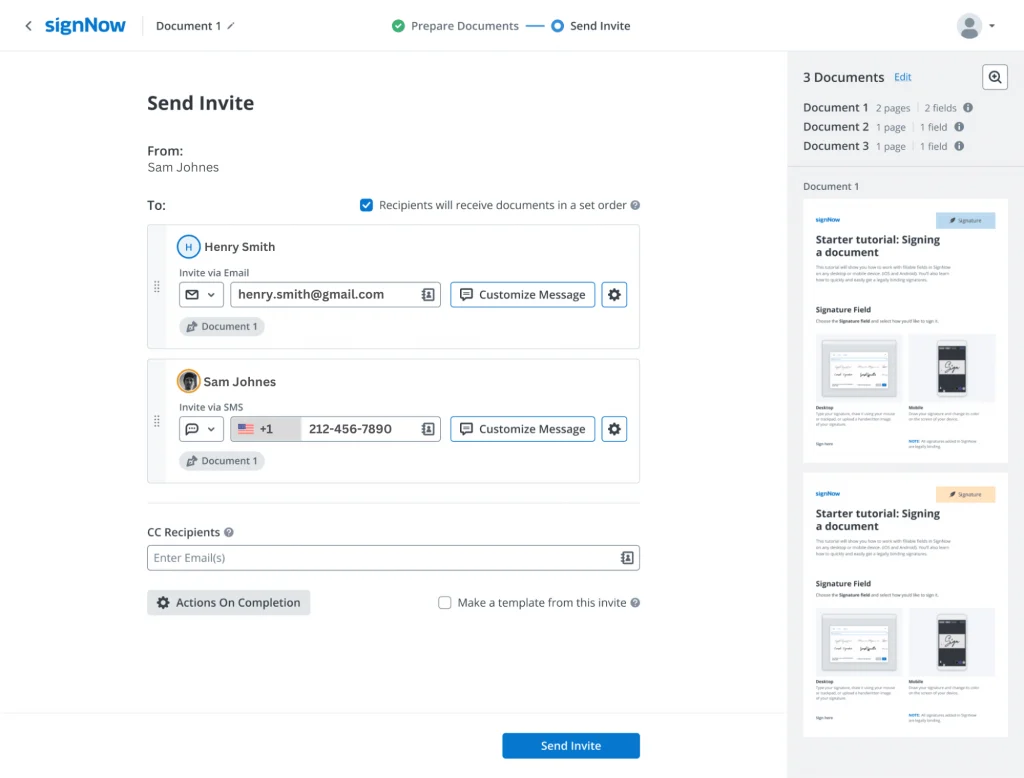
4. Verify that the NOM 151 settings are correctly applied to all signers before sending the invite.
How to sign documents with NOM 151 signature type
1. When a signer receives a signature invite via email, they can click the link to access the signing session.
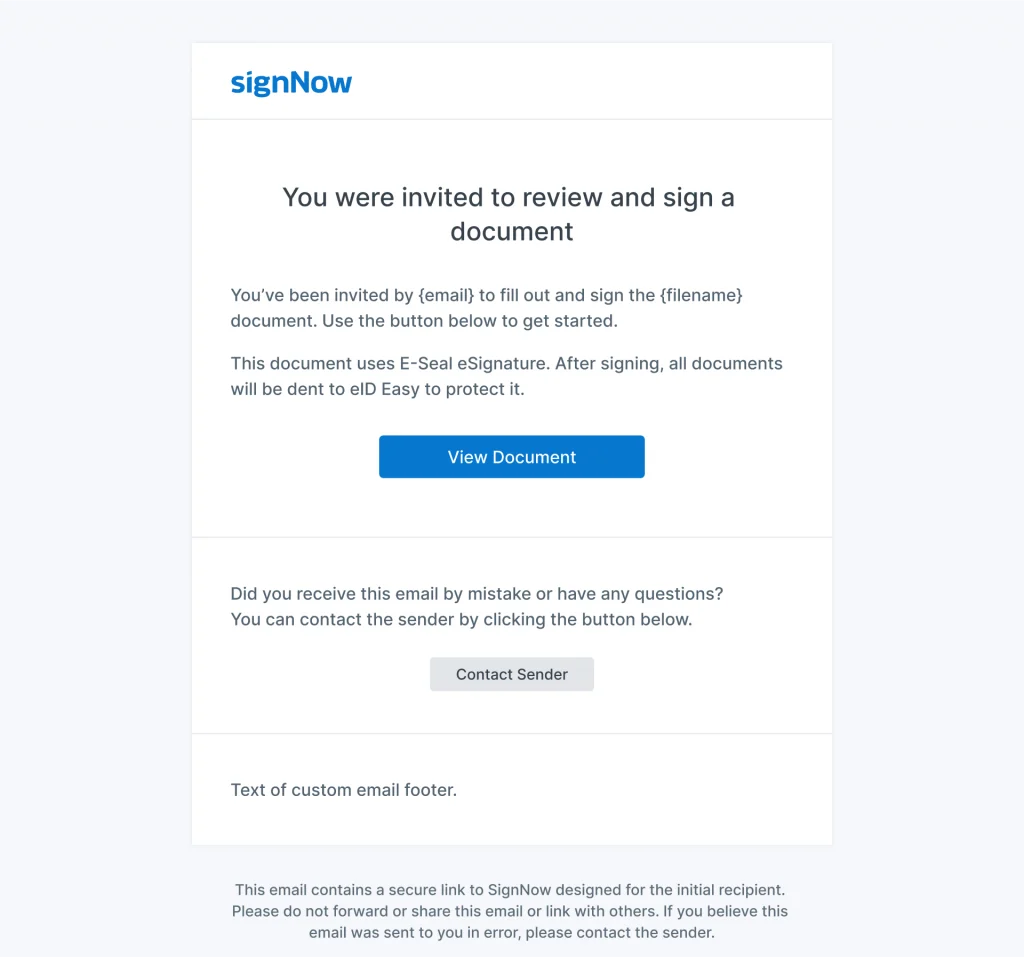
2. The signer then fills out all required fields in the document.
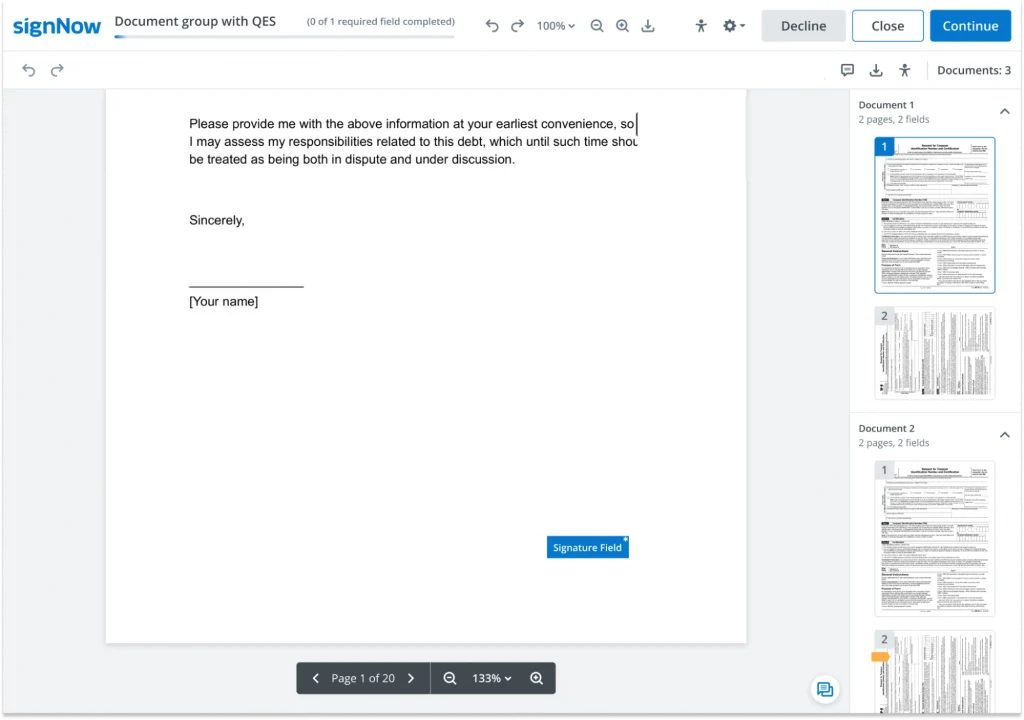
3. The document’s hash is sent to eID Easy (Edicom) to obtain a NOM 151 certificate. No additional signer identification is required.
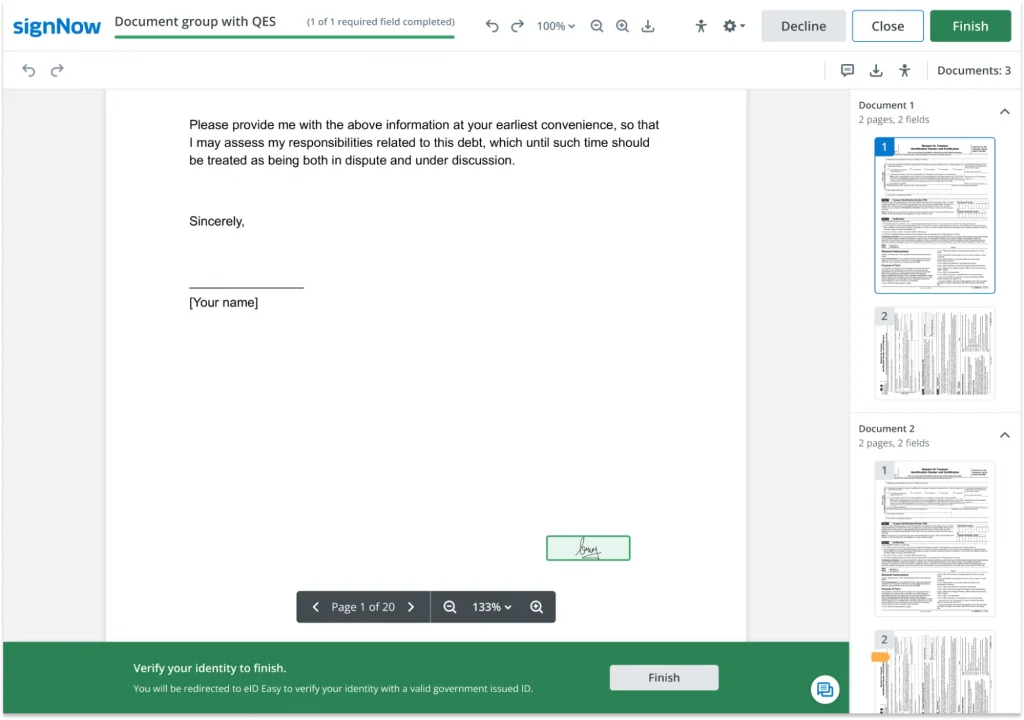
4. Each document receives a unique NOM 151 certificate once all signers have completed the process. After signing, signers are redirected to the Thank You page.
5. The status of the NOM 151 certificate for each document is displayed on the document list/DG view page and in the history section.
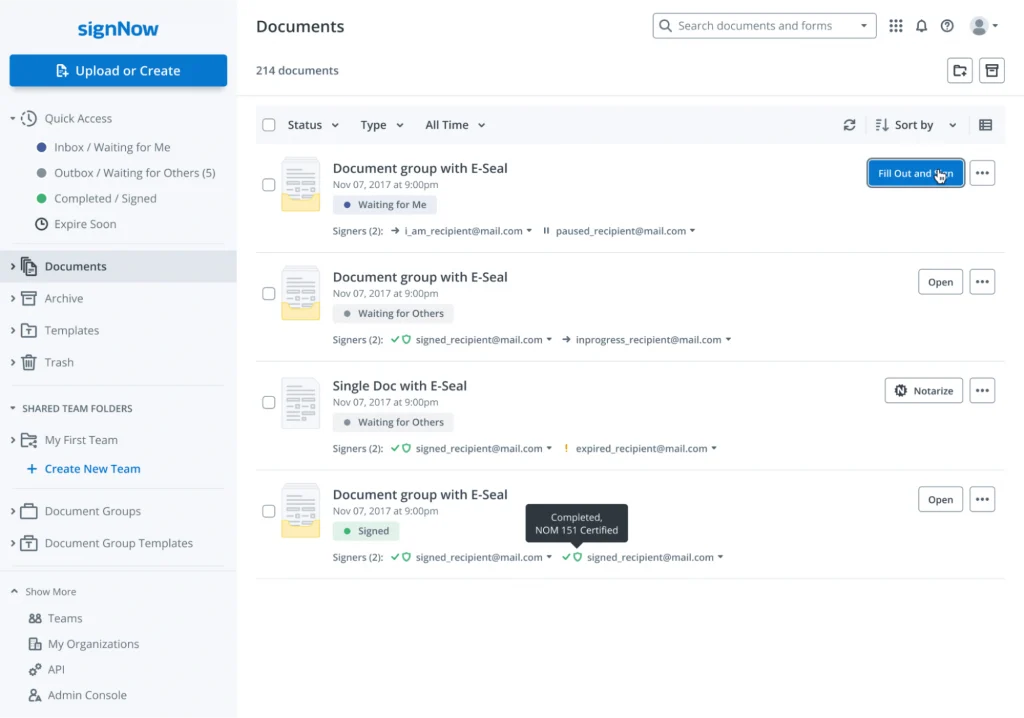
How to check validity of NOM 151 certificate for a signed PDF
You can verify the validity of the NOM 151 certificate for a signed PDF document. To download documents without any modifications, use the “Download as separate documents” option.
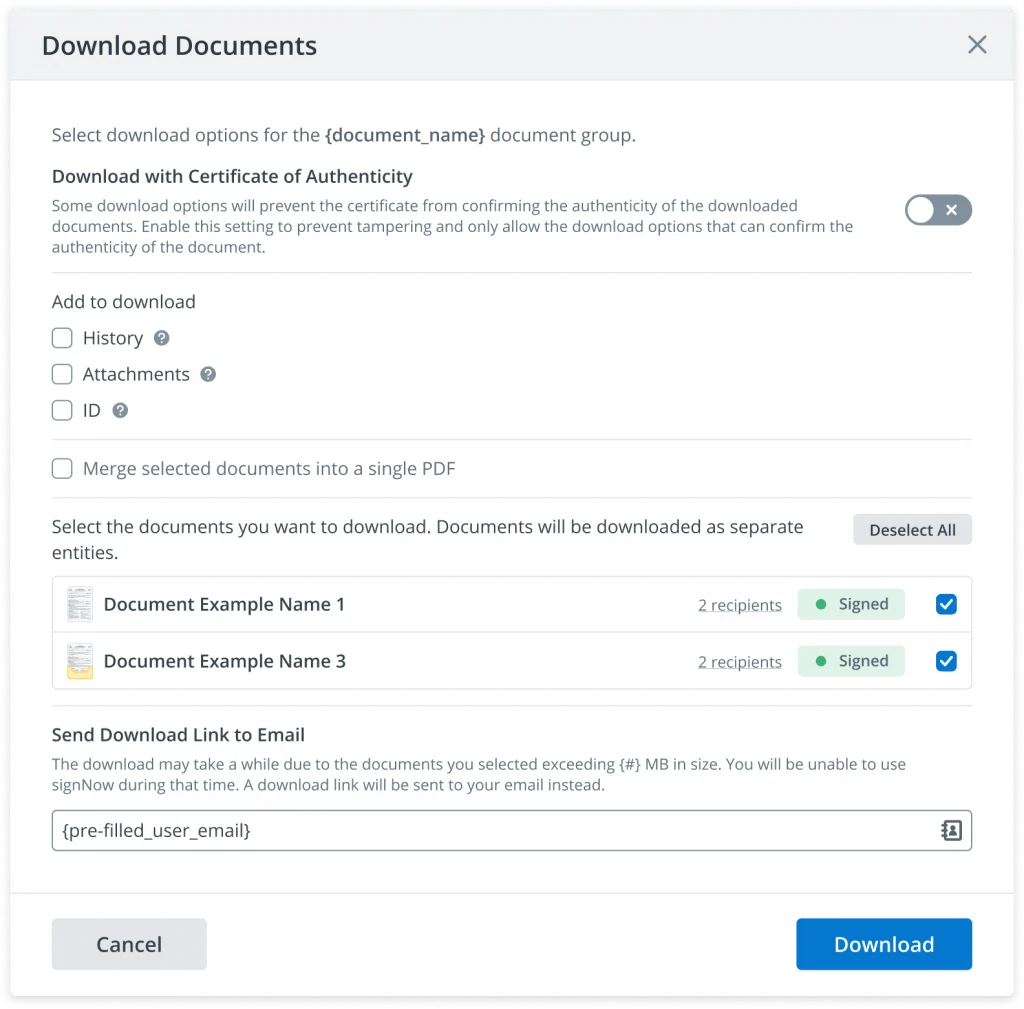
To validate the certificate from the signer, use Adobe Reader, which will show the certificate from SignNow.
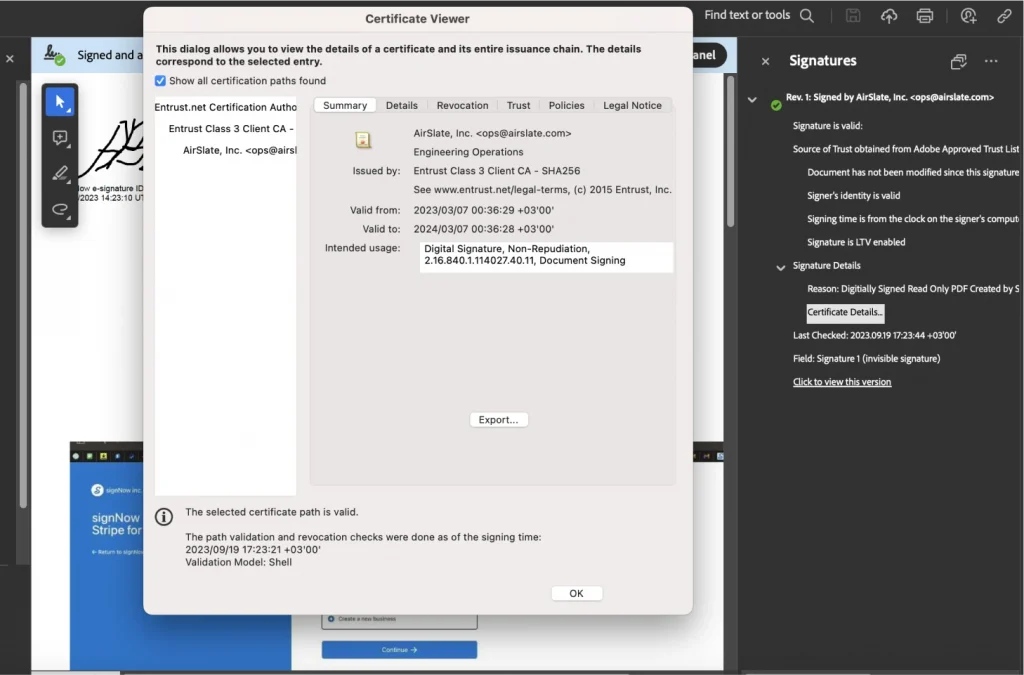
For external validation, you will need to use downloaded PDFs along with the NOM 151 certificate.
Final thoughts
Expanding into the Mexican market requires compliance with NOM standards, and NOM 151 is crucial for secure electronic transactions. As part of the T-MEC trade zone, NOM 151 ensures document integrity and safeguards against tampering.
SignNow is proud to be NOM 151 compliant, providing you with the highest level of document security and reliability. Discover how SignNow’s NOM 151 integration can benefit your business today.

