
Turn a static loan agreement into a smart fillable form, share it with your clients and business partners, collect client data and electronic signatures in a few clicks. Share or host your loan agreement online and make it easy for your recipients to fill out and submit it from any internet connected device. Create a master template that you can use to generate new forms. Save time and improve your document workflow with quick access to your most used documents and forms.
With SignNow, banks, credit unions and wealth management companies can quickly and securely capture electronic signatures and important data from customers. This speeds up processes for opening accounts, signing off on consumer loans and granting internal approvals.
To turn a static loan agreement into a fillable loan agreement template, go to Documents in your SignNow account:
1. Begin by clicking Upload Document to upload your loan agreement to your personal account.
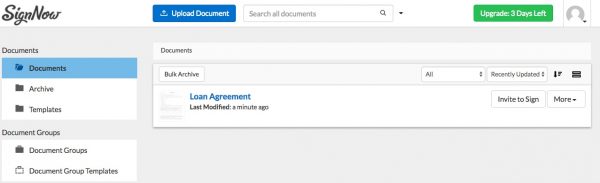
2. To the right of the uploaded document, click More and choose Make Template.
3. Set Template Name.
4. Go to Templates.
5. Select the document, then click Open.
6. Once you’ve opened your document, you can add a Signature Field, Text field, Date/Time Field, Initials Field, Checkbox Field, or Dropdown Field.
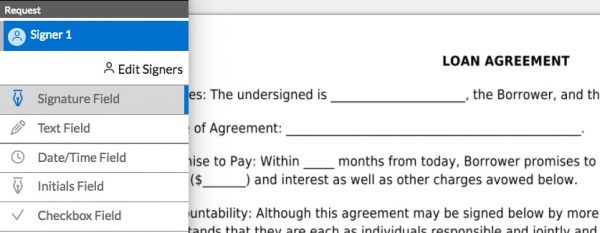
7. To insert a text field, select Text Field in the left sidebar, then click where you want to place the field on your document. Add a label for the field in Label.
8. To add a signature field, click Signature Field in the left sidebar. Then, click where you want to place the field on your document to add your signature.
9. Repeat this process with any other fields you want to add.
10. Once you’ve finished, click Done.
As soon as you’ve added fillable fields to your loan agreement template, invite your clients and business partners to fill it out and electronically sign it:
1. Click Invite to Sign.

2. Add your recipient. Add a subject and a short message in Customize Signer Email.
3. Go to Advanced Options to customize additional signer and payment settings.
4. Click Send Invite.
Alternatively, you can use Create Signing Link to generate a link to your fillable form and share it with multiple recipients. Each person will sign and submit their own copy. Signed documents will appear in your account. All finalized documents are sent to your e-mail and stored in your SignNow account as soon as they’re submitted. Forms can be filled, signed and submitted by recipients from any internet connected device.

