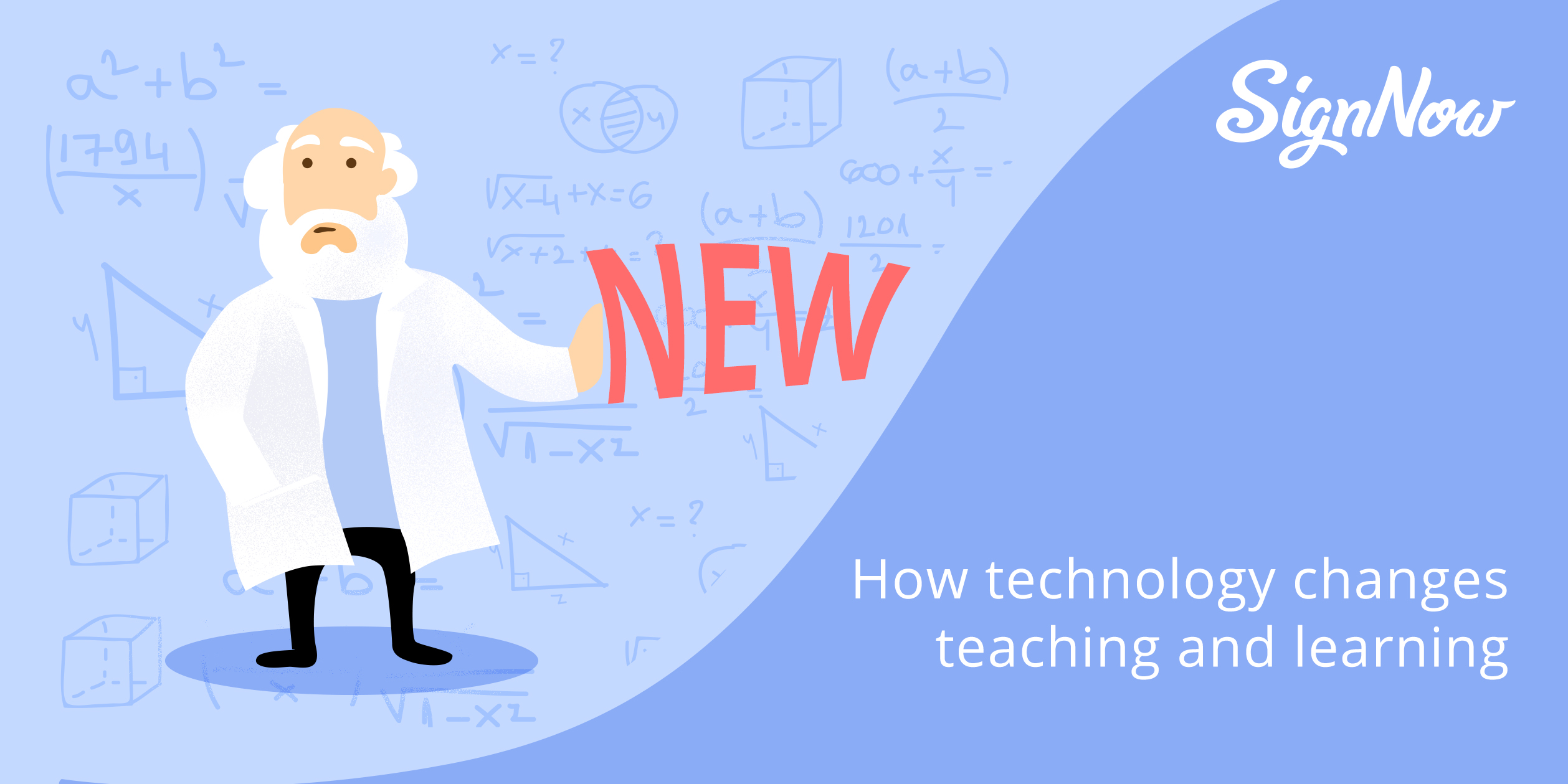
The key paradox of the university education and research sector is that we tend to see them as everyday pioneers in adopting everything new, including technologies. In many cases it works the opposite way. Academic institutions unite big teams that are always reluctant to accept innovations immediately. What are the key reasons behind this academic conventionalism? And more importantly – what are the ways to overcome this innovations’ aversion of the university system?

One of the most common fears related to new technologies (and anything new, actually) is the fear to demonstrate your own incompetence and inability to adopt the innovation. This is especially relevant for the older generation of the academic staff. People with decades of experience in teaching other people and quite high social status overall find it troubling when they have to ask for help and advice from somebody much younger and less experienced.
Solution 1. This fear is very much outdated already since today all digital services and apps are initially designed to maximize user-friendliness and provide intuitive understanding for all.
If you have a choice of several alternative apps with similar functionality – ask several colleagues, preferably with different professional backgrounds and of different age ranges, to test all of them. And go for the most user friendly one, even if it might be a bit more expensive.
If you have doubts whether or not it will work for all members in your organization – dedicate some time to hold a special session explaining the key features of the suggested innovation. However, as our client feedback on e-signing with SignNow has shown, special instructions on how to use online tools are hardly needed. Most of the recently designed icons and buttons are very much evident in their meaning and functionality. Moreover, many apps have the option of automated guidance (for example, in the course of e-signing a document special tags and arrows will clearly show where to sign, where to type your name, the date etc.).
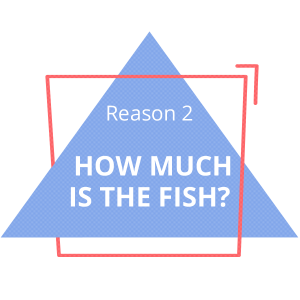
Another traditional fear related to new software concerns is the financial side of its use. People are often afraid of hidden costs or additional payments which might unexpectedly pop up after some time. People sometimes feel that they simply would rather not waste money on something they don’t really need or will not use very often.
Solution 2. This fear goes back to the early years of the Internet, when software for professional use was rare and often cost a fortune. This has very little relevance for today’s apps. First of all, there is freeware, readily provided by online enthusiasts as an alternative for nearly any commercial app. Secondly, almost 100% of all professional apps have free trials which normally last from one week to one month. This is quite enough time to make a decision on whether your organization is ready to purchase the full version of the app or program. Moreover, if you contact the sales rep and say you’re representing the academic sector – there are pretty high chances that you will get a generous discount.
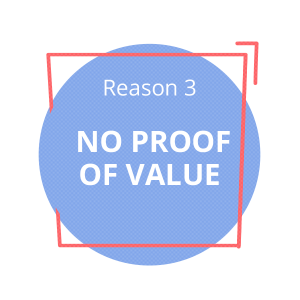
Let’s be honest, whenever people see something new – their first reaction is usually the following: “What can I personally get from this?” If the answer is not immediately obvious, then there will be zero motivation to start using the offered technology.
There is very little sense in appealing to the arguments such as “the whole world is already using this” or “the most popular thing on Facebook is…”. Your motivation must rest on much stronger, truly personalized claims.
Solution 3. Leading by example is the best way out in this case. If people see for themselves that online students’ survey takes twice less time than the paper one and moreover, calculates the results automatically – they will immediately stick to it. All you need is just set the example.
In more complicated cases financial incentives may come to the rescue. For example, if you are trying to introduce a new technology/software which is, inter alia, minimizing paper consumption – redirect part of the saved funds on staff development and/or team-building activities. People should feel the immediate effects from the promoted innovation.

No matter how technologically savvy your organization strives to be – there must be a certain limit in software use. If your staff has been already using an email client, couple instant messengers for various purposes, an online task board, electronic schedule of classes and meetings, the electronic system of students’ grading, several national-level platforms for filing grant proposals – it would be quite understandable if any attempt to introduce one more program into everyday use faces zero tolerance.
Solution 4. Carefully analyze which software your office REALLY needs. Go for multifunctionality, in the first place. For example, some of the email clients also have instant messengers attached to them as well as online business schedules. Other apps combine editing documents with their e-signing, bulk mailing and even payments’ collection. Having a separate app for each office move is simply a waste of working time.
Most of adults organically resist any change to their already habitual ways of living and working. However, there can be sure ways to break through this conservatism and make change happen.

