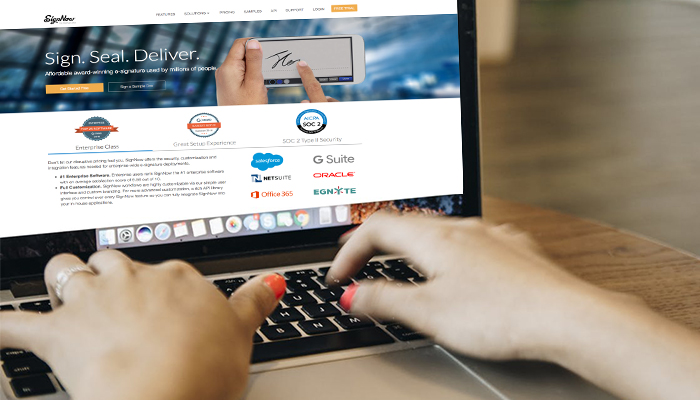
In SignNow, you can easily customize your electronic email titles and subjects for a template. In just 4 steps, you can personalize the email subject and edit the content of the message to ensure the e-signature process goes smoother for you and your signer. Follow our steps below:
1. First, upload a Document.
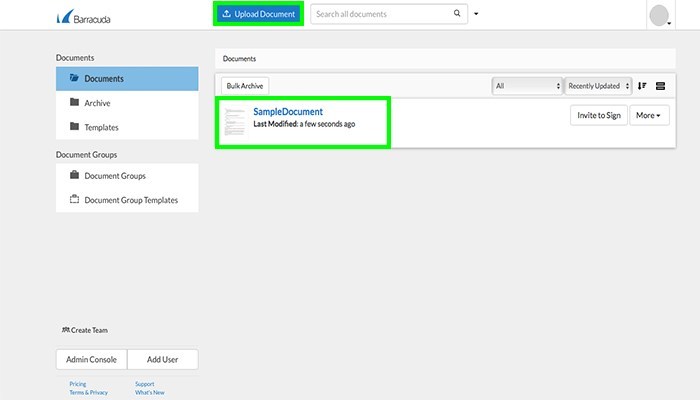
2. Second, click on “More” next to your uploaded document. Then, click “Make Template.”
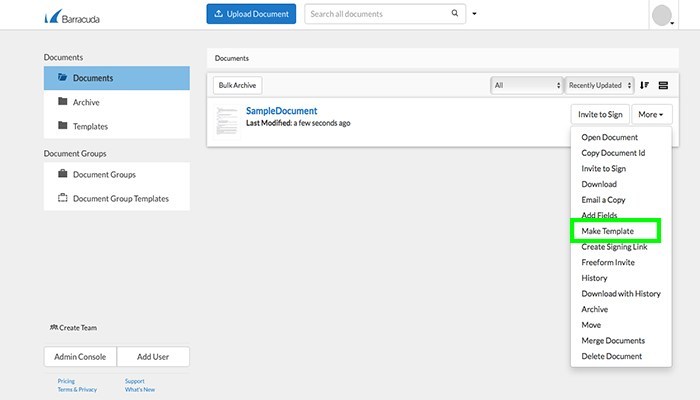
3. Third, edit the document fields as needed.
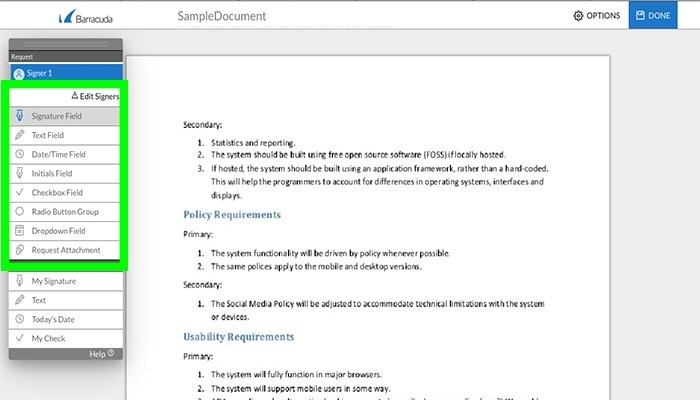
4. Fourth, save the document and select More —> Select, “View Signer Email.” Once the email is written as wanted, select “Save Signer Email Settings.”
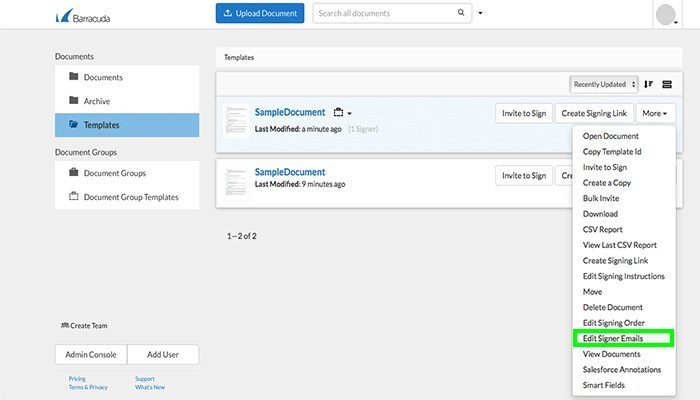
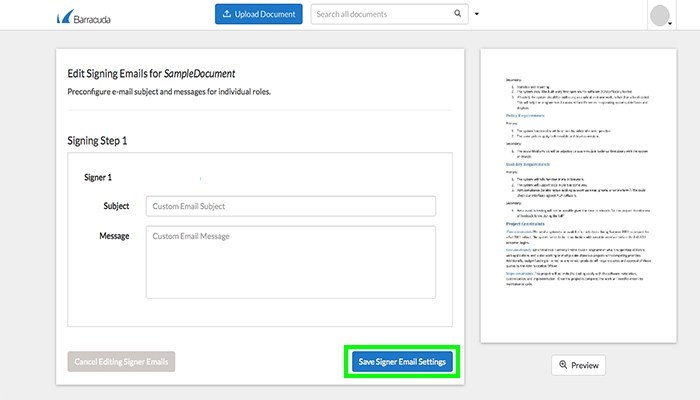
For more information on customizing messages and subjects in SignNow, contact Support or visit SignNow’s University page.
Thank you for subscribing!
Thank you for subscribing! You’ll be the first to know all signNow news, trends, and updates. Stay tuned!
Sign up for our newsletter
Get all the latest signNow news directly to your email

