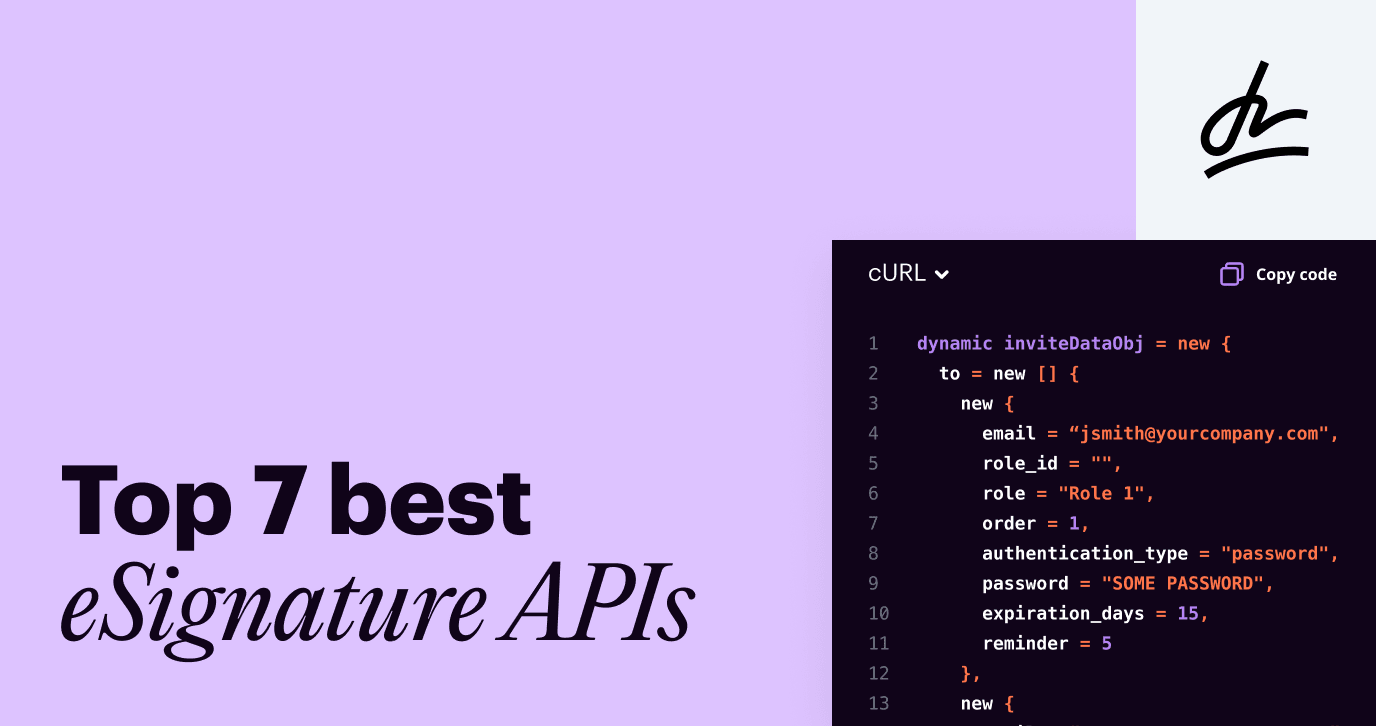
When developers look for the best eSignature API, several criteria are typically considered to ensure the solution meets their technical and business needs. Some relate to the resources available to developers. Others relate to security and compliance. Still others relate to customer experience. The cost of the API service can also be a consideration.
Developer-side considerations can include:
- Ease of Integration: comprehensive documentation, sample code, SDKs, and support for popular development frameworks and platforms.
- Customization and Flexibility: support for various document types, signature methods, workflows, and branding use cases to fit precise application needs.
- Scalability: the API can handle varying loads efficiently, from a few documents daily to thousands, accommodating business growth.
Security and compliance considerations can include:
- Security: robust encryption methods and secure handling and tracking of sensitive documents.
- Compliance: adherence to regulatory standards, such as GDPR, eIDAS, and HIPAA.
Customer experience considerations can include:
- User Interface: an intuitive and user-friendly interface that enhances productivity and ease of use, with features such as drag-and-drop document fields and mobile optimization.
- Support: reliable, prompt customer support available 24/7.
Cost considerations can include transparent, scalable pricing models as the service grows, and reasonable prices for the relevant usage tiers.
By thoroughly evaluating these criteria, developers can make informed decisions that align with their project’s unique requirements. The right API not only enhances operational efficiency but also builds trust with users.
Ultimately, a well-chosen eSignature solution can drive productivity and streamline workflows, benefitting both businesses and their clients. Here are some recommended eSignature APIs.
1. Best Signature API Overall: SignNow
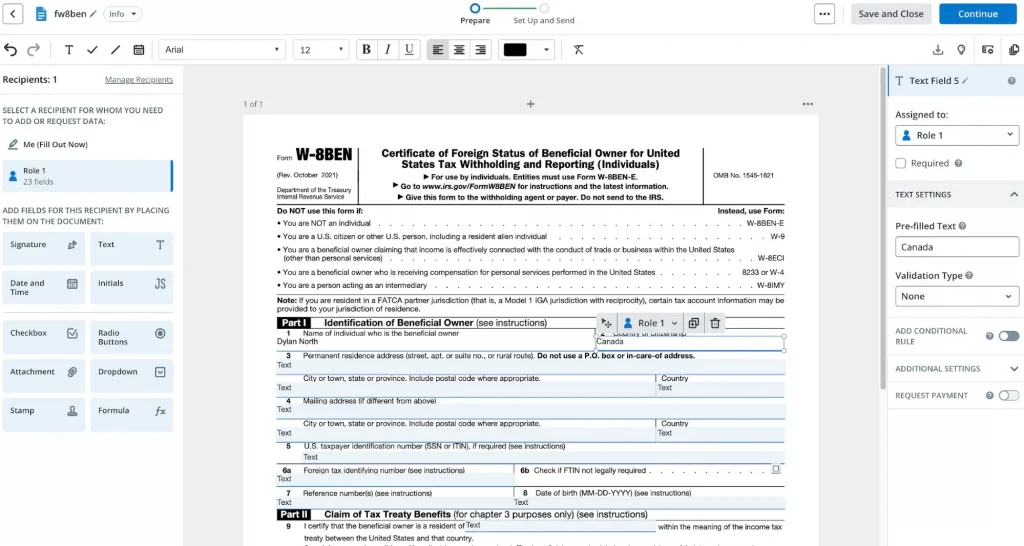
SignNow API is an outstanding eSignature API for organizations small and large. Three aspects of this service especially stand out — extensive functionality at lower service tiers; reasonable prices as an organization scales; and rapid, comprehensive support.
SignNow API includes a solid and manageable set of features for both Web and mobile signing. For example, it supports sending documents to recipients for signing, through either email or SMS text. Another of its many features is allowing users to add fields to a document, either through the API or through a browser-based document editor.
Compared to other eSignature API services, SignNow API offers far greater support for branding. At all service tiers, it offers an unlimited number of brands and logos at the document, document template, and organization level.
It also supports webhooks and allows users to verify webhook signature at all tiers. The service integrates with many popular applications such as Salesforce, Google Drive, and Dropbox. Create your developer account and upload documents, request signatures, and check the status of your documents.
Security features are top-notch, with SOC2 Type II certification. SignNow API is eIDAS compliant for Simple Electronic Signatures and meets the requirements for the E-Sign Act. It is also GDPR, CPRA, HIPAA, and 21 CFR part 11 compliant.
SignNow API’s customer support is about as extensive as possible. Unlike many comparable services, SignNow API has a rapid-response, live Support chat. It also has a form to receive email responses.
Free trials are unlimited in length, with up to 250 legally valid signature invitations. SignNow API also offers Starter, Professional, Premium, Enterprise, and Enterprise+ tiers. The Starter tier, $84/month for 500 signature invites per year, is about $2 per signature invite. The Enterprise tier, $500/month for 5000 signature invites per year, is about $1.20 per signature invite.
2. Most Comprehensive API Features: Docusign
Want a special API for real estate agreements? For notaries? For trust services providers? For a higher price, Docusign’s eSignature API provides access to numerous highly specialized features, even if most of these extra features will not be needed for most users.
Docusign API offers basic eSignature services such as sending documents for signing and pre-filling fields. It supports 44 languages, is eIDAS compliant for Simple, Advanced, and Qualified Electronic Signatures, and is security compliant with a variety of other standards.
Beginning at the Intermediate tier, Docusign API enables users to verify webhook signature. It also offers a digital, real-time audit trail. Its complimentary support services, while solid, are not live.
Docusign API does not have all the features found in all other eSignature APIs. For example, it limits the number of brands users can add — no brands on the Starter tier and only one brand on the Intermediate and Advanced tiers. Some other eSignature APIs also allow users to verify webhook signature at lower tiers.
Even so, Docusign API covers most of the bases of eSignature functionality, web and mobile compatibility, and security compliance especially comprehensively. It is a good service if you have a use case Docusign APIs specially support, and a large budget to leverage the features at higher tiers and the paid support services.
Docusign API offers a 30-day free trial for demonstration and ramp-up purposes, with document containers (envelopes) deleted after the trial ends. Signatures in the free trial are not legally binding.
The Starter tier, $50 per month for 40 envelopes/month, is comparable in price to other services at $1.25 per envelope. Envelopes become more expensive at higher tiers, with payment being for functionality rather than per document container. Envelopes are $3 apiece at the Intermediate tier and $4.80 apiece at the Advanced tier.
The Advanced tier includes functionalities not found in most other services, such as message attachments and the option of including freeform drawings as document fields. If these are worthwhile to you, you might want to consider shelling out the extra cash for a Docusign API premium plan.
3. Best Integrations: Zoho Sign
Zoho is a full-service cloud software suite for businesses. It includes a customer relationship management service, helpdesk software, an email service, a variety of sales and marketing tools, and a wide variety of other business services for anything from accounting to developer platforms. And of course, Zoho has Zoho Sign, an eSignature service with an API.
Zoho Sign’s API integrates with Zoho’s other products, and has direct integrations with several digital signature providers. In turn, Zoho integrates with a number of popular external products.
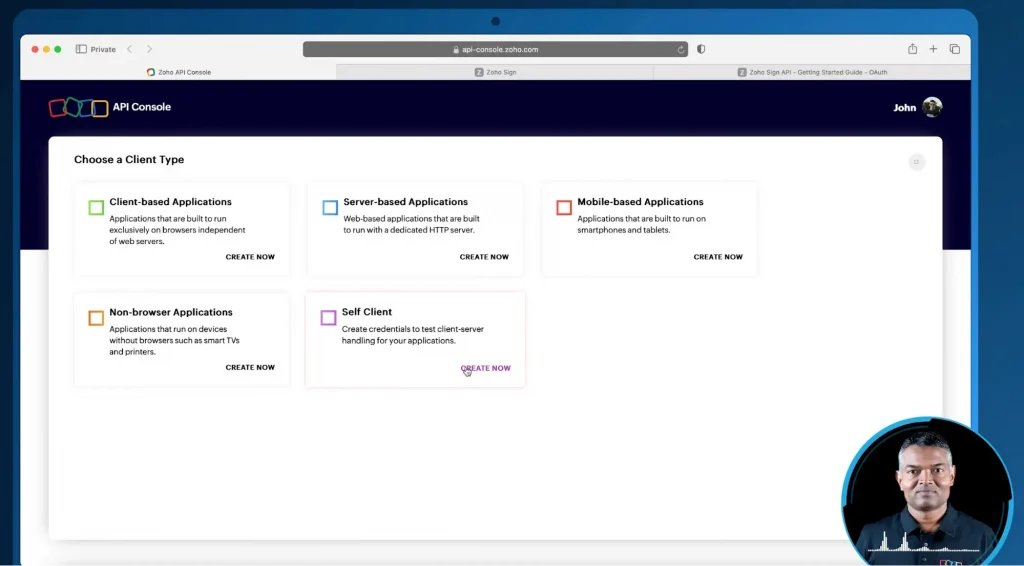
This eSignature API has basic features such as sending documents for signature and downloading the documents as PDF files. Some of its more advanced features are embedded signing, embedded sending, reminding recipients to sign, recalling a document, sending documents to be signed by up to 1000 recipients at once, and collecting payments from recipients.
Support services are reasonable by industry standards, even if they are not at the very top of the pack. Zoho Sign’s API support is accessible by email, phone, and virtual meetings. Zoho also offers a product demo of the API.
The API’s request limits are spelled out in the documentation. Zoho’s products in general are intended for companies of many sizes, but this is worth reviewing for high-volume requests. Surprisingly, the documentation is also more vague than most about which specific industry standards Zoho Sign is compliant with.
Zoho Sign’s API costs $0.50 per document signature request, placing it near the middle of the pack on price. It offers individualized prices for white label partnerships and for customized requirements, and a volume discount on yearly billing. Zoho Sign’s API allows a free time-limited trial of the premium version, as well as a free non-legally-binding trial that allows users to send up to 50 envelopes per month.
4. Best Interface: Adobe Acrobat Sign
Adobe Acrobat Sign is the eSignature service that integrates directly with PDF files in the cloud, as part of the same software suite. Adobe Acrobat Sign API fully supports integration with both Web and mobile, as well as other platforms. With Microsoft Power Automate, it supports low-code eSignature automation.
Some of this API’s features are merging data from applications, pre-filling data fields, storing documents in one’s own folder, adding team members for collaboration, and tracking document status.
As part of Adobe Document Cloud, Adobe Acrobat Sign is specific to PDF files. While it works smoothly and quite securely for signing PDFs, it is not well designed for signing other types of files.
Support for the API is primarily through FAQs, guides, tutorials, and forums. Enterprise level users can receive personalized support; other types of users must find support on their own.
Adobe Acrobat Sign API is bundled with Acrobat Sign, with price available on discussion with Sales. Developer accounts of Acrobat Sign API are also available.
5. Best Documentation: PandaDoc
PandaDoc eSignature API is another eSignature service with a rather large number of features. It supports sending documents to sign via email, SMS text, or link. Documents can also be embedded into apps or web pages for signing.
PandaDoc eSignature API has extensive, visually attractive documentation with easy-to-read and runnable code examples. This includes extensive documentation on setting up SSO for all major identity providers. Client SDKs are offered in Python, Node, Java, and PHP.
In addition to documentation, PandaDoc eSignature API has several distinct security features. For example, it supports knowledge-based authentication. Separate developer accounts can use a shared API key when querying webhooks.
PandaDoc is compliant with HIPAA, GDPR, FERPA, and eIDAS and is SOC2 Type II certified. Its API integrates with Microsoft Dynamics 365, Notarize, HubSpot, Salesforce, and Pipedrive. It does not integrate with Microsoft Teams, Procore, or Sharepoint.
One of PandaDoc eSignature API’s weaknesses is its less comprehensive support. The API does not offer comprehensive tech support and has failed to notify customers of outages and technical issues. PandaDoc eSignature API also does not support branding at the lower tiers.
PandaDoc eSignature API offers a free developer sandbox with a free 14-day trial. The Enterprise level API pricing is on a case-by-case basis, which is confusing to some users.
6. Best Open-Source Service: DocuSeal
DocuSeal is distinguished from other eSignature services in having a fully open-source platform. The code is available on GitHub. It is written primarily in Ruby and JavaScript, with the Vue.js framework.
DocuSeal API also has extensive eSignature functionalities. For example, it supports embedding of documents in Web and mobile applications, to be signed. It also supports document templates, which can be created from DOCX, HTML, and PDF.
DocuSeal API enables the creation of fillable forms with a variety of types of fields and the signing of documents by multiple recipients. Signed documents can be downloaded using the API. While the DocuSeal service supports branding, the API currently does not.
DocuSeal is compliant with HIPAA, SOC2, and GDPR. Webhooks are supported for signature requests, forms, and templates. The API and webhooks can be integrated into any CRM application.
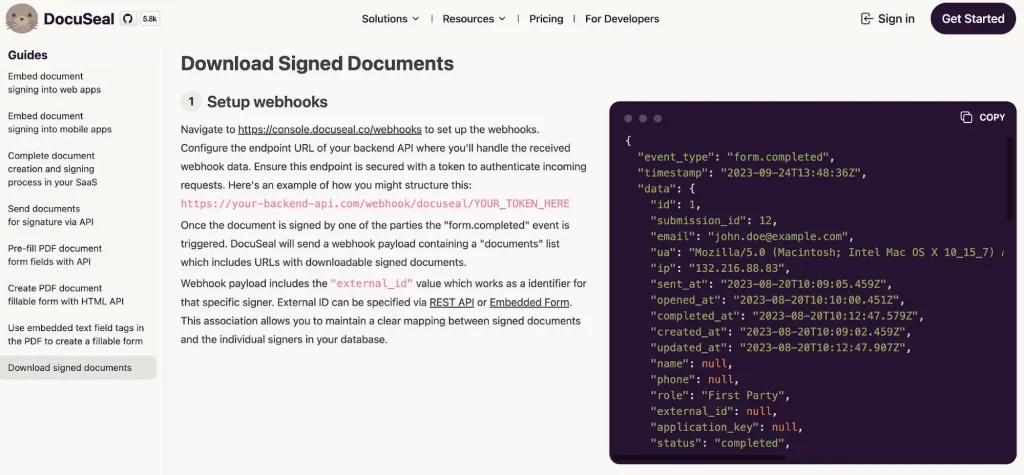
Support is available through online forums and communities, and through appointments that can be booked on DocuSeal’s website. Response time for email or discord questions is hours, according to the DocuSeal website.
The basic tier of DocuSeal’s services is fully free in the cloud, although more extensive functionalities are available for a fee. DocuSeal’s open-source code is also free to deploy oneself.
DocuSeal API’s pricing structure is simpler than that of other eSignature services’ APIs, with only one paid tier. The developer sandbox API is free, but DocuSeal API charges $0.20 per document signed via API or embedding. This price is more reasonable than that of many other eSignature API services.
7. Most Affordable: SignatureAPI
If you want the absolute most basic functionalities and your budget is tight, you can get SignatureAPI, an inexpensive, no-frills solution. SignatureAPI costs only $0.10 per envelope, a fraction of the price of other eSignature APIs.
SignatureAPI’s features include embedding documents directly within a Web or mobile app for signing, library- and dependency-free integration, integration with Microsoft’s Power Automate, document templates, direct live support from the developers, and an audit log.
SignatureAPI complies with some legal standards, such as the U.S. ESIGN Act, the UETA, and eIDAS. Even so, it does not meet some other compliance standards. If your goal is to adhere to a specific compliance standard such as HIPAA or GDPR, you are probably better served elsewhere.
The API also lacks several features found in other eSignature APIs. For example, it does not support adding and filling in other types of document fields besides a signature. It also does not support branding.
SignatureAPI is a small company and team working on a new service, which may well expand. Unlike other services, its API is currently the core part of its eSignature product rather than one of multiple ways to implement the feature.
Conclusion
A variety of eSignature APIs are available. They differ in their features, interfaces, security, compliance standards, ease of use, and levels and types of support.
Overall, SignNow’s eSignature API is the best value in the eSignature market, and is a good go-to API to begin with. SignNow is a major, highly reputable player in the eSignature market, used by major companies such as Amgen, Gofundme, and CBS Sports.
SignNow API is a comprehensive eSignature solution that meets the highest legal standards, has outstanding support, and offers more premium features at lower price tiers. It also costs less as organizations scale than most other solutions.
However, there is no “one size fits all” solution for choosing an eSignature API. The specific concerns of the use case should guide one’s decision about which eSignature API to use.
To determine which eSignature API to use, you can start by thinking about which features are important. This should narrow your selection down to eSignature APIs with those features.
Next, you should think about how many eSignatures you expect to handle, over what time period. If your service is large, you may want to use a widely used eSignature API with a proven track record for other large organizations. If it is small, you may want to choose a service with a generous free tier or a comprehensive lower tier, or one that is inexpensive.
You can also think about how much hand-holding you need, and whether you are working on a tight deadline. Rapid-response and live support are more helpful for some people and teams than for others.
A number of reputable eSignature API services are on the market, that can make the document signing process convenient and automated. If you have time, you may want to give a few of these eSignature APIs a test drive to see whether they just feel right. It’s quite possible to find a highly satisfactory solution for most eSignature use cases.
Note: I work for airSlate, which owns SignNow.

