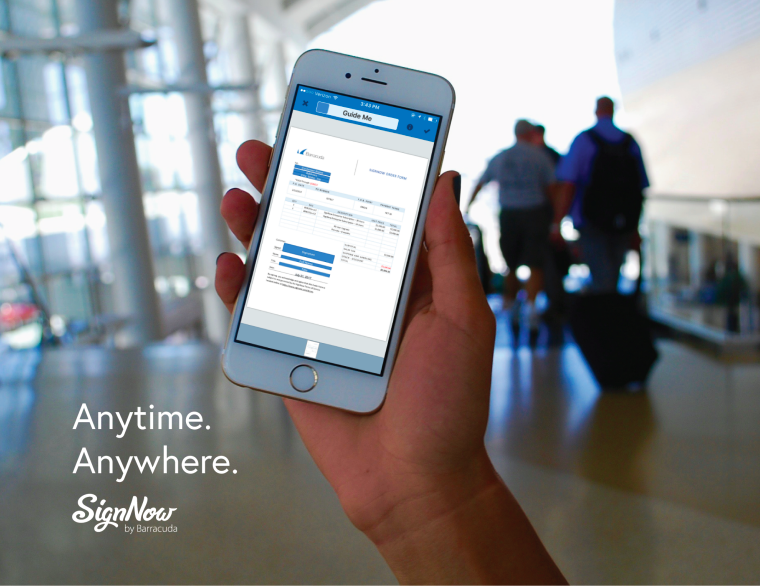
Validation fields are fields that require the signer to input specific information such as a date, time, SSN, credit card number, and more. Validation fields ensure that the correct information is being put in the right place – something that can’t be done when signing with pen and paper. This article will show you an inside look into all you can do when using validation fields.
Text Fields:
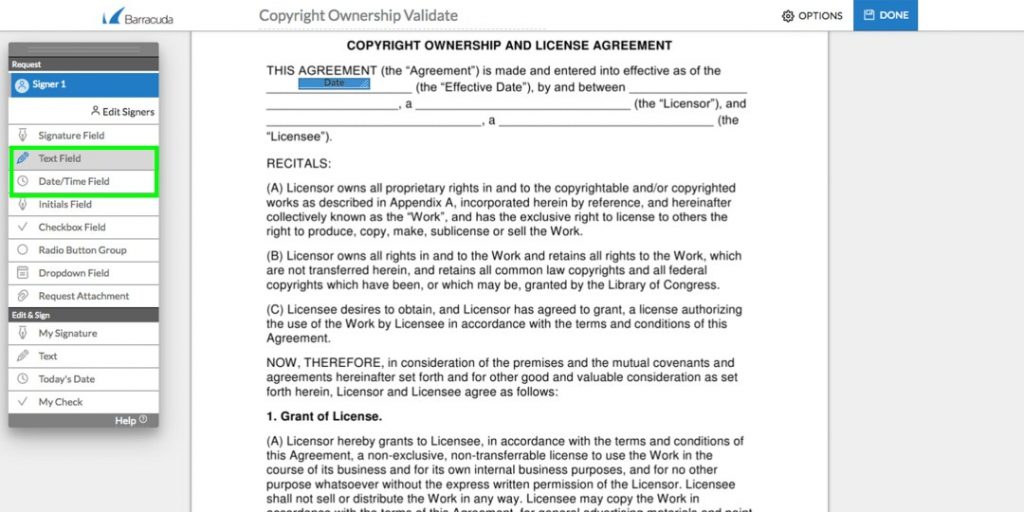
Text fields are the most general fields within SignNow, which is why it has the most options for validation types. These validation types will create the perfect template or document with all the specified information you need. With text fields you have the option to set a wide array of validation types including:
- Email Address
- US Phone
- State
- Zipcode
- Number
- US Currency
- Alphanumeric
- Positive or Negative Integers
- Age
- SSN
- Credit Card Number
- Bank Routing Transit Number
Date/Time Fields:
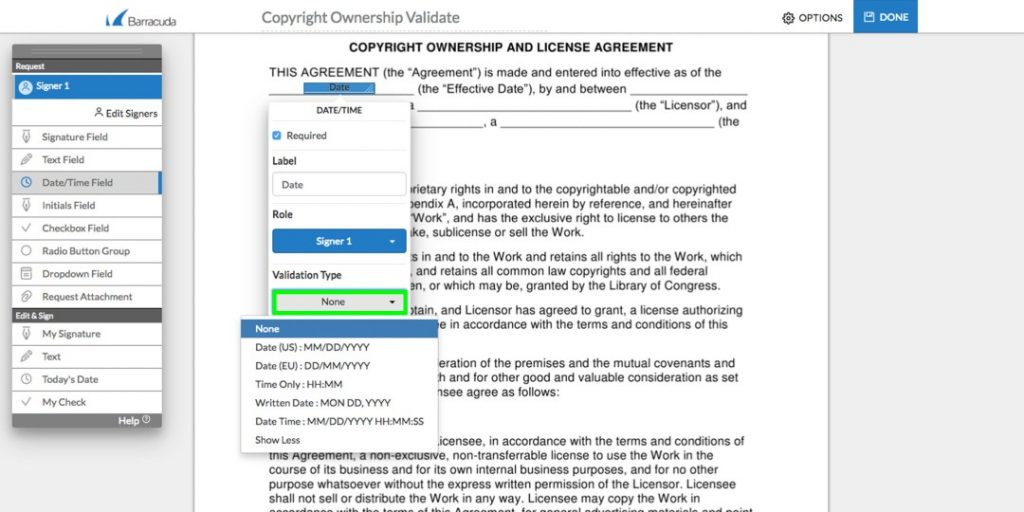
The Date/Time Field section allows you to specify the format of the date and time. With this field, you can select from these options:
- Date (US)
- Date (EU)
- Time Only
- Written Date
- Date and Time
These options allow for a global user friendly experience, as well as enhanced security by confirming the specific date and time format. This ensures that your signer will fill out your document in the correct format for each field. In addition to validation fields securing correct information on your documents, the document completion process will be smooth, efficient, and stress free for you and your organization.
For more information on how to use validation fields, check out our University Page.
Validation types are just one feature that help ensure security, efficiency, and accuracy. Learn more about all the features SignNow has to offer at our Youtube Channel, SignNow University, and our Corporate Site.

