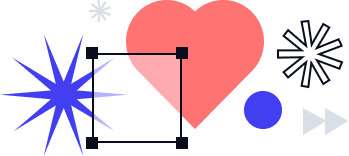E-signature can be complex. With SignNow, we make it possible to send and sign documents with ease. We want you to feel comfortable using our program, which is why we’ve established a multitude of resources that are here to help.
Get the most out of SignNow by using the following 4 tools:
1. University
Our University Page will provide you with answers to any of your SignNow questions. The best part? It’s 100% FREE. Just go to https://university.signnow.com/ and type in your question in the search bar and click enter. You will be directed to your answer, many of which will have tutorials with screenshots on how to use certain SignNow features. We are constantly updating this page with our new and exciting features, so you’ll always know how to use the latest SignNow tools!
2. Youtube:
Check out our Youtube Channel if you didn’t find what you were looking for on University, or if you want to watch strictly video tutorials of how to use our product. On YouTube, you will find dozens of video tutorials on SignNow features, integrations, and more. Subscribe to our channel and don’t forget to like and comment on our videos. We love to hear your feedback!
3. SignNow Blog:
If you’re reading this article, you may have already seen our blog, but did you know that you can find articles and links to tutorials within this site? Check out the ‘Product Features’ tab and ‘Videos’ tab to find an abundance of information about SignNow and all of the amazing features you receive when you Signup for SignNow.
4. Sales/Support:
If you didn’t find what you were looking for from the resources listed above, please contact sales or support. Our support team on average will respond to your inquiry within one business day.
We’ve created these tools so you can feel comfortable managing and utilizing your SignNow account. These resources will teach you all you need to know about SignNow, for FREE. You won’t find another product that provides you with all these tools and features for this price!