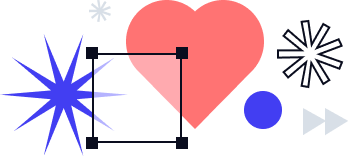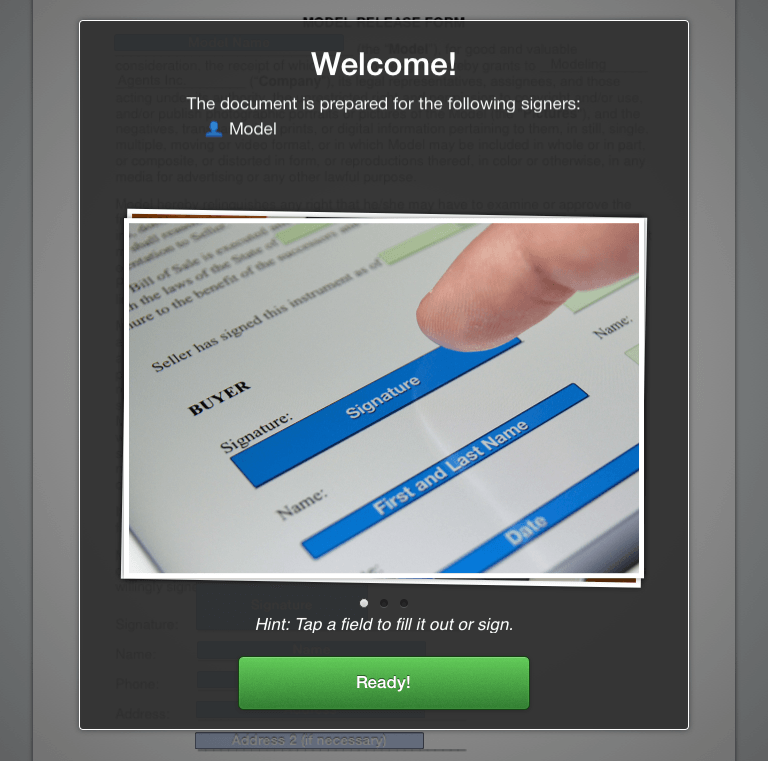
The Kiosk Mode feature in signNow allows you to have signers complete documents right in front of you on an iPad. This is beneficial for businesses that require clients to sign waivers or important documents before receiving the business product. For example, Kiosk Mode is incredibly useful for a doctor’s office or trampoline park, but it can also be used anywhere and everywhere on your iPad.
Here are the 4 main benefits of using Kiosk Mode for your business or personal needs
1. Documents are easier to store
Get rid of your filing cabinet! With signNow, your documents will be electronically saved and archived, so that you don’t have to waste time organizing paperwork. In addition, documents are easily retrievable by using the search feature. For example, if you have a client that was away for a while and came back to your business a few years later, you can simply search your documents, and the information on that client will show up. From there, it’s easy to find past documents so you don’t accidentally have a client sign two of the same documents. You’ll never have to dig through a drawer to hunt down for paperwork again!
2. Signers won’t leave any signature fields blank
The electronic signature process makes sure a document is fully completed before it can be submitted, therefore, nothing gets left blank. Let’s face it, we’re all human and we make mistakes. However, there is no room for error when dealing with authorization of sensitive or important information. When dealing with sensitive information, waivers, or agreements, it’s essential that all fields are filled out. Kiosk Mode will ensure this, and it could save you from future liability problems.
3. Efficiency
Tired of waiting around for people to sign paperwork? signNow guides the signer through the document, so it is easy to spot important information and places to sign. This makes the signing process move quicker, which is essential for any business with clients signing documents on sight. With Kiosk Mode, you will notice a positive shift in efficiency within your office or business. Once you start the electronic signature process, you won’t want to go back!
4. Security and Privacy
signNow values security and the privacy of your information. signNow is ESIGN, UETA, and eIDAS compliant, making our documents legal and secure. In addition, signNow complies with popular security standards and regulations, such as PCI DSS, 21 CFR Part 11, GDPR, CCPA, HIPAA, SOC 2 Type II and others.
You can always view document history which will provide you with information about who signed the document and at what time. This will provide you with the ability to ensure someone signed a document and gives you an added layer of security and assurance. When dealing with classified documents, it’s essential to have an electronic signature product that you trust.
Watch the video below to learn more about the Kiosk Mode:
Originally published in July 2017, updated in March 2023 for accuracy and comprehensiveness