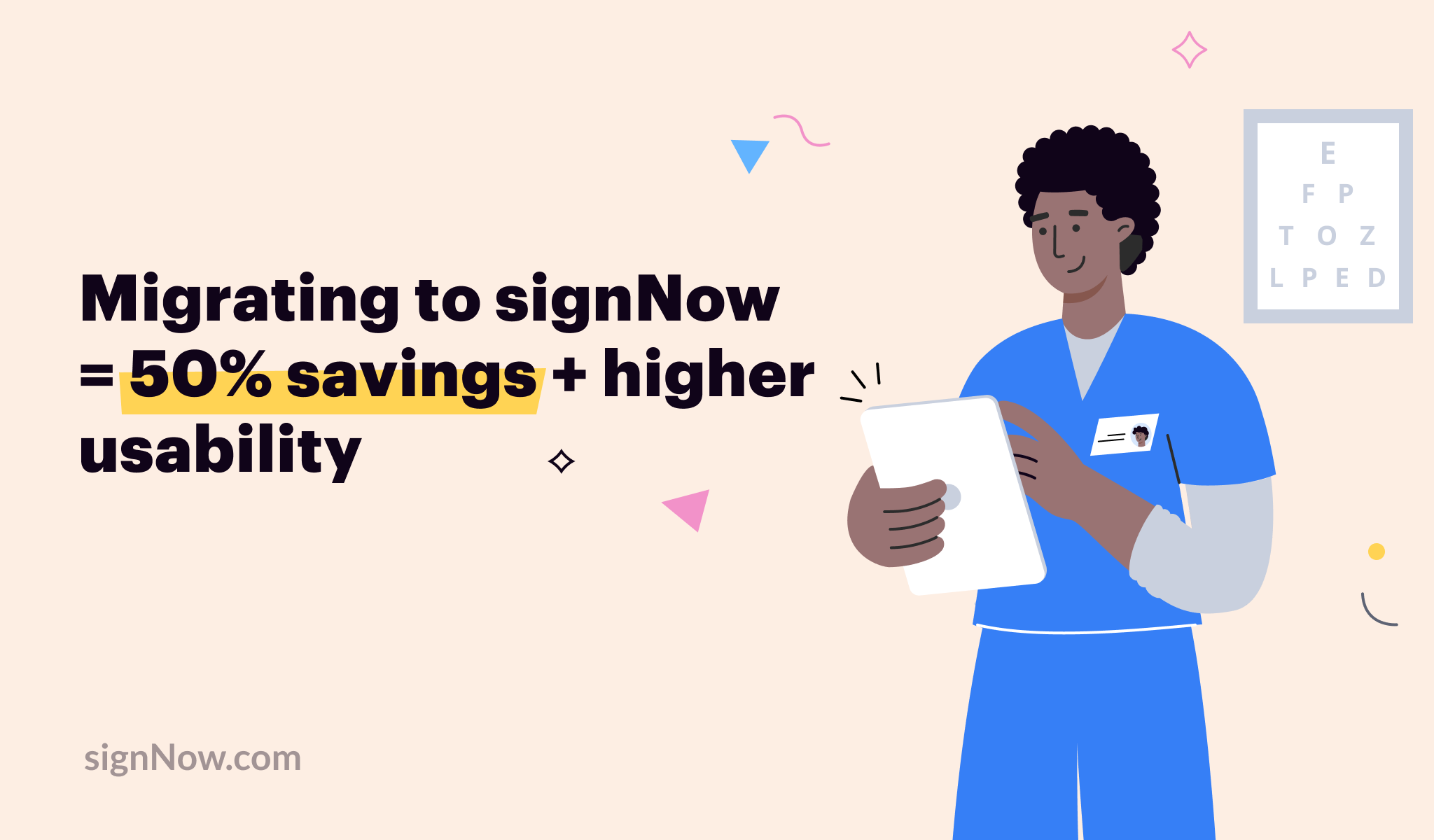
Customer Profile
Edward Leftin
Director, Information Systems
(and also signNow admin in his organization)
Ora, Inc (www.oraclinical.com)
Andover, MA, USA
200+ licensed seats in signNow to date; planning to upgrade to 250 seats in early 2021. signNow is used both internally (75% of all eSigning invites) and externally (25%). Internal use: primarily with onboarding paperwork for new staff members. External use: with clients, sponsors, and various regulatory organizations.
Initial requirements
Since signNow has not been the first eSignature solution Ora’s used, the initial requirements for consideration were very clear:
|
Transparency and clarity in subscription rates and legacy pricing for long-term use; | |
|
21 CFR Part 11 compliance to support clinical research; | |
|
Smooth transition from an alternative e-signing solution to signNow. |
How does signNow meet these requirements?
1. Fixed price
“We used to be with one very popular eSignature solution and we were quite happy with it, however, it is known to be very expensive. That was the major reason why we started looking for other solutions. With signNow we got the price that we needed. Today we are saving roughly 50% from what the previous solution provider used to charge us, with the same volume of documents eSigned,”
— Edward Leftin, Director, Information Systems at Ora
2. Compliance
“In terms of security, having Part 11 compliance is actually all we require. signNow has met this initial requirement of ours easily,” adds Edward.
21 CFR Part 11 is the FDA’s regulation for electronic documentation and electronic signatures. In a nutshell, it explains how all medical, pharmaceutical, and clinical research organizations in the US should use and store their medical records.
Part 11 in particular has been designed to help medical organizations with:
- Establishing how to use IT systems and software in the most secure way;
- Ensuring personal data is not corrupted or lost;
- Tracking changes.
While Part 11 covers numerous processes from the use of printers to double-factor authentication, signNow especially proves beneficial when it comes to a comprehensive Audit trail and document history while doing business digitally.
3. Audit Trail
signNow’s Audit trail is an indispensable tool in terms of getting access to the important data associated with your documents, including unique document ID, step-by-step document activity along with detailed user information about each action (user email, IP address, device type, date and time stamps, etc.).
4. Flexibility: desktop and mobile
Ora’s HR department was an early adopter of eSignature and is now using signNow on a daily basis.
Most HR workflows are very repetitive, especially those centered around hiring and onboarding new staff. signNow’s preconfigured templates have really streamlined many processes for Ora’s HR managers. Using signNow Templates as reusable document drafts means Ora doesn’t have to create every single document from scratch. Instead, its team simply has to convert a template into a new copy and name it. In the long term, this has meant hours of saved time.
“Our HRs already have a bunch of preconfigured templates to be used when hiring new staff. Creating such templates is pretty easy, even for beginners.”
When using software to simplify business processes, it’s all about details. Small but well-thought-out features are what makes any app truly user-friendly. You might not even notice them first, but once you start using them, you’ll appreciate how much smoother they make the experience.
Edward explains this effect with an example of adjusting eSignature boxes for legal documents:
“The best small feature of signNow, in my opinion, is the ability to adjust the size of a future signature. Our previous eSignature tool did not have this adjustment, actually. Before signNow, if the signature block does not fit your page, you basically have to type over the text. Then, both the text and the signature are simply unreadable. Now in signNow, the standard size of a signature box is usually appropriate, however, when you are dealing with large legal documents, there is often very limited space to sign them. So we often adjust the eSignature box so that it fits the page exactly as we need it.”
— Edward Leftin, Director, Information Systems at Ora

