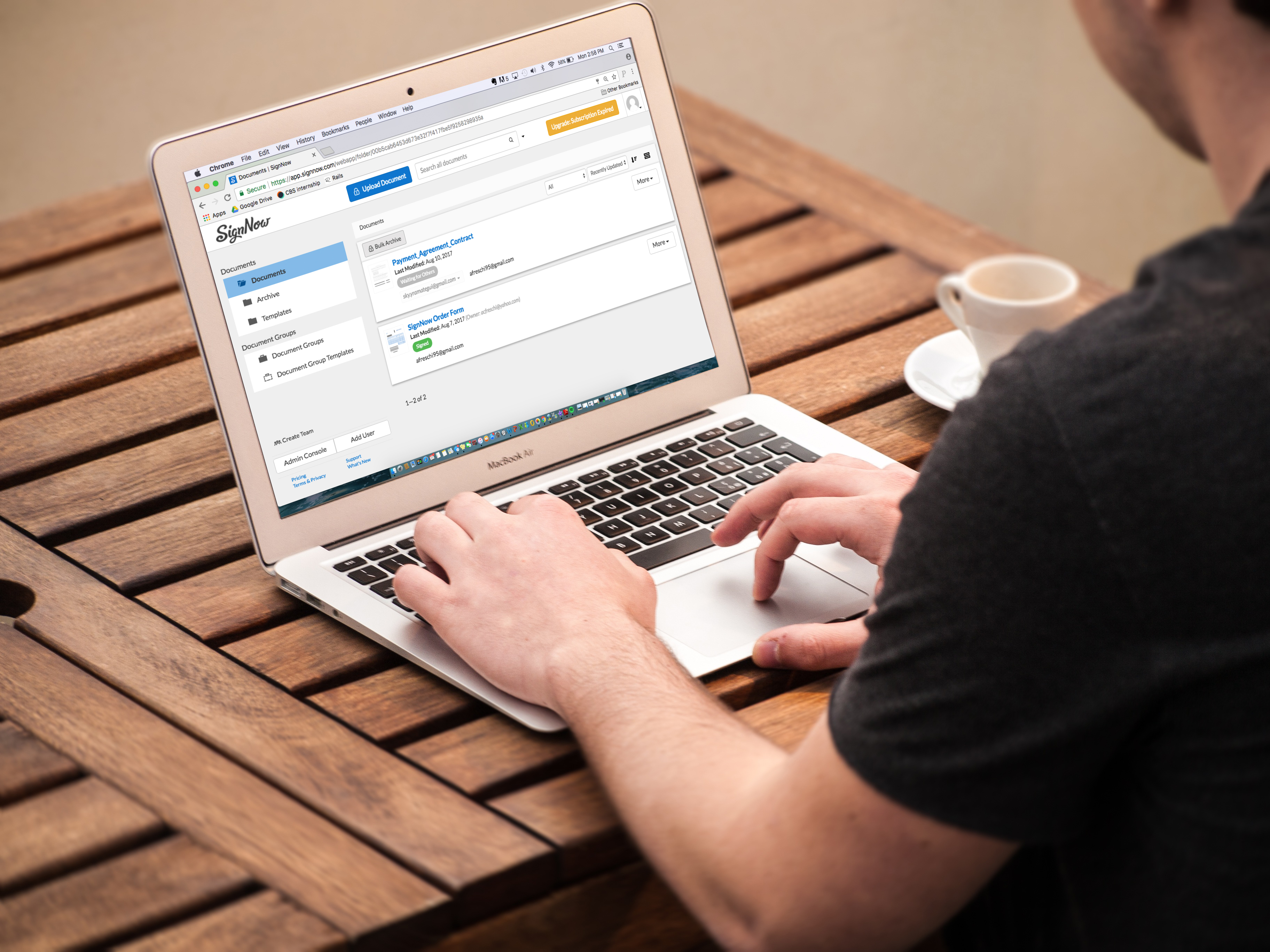
Any organization – no matter what size – can experience a phishing attack. Many phishing messages are delivered via mass emails, with phishing attackers knowing that even a small open rate spread out over wide attempts can generate profit. With signNow, our advanced threat protection detects malware immediately and prevents attackers from stealing users’ identity, eSignature data, or disrupting document information, within seconds.
The damage costs companies pay for phishing attacks is in the millions of dollars. While phishing criminals profit from those damages, companies lose customer and employee trust, as well as lose customer satisfaction and face major reputation damages. However, you can prevent phishing attacks and support your organization’s users with signNow’s eSignature solution.
Choose world-class security with SOC 2 Type II certified.
With signNow, our eSignature security is SOC 2 Type II Certified, which ensures complete security, availability, processing, confidentiality and privacy of your documents. signNow maintains multiple document storage locations, so that your documents are always available and preserved. In addition, signNow creates and maintains a detailed document history, which shows all document activity, to show you when, where, and how phishing attackers touched your documents.
Keep your organization up-to-speed on cyberattack prevention.
At signNow, we keep our employees informed about phishing attacks, and ways to combat malware techniques. By staying on top of new phishing techniques and keeping your eyes peeled for scams, you can spot phishing attempts as early as possible. For IT administrators, holding security awareness trainings is highly recommended in upholding your security and keeping your employees up-to-date. If you’re looking for the latest technology and security features to prevent phishing attacks, signNow is your answer.
signNow uses anti-virus software.
For signNow, we use special anti-virus software to guarantee security and privacy in your eSignatures. eSignatures that are included with anti-virus software combat cyberattacks and identity thefts. signNow also keeps our software up-to-date, so that new scams can be combatted all the time – our updated anti-virus software is used to prevent phishing attacks anytime, anywhere.
Double-factor authentication and security policies.
At signNow, we have additional authentication and verification steps to secure your password, account, personal information, and important documents. Double-factor authentication is important to combat against sensitive requests, such as wire transfers. signNow also has a policy to not send personal or financially sensitive information about customers over email – signNow employees also always check the address of an email or website, to make sure it’s safe.
For more information about signNow’s secure and world-class eSignature solution, visit SignNow’s corporate site.

