How to use a powerful customer survey tool from your favorite e-signature platform
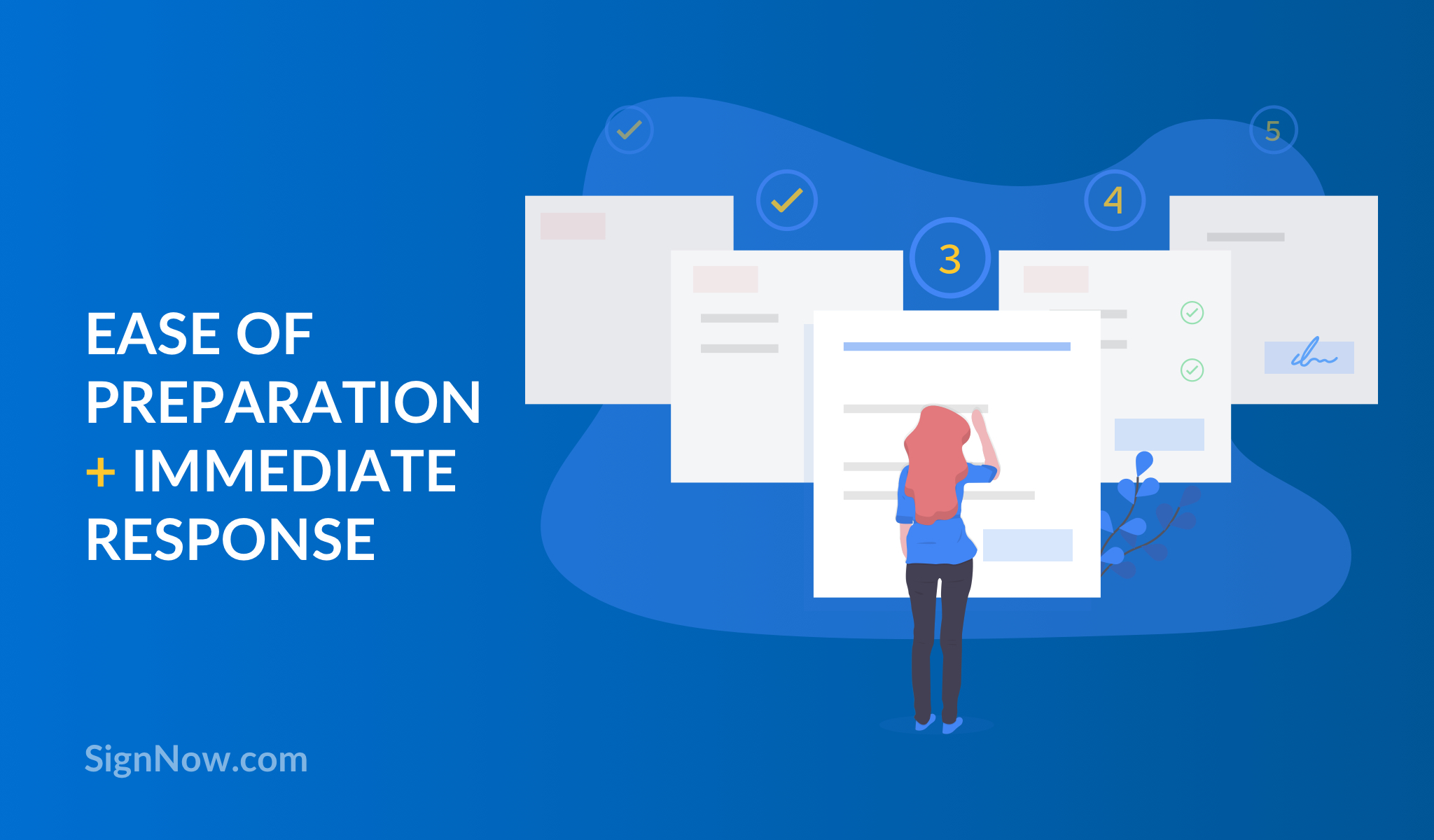
Using SignNow strictly for e-signing is like using a smartphone only for making phone calls. Of course, you have the right to do so, but this would mean you’d be missing out on so many extra opportunities!
Some of SignNow’s clients are now using our online platform not only to create e-signatures, but also to arrange and conduct customer surveys.
Here’s how they do it:
First, you need to prepare a list of questions using whatever text editor you have at your disposal. You can also add your own logo to boost recognizability and promote your brand.
Then, upload this file to your SignNow account and drop the text fields for clients’ answers to each question. You can easily adjust the size of each block. You can just as easily make each question required or optional (by default, all text fields in SignNow are required, that is, mandatory to answer).
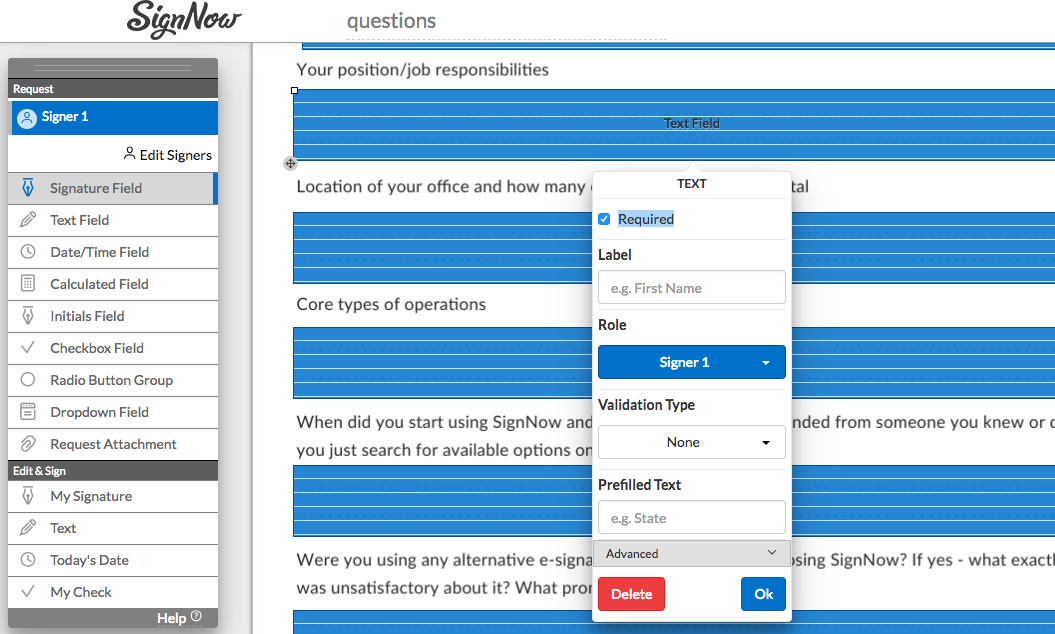
If you have questions with several variants of answers – use the Radio Button Group to mark these variants.
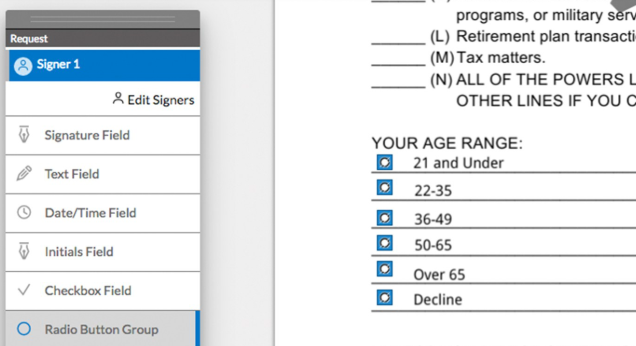
Before sending out the customer survey form, you need to convert it into a SignNow Template.
There are three ways of sending out SignNow templates to multiple recipients (survey respondents in this case).
The easiest way is by generating a singing link, copying it and then emailing it to all future respondents. You can even just publish it online (on your site, blog or simply on Facebook).
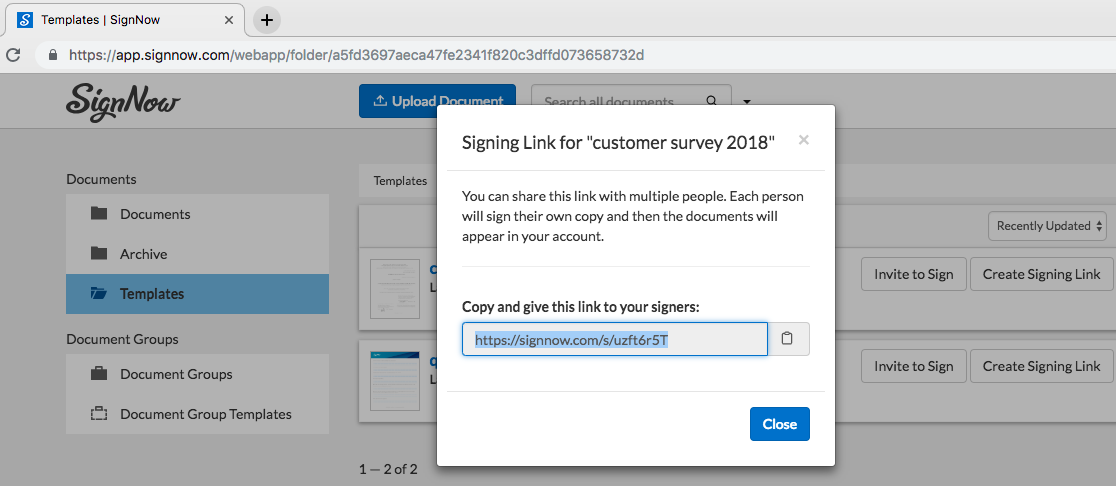
Each recipient (whoever clicks on this link) will get their own unique copy of the survey form template. And once the copy is filled in, you will be notified via email. All filled-in copies will appear in your Documents folder in SignNow.
Or you can use the Bulk Invite option. Simply type in the emails of your customers into one line, choose the name for the future files with answers and click Send Bulk Invites.
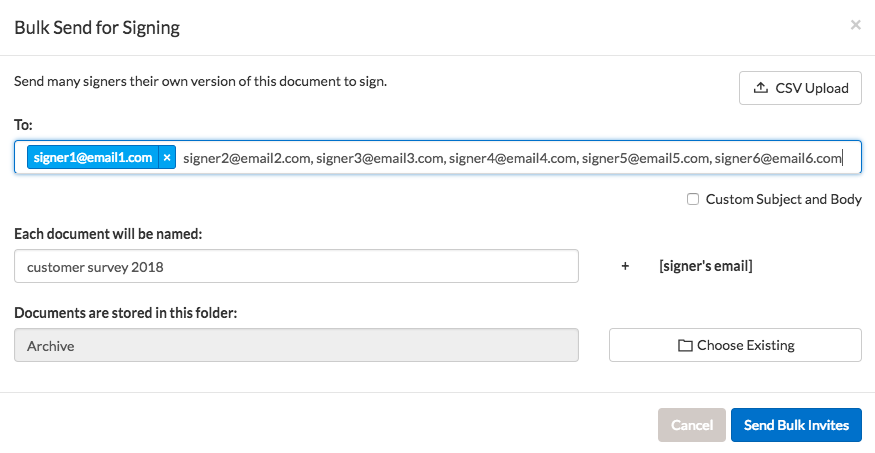
If you are keeping your clients’ database as a CSV file – just click CSV Upload to use it in the sending out process and thus skip the step of having to type in your customers’ emails manually.
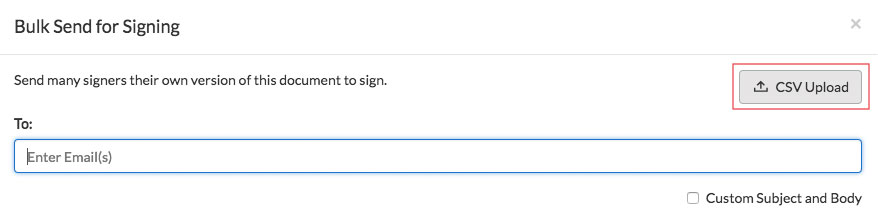
The benefits from using SignNow as your online survey tool are pretty obvious:
- The survey form is easy to prepare;
- The sending out process is swift and effortless;
- Customers do not have to log in or install any extra software;
- You get instant notifications every time somebody submits a form;
- All answers are stored in secure private cloud storage – thus eliminating the risk of data leakage.

