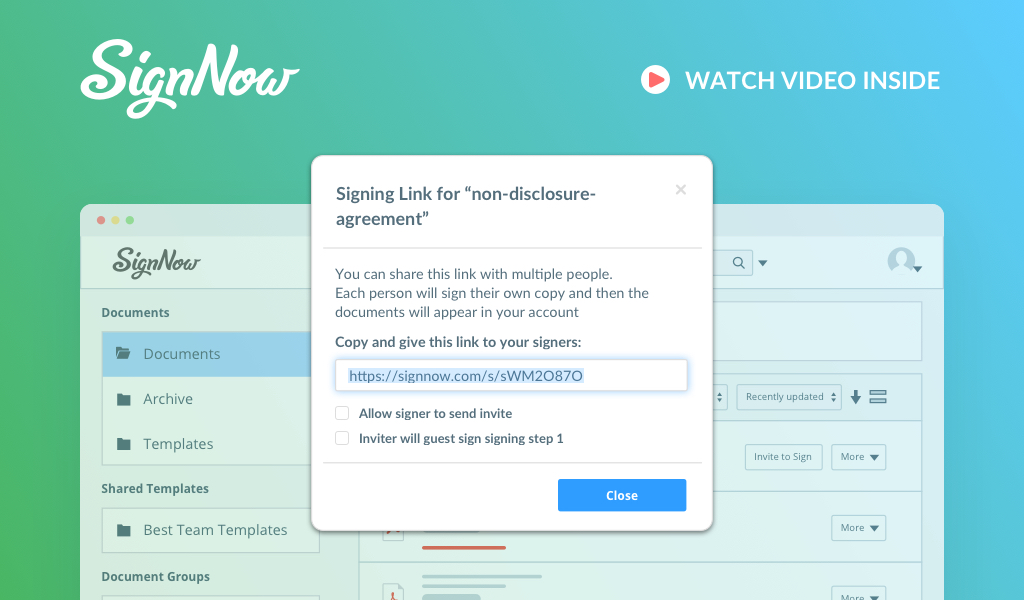
If you’d like to share a document via a short link without having to add signer email addresses, use signNow to generate a unique URL and share it with your recipients. Every user that has the link can access a document and sign their own copy.
Signing links allow you to collect data and signatures by quickly sharing documents and forms on the web, in chats and messengers, or via email. Signers can access and complete your documents as long as the corresponding signing links are active.
How to create a Signing link?
Start by uploading your document to signNow. Alternatively, use any document or template stored in your account.
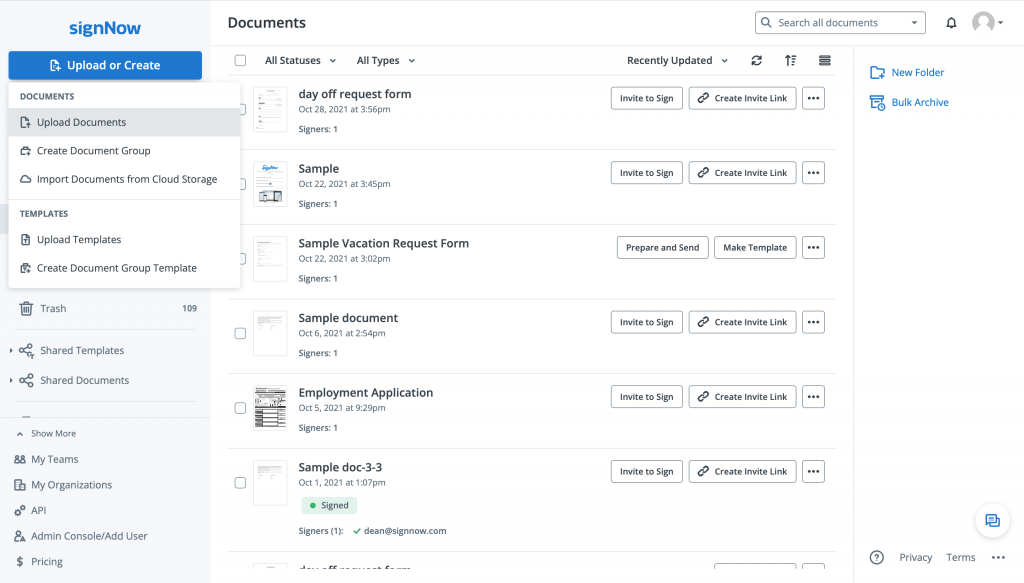
Add signer roles and fillable fields using the toolbar on the left. Click Save and Close to save your changes and return to the dashboard.
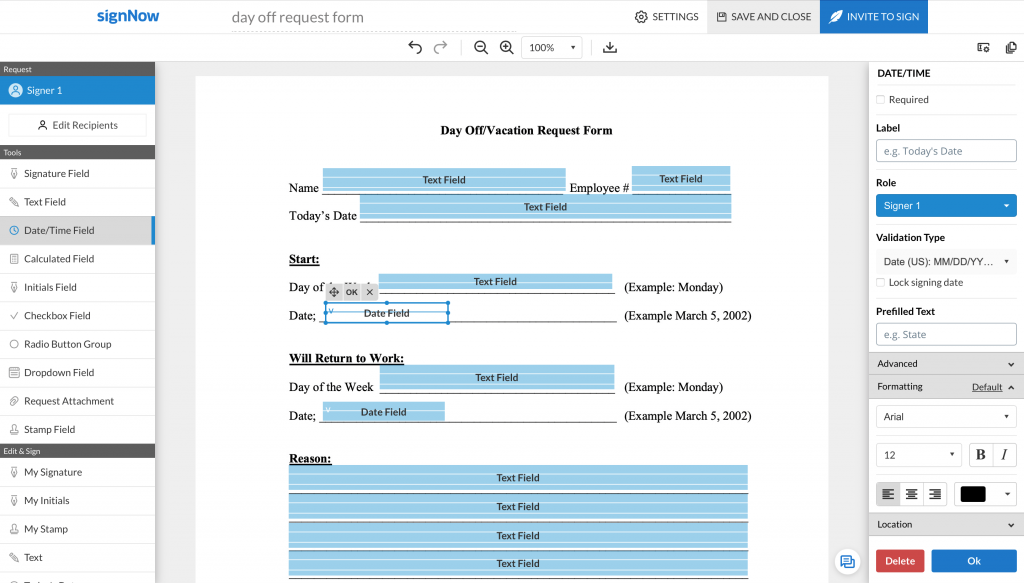
Keep in mind that if you add one role, signers will be instantly redirected to complete the document in the signNow editor. If you add more than one role, the person who follows the link will be authorized to define signer roles and send signature invites to the corresponding recipients.
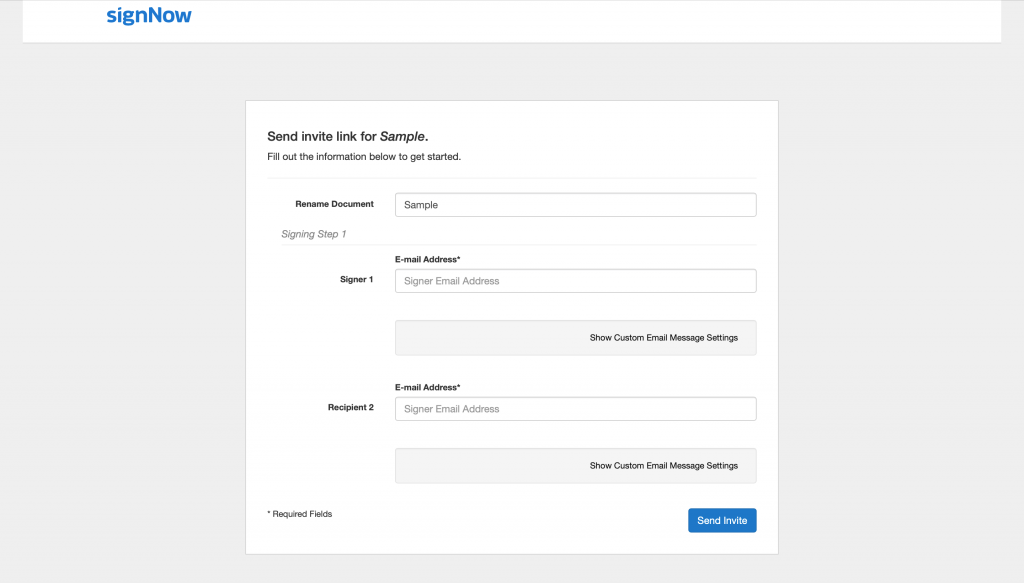
To generate a new signing link, click Create Invite Link next to the document or template you intend to share.
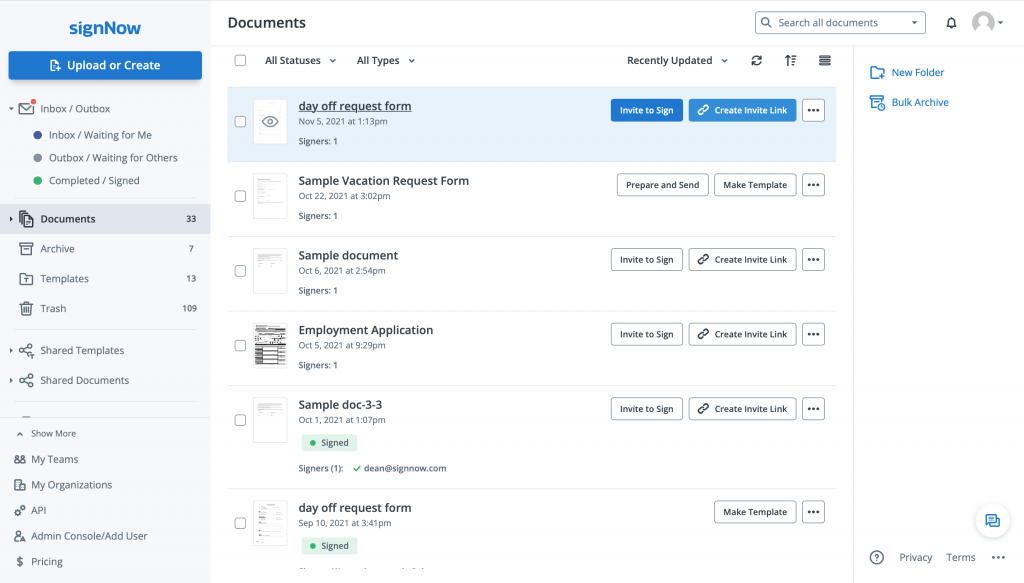
The link will appear in the pop-up window. Copy it and share it via any available communication channel. Use the checkboxes below the signing link to set the parameters for your signature invite.
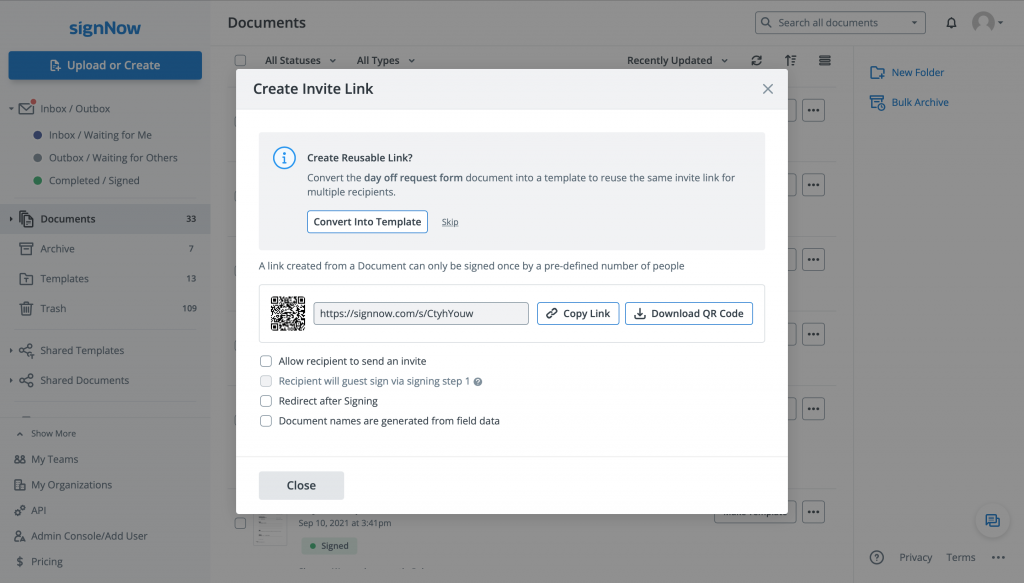
The person who follows your link will open your document in a browser tab where they can sign it online in seconds.
Once the document has been signed, you are going to see them in your account.
Watch the video below to see how Sales teams share documents using signNow’s Signing Link feature:
Originally published in June 2018, updated for comprehensiveness and accuracy in February 2023

