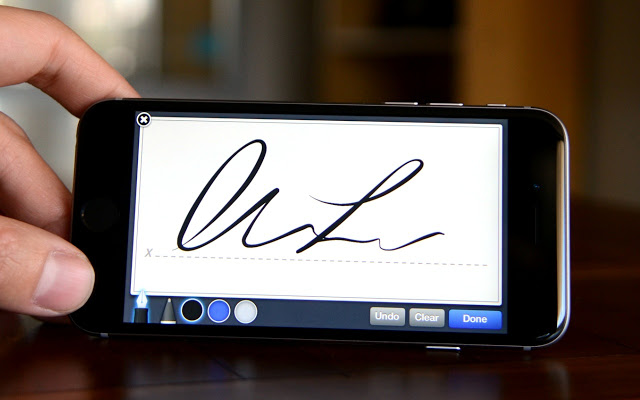
Although internet connectivity can be an issue depending on your location, it makes sense to choose offline signing when you’re busy at work or up-in-the-air. Offline signing provides greater functionality, accessibility, and usability for yourself and your organization. Not only does offline signing require no internet status, but it’ll make document signing a breeze no matter where you are!
At SignNow, we offer offline signing for mobile devices, including iOS, iPad, and Android. Offline signing is a feature that every SignNow user has on their mobile device, so take advantage of it and learn more about its importance.
Here’s why your company needs to adopt an e-signature solution with offline signing:
Sign from anywhere, anytime!
Let’s take this example to address why SignNow’s offline signing is so useful: A real estate agent meets with a buyer to get a mortgage signed via e-signature, however, there’s an internet disconnect at the office and no wifi is available. With offline signing, the real estate agent can still get the buyer’s e-signature via SignNow’s mobile app. Once the internet is accessible, the transaction will immediately be processed and uploaded to their SignNow account.
Offline signing features
SignNow’s offline signing feature isn’t only available for iOS users, but for Android and iPad users, too. With SignNow, users can import documents on their mobile devices, send and manage those documents electronically, and then view their audit trail and track the document’s status, all through SignNow on mobile.
Offline signing via mobile apps
Mobile users can be away from the internet for a while, yet still sign important and time-sensitive business documents straight from SignNow’s mobile app. With SignNow, professionals can complete deals on mobile, even when offline. Sales managers, for example, are constantly on-the-go and may not have access to the internet. However, with SignNow’s offline signing, managers can pull up their sales forms directly from their smartphone and fully complete the e-signing process… it’s that easy!
For more information on SignNow’s features, visit SignNow’s corporate site.
For step-by-step instructions on how to use SignNow’s offline signing, visit University.

