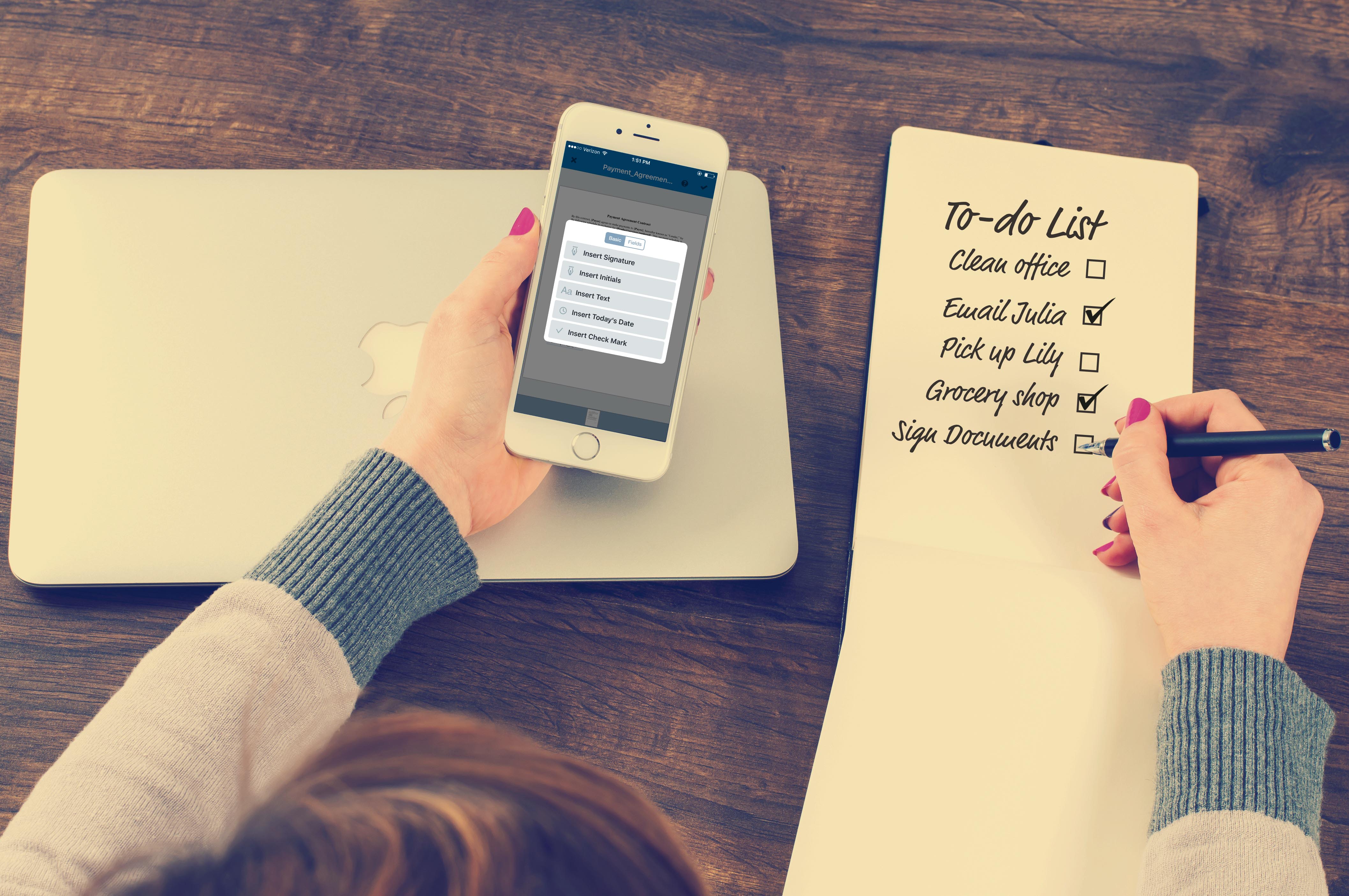
At SignNow, our advanced forms allow you, the sender, to authorize the first person who signs your document to send the document for another signature. It should be noted that SignNow’s advanced forms only work with templates, and each template must have more than one assigned role. For more information on creating and understanding templates, visit this University article.
Let’s use this example to understand advanced forms. If you are the hiring manager of a business, you would need to be the last person to sign. However, there are several people that would need to sign ahead of you in a specific order. In this scenario, the signing order would be the new employee’s supervisor, the new hire, and then finally you, the hiring manager.
Once you enable advanced forms, the first person who signs would be able to send a link to the second person and then so forth until all the assigned signers have signed the document. The confirmation email for document completion will be sent to you (the original sender) once you document is complete.
SignNow offers a range of advanced features for mobile and web users, including conditional fields and routing, document history and tracking, smart fields, API integration, and more. SignNow’s advanced forms are available for web and mobile users, including with iOS, Android, and iPad devices, who’re working with templates.
For step-by-step instructions on how to fully use advanced forms, visit SignNow’s University article here.

